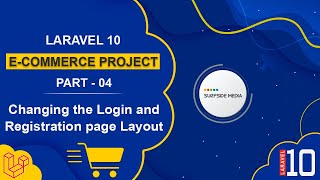In this tutorial, we will learn how to display all wishlisted products.
Let's explore the process of displaying all wishlisted products.
Creating a New Function in the Wishlist Controller
First, go to the WishlistController and create a new function:
public function getWishlistedProducts()
{
$items = Cart::instance("wishlist")->content();
return view('wishlist',['items'=>$items]);
}
Defining a Route for the Wishlist
Next, create a route for this. Go to the web.php file and define a route here:
Route::get('/wishlist',[WishlistController::class,'getWishlistedProducts'])->name('wishlist.list');
Creating the Wishlist View
Now, let's create the wishlist view. Go to the resources directory, then views, and create a new file - wishlist.blade.php file - and add the following code:
@extends("layouts.base")
@section("content")
<section class="breadcrumb-section section-b-space" style="padding-top:20px;padding-bottom:20px;">
<ul class="circles">
<li></li>
<li></li>
<li></li>
<li></li>
<li></li>
<li></li>
<li></li>
<li></li>
<li></li>
<li></li>
</ul>
<div class="container">
<div class="row">
<div class="col-12">
<h3>Wishlist</h3>
<nav>
<ol class="breadcrumb">
<li class="breadcrumb-item">
<a href="{{route('app.index')}}">
<i class="fas fa-home"></i>
</a>
</li>
<li class="breadcrumb-item active" aria-current="page">Wishlist</li>
</ol>
</nav>
</div>
</div>
</div>
</section>
<!-- Cart Section Start -->
<section class="wish-list-section section-b-space">
<div class="container">
@if($items->count() > 0)
<div class="row">
<div class="col-sm-12 table-responsive">
<table class="table cart-table wishlist-table">
<thead>
<tr class="table-head">
<th scope="col">image</th>
<th scope="col">product name</th>
<th scope="col">price</th>
<th scope="col">availability</th>
<th scope="col">action</th>
</tr>
</thead>
<tbody>
@foreach ($items as $item)
<tr>
<td>
<a href="{{route('shop.product.details',['slug'=>$item->model->slug])}}">
<img src="{{asset('assets/images/fashion/product/front')}}/{{$item->model->image}}"
class=" blur-up lazyload" alt="">
</a>
</td>
<td>
<a href="{{route('shop.product.details',['slug'=>$item->model->slug])}}" class="font-light">{{$item->model->name}}</a>
<div class="mobile-cart-content row">
<div class="col">
<p>In Stock</p>
</div>
<div class="col">
<p class="fw-bold">${{$item->model->regular_price}}</p>
</div>
<div class="col">
<h2 class="td-color">
<a href="javascript:void(0)" class="icon">
<i class="fas fa-times"></i>
</a>
</h2>
<h2 class="td-color">
<a href="cart.php" class="icon">
<i class="fas fa-shopping-cart"></i>
</a>
</h2>
</div>
</div>
</td>
<td>
<p class="fw-bold">${{$item->model->regular_price}}</p>
</td>
<td>
@if($item->model->stock_status == "instock")
<p>In Stock</p>
@else
<p>Stock Out</p>
@endif
</td>
<td>
@if($item->model->stock_status == 'instock')
<a href="javascript:void(0)" class="icon">
<i class="fas fa-shopping-cart"></i>
</a>
@else
<a href="javascript:void(0)" class="icon disabled">
<i class="fas fa-shopping-cart"></i>
</a>
@endif
<a href="javascript:void(0)" class="icon">
<i class="fas fa-times"></i>
</a>
</td>
</tr>
@endforeach
</tbody>
</table>
</div>
</div>
<div class="row">
<div class="col-md-12 text-end">
<a href="javascript:void(0)">Clear All Items</a>
</div>
</div>
@else
<div class="row">
<div class="col-md-12 text-center">
<h2>Your wishlist is empty ! </h2>
<h5 class="mt-3">Add items to it now.</h5>
<a href="{{route('shop.index')}}" class="btn btn-warning mt-5">Shop Now</a>
</div>
</div>
@endif
</div>
</section>
<!-- Cart Section End -->
@endsection
Testing the Wishlist Functionality
Now that we've completed the setup, let's test it.
Switch to the browser and refresh the page.
By following these steps, you can successfully display all wishlisted products.