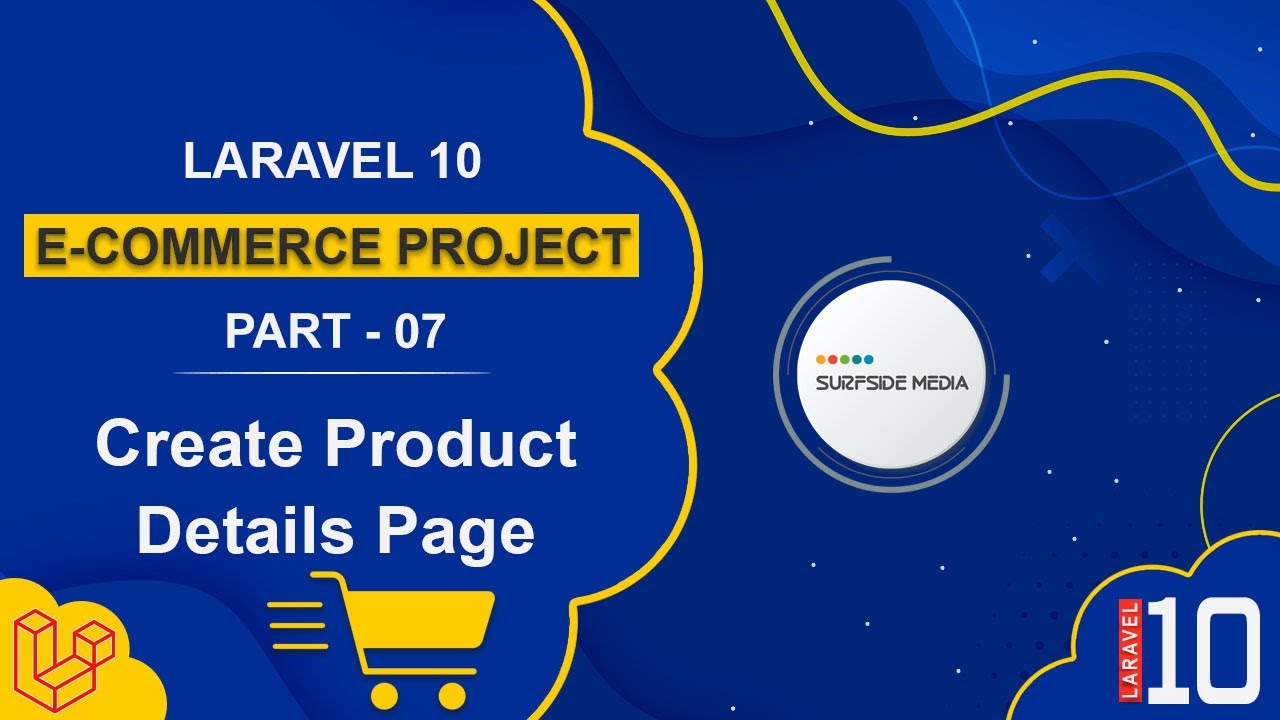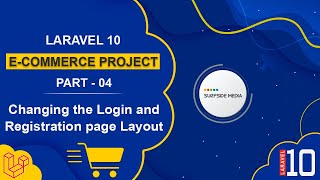In this video, we will learn about creating a product details page.
Let's explore how to create a product details page.
Creating a New Function in ShopController
To create a product details page, go to the ShopController and create a new function:
public function productDetails($slug)
{
$product = Product::where('slug',$slug)->first();
return view('details',['product'=>$product]);
}
Creating a Route for the Function
Now, let's create a route for this function. Go to the web.php file and create a route:
Route::get('/product/{slug}',[ShopController::class,'productDetials'])->name('shop.product.details');
Creating the View
Next, let's create the view. Go to the resources directory, then views, and create a new file called details.blade.php.
First, extend the layout:
@extends("layouts.base");
@section("content")
@endsection
Now, go to the template directory and open the details.html file in VS Code.
Copy the following section from this template file and paste it inside the details.blade.php file, making the following changes:
@extends('layouts.base')
@push('styles')
<link id="color-link" rel="stylesheet" type="text/css" href="{{asset('assets/css/demo2.css')}}">
@endpush
@section('content')
<section class="breadcrumb-section section-b-space" style="padding-top:20px;padding-bottom:20px;">
<ul class="circles">
<li></li>
<li></li>
<li></li>
<li></li>
<li></li>
<li></li>
<li></li>
<li></li>
<li></li>
<li></li>
</ul>
<div class="container">
<div class="row">
<div class="col-12">
<h3>{{$product->name}}</h3>
<nav>
<ol class="breadcrumb">
<li class="breadcrumb-item">
<a href="{{route('app.index')}}">
<i class="fas fa-home"></i>
</a>
</li>
<li class="breadcrumb-item active" aria-current="page">{{$product->name}}</li>
</ol>
</nav>
</div>
</div>
</div>
</section> <!-- Shop Section start -->
<section>
<div class="container">
<div class="row gx-4 gy-5">
<div class="col-lg-12 col-12">
<div class="details-items">
<div class="row g-4">
<div class="col-md-6">
<div class="row">
<div class="col-lg-2">
<div class="details-image-vertical black-slide rounded">
<div>
<img src="{{asset('assets/images/fashion/product/front')}}/{{$product->image}}" class="img-fluid blur-up lazyload" alt="{{$product->name}}">
</div>
@if($product->images)
@php
$images = explode(',',$product->images);
@endphp
@foreach ($images as $image)
<div>
<img src="{{asset('assets/images/fashion/product/front')}}/{{$image}}"
class="img-fluid blur-up lazyload" alt="">
</div>
@endforeach
@endif
</div>
</div>
<div class="col-lg-10">
<div class="details-image-1 ratio_asos">
<div>
<img src="{{asset('assets/images/fashion/product/front')}}/{{$product->image}}" class="img-fluid w-100 image_zoom_cls-0 blur-up lazyload" alt="{{$product->name}}">
</div>
@if($product->images)
@php
$images = explode(',',$product->images);
@endphp
@foreach ($images as $image)
<div>
<img src="{{asset('assets/images/fashion/product/front')}}/{{$image}}" class="img-fluid w-100 image_zoom_cls-1 blur-up lazyload" alt="">
</div>
@endforeach
@endif
</div>
</div>
</div>
</div>
<div class="col-md-6">
<div class="cloth-details-size">
<div class="product-count">
<ul>
<li>
<img src="../assets/images/gif/fire.gif"
class="img-fluid blur-up lazyload" alt="image">
<span class="p-counter">37</span>
<span class="lang">orders in last 24 hours</span>
</li>
<li>
<img src="../assets/images/gif/person.gif"
class="img-fluid user_img blur-up lazyload" alt="image">
<span class="p-counter">44</span>
<span class="lang">active view this</span>
</li>
</ul>
</div>
<div class="details-image-concept">
<h2>{{$product->name}}</h2>
</div>
<div class="label-section">
<span class="badge badge-grey-color">#1 Best seller</span>
<span class="label-text">in fashion</span>
</div>
<h3 class="price-detail">
@if($product->sale_price)
${{$product->sale_price}}
<del>${{$product->regular_price}}</del><span>
{{ round((($product->regular_price - $product->sale_price)/$product->regular_price)*100) }}
% off</span>
@else
{{$product->regular_price}}
@endif
</h3>
<div class="color-image">
<div class="image-select">
<h5>Color :</h5>
<ul class="image-section">
<li>
<a href="javascript:void(0)">
<img src="../assets/images/fashion/product/front/5.jpg"
class="img-fluid blur-up lazyload" alt="">
</a>
</li>
<li>
<a href="javascript:void(0)">
<img src="../assets/images/fashion/product/front/6.jpg"
class="img-fluid blur-up lazyload" alt="">
</a>
</li>
<li>
<a href="javascript:void(0)">
<img src="../assets/images/fashion/product/front/7.jpg"
class="img-fluid blur-up lazyload" alt="">
</a>
</li>
</ul>
</div>
</div>
<div id="selectSize" class="addeffect-section product-description border-product">
<h6 class="product-title size-text">select size
<a href="javascript:void(0)" data-bs-toggle="modal"
data-bs-target="#sizemodal">size chart</a>
</h6>
<h6 class="error-message">please select size</h6>
<div class="size-box">
<ul>
<li>
<a href="javascript:void(0)">s</a>
</li>
<li>
<a href="javascript:void(0)">m</a>
</li>
<li>
<a href="javascript:void(0)">l</a>
</li>
<li>
<a href="javascript:void(0)">xl</a>
</li>
</ul>
</div>
<h6 class="product-title product-title-2 d-block">quantity</h6>
<div class="qty-box">
<div class="input-group">
<span class="input-group-prepend">
<button type="button" class="btn quantity-left-minus" data-type="minus" data-field="">
<i class="fas fa-minus"></i>
</button>
</span>
<input type="text" name="quantity" id="quantity"
class="form-control input-number" value="1">
<span class="input-group-prepend">
<button type="button" class="btn quantity-right-plus" data-type="plus" data-field="">
<i class="fas fa-plus"></i>
</button>
</span>
</div>
</div>
</div>
<div class="product-buttons">
<a href="javascript:void(0)" class="btn btn-solid">
<i class="fa fa-bookmark fz-16 me-2"></i>
<span>Wishlist</span>
</a>
<a href="javascript:void(0)" id="cartEffect" class="btn btn-solid hover-solid btn-animation">
<i class="fa fa-shopping-cart"></i>
<span>Add To Cart</span>
</a>
</div>
<ul class="product-count shipping-order">
<li>
<img src="../assets/images/gif/truck.png" class="img-fluid blur-up lazyload"
alt="image">
<span class="lang">Free shipping for orders above $500 USD</span>
</li>
</ul>
<div class="mt-2 mt-md-3 border-product">
<h6 class="product-title hurry-title d-block">
@if($product->stock_status=='instock')
InStock
@else
Out Of Stock
@endif
</h6>
<div class="progress">
<div class="progress-bar" role="progressbar" style="width: 78%"></div>
</div>
<div class="font-light timer-5">
<h5>Order in the next to get</h5>
<ul class="timer1">
<li class="counter">
<h5 id="days">␣</h5> Days :
</li>
<li class="counter">
<h5 id="hours">␣</h5> Hour :
</li>
<li class="counter">
<h5 id="minutes">␣</h5> Min :
</li>
<li class="counter">
<h5 id="seconds">␣</h5> Sec
</li>
</ul>
</div>
</div>
<div class="border-product">
<h6 class="product-title d-block">share it</h6>
<div class="product-icon">
<ul class="product-social">
<li>
<a href="https://www.facebook.com/">
<i class="fab fa-facebook-f"></i>
</a>
</li>
<li>
<a href="https://www.google.com/">
<i class="fab fa-google-plus-g"></i>
</a>
</li>
<li>
<a href="https://twitter.com/">
<i class="fab fa-twitter"></i>
</a>
</li>
<li>
<a href="https://www.instagram.com/">
<i class="fab fa-instagram"></i>
</a>
</li>
<li class="pe-0">
<a href="https://www.google.com/">
<i class="fas fa-rss"></i>
</a>
</li>
</ul>
</div>
</div>
</div>
</div>
</div>
</div>
</div>
<div class="col-12">
<div class="cloth-review">
<nav>
<div class="nav nav-tabs" id="nav-tab" role="tablist">
<button class="nav-link active" id="nav-home-tab" data-bs-toggle="tab"
data-bs-target="#desc" type="button">Description</button>
<button class="nav-link" id="nav-speci-tab" data-bs-toggle="tab" data-bs-target="#speci"
type="button">Specifications</button>
<button class="nav-link" id="nav-size-tab" data-bs-toggle="tab"
data-bs-target="#nav-guide" type="button">Sizing Guide</button>
<button class="nav-link" id="nav-question-tab" data-bs-toggle="tab"
data-bs-target="#question" type="button">Q & A</button>
<button class="nav-link" id="nav-contact-tab" data-bs-toggle="tab"
data-bs-target="#review" type="button">Review</button>
</div>
</nav>
<div class="tab-content" id="nav-tabContent">
<div class="tab-pane fade show active" id="desc">
<div class="shipping-chart">
{{$product->description}}
</div>
</div>
<div class="tab-pane fade" id="speci">
<div class="pro mb-4">
<p class="font-light">The Model is wearing a white blouse from our stylist's
collection, see the image for a mock-up of what the actual blouse would look
like.it has text written on it in a black cursive language which looks great
on a white color.</p>
<div class="table-responsive">
<table class="table table-part">
<tr>
<th>Product Dimensions</th>
<td>15 x 15 x 3 cm; 250 Grams</td>
</tr>
<tr>
<th>Date First Available</th>
<td>5 April 2021</td>
</tr>
<tr>
<th>Manufacturer</th>
<td>Aditya Birla Fashion and Retail Limited</td>
</tr>
<tr>
<th>ASIN</th>
<td>B06Y28LCDN</td>
</tr>
<tr>
<th>Item model number</th>
<td>AMKP317G04244</td>
</tr>
<tr>
<th>Department</th>
<td>Men</td>
</tr>
<tr>
<th>Item Weight</th>
<td>250 G</td>
</tr>
<tr>
<th>Item Dimensions LxWxH</th>
<td>15 x 15 x 3 Centimeters</td>
</tr>
<tr>
<th>Net Quantity</th>
<td>1 U</td>
</tr>
<tr>
<th>Included Components</th>
<td>1-T-shirt</td>
</tr>
<tr>
<th>Generic Name</th>
<td>T-shirt</td>
</tr>
</table>
</div>
</div>
</div>
<div class="tab-pane fade overflow-auto" id="nav-guide">
<div class="table-responsive">
<table class="table table-pane mb-0">
<tbody>
<tr class="bg-color">
<th class="my-2">US Sizes</th>
<td>6</td>
<td>6.5</td>
<td>7</td>
<td>8</td>
<td>8.5</td>
<td>9</td>
<td>9.5</td>
<td>10</td>
<td>10.5</td>
<td>11</td>
</tr>
<tr>
<th>Euro Sizes</th>
<td>39</td>
<td>39</td>
<td>40</td>
<td>40-41</td>
<td>41</td>
<td>41-42</td>
<td>42</td>
<td>42-43</td>
<td>43</td>
<td>43-44</td>
</tr>
<tr class="bg-color">
<th>UK Sizes</th>
<td>5.5</td>
<td>6</td>
<td>6.5</td>
<td>7</td>
<td>7.5</td>
<td>8</td>
<td>8.5</td>
<td>9</td>
<td>10.5</td>
<td>11</td>
</tr>
<tr>
<th>Inches</th>
<td>9.25"</td>
<td>9.5"</td>
<td>9.625"</td>
<td>9.75"</td>
<td>9.9735"</td>
<td>10.125"</td>
<td>10.25"</td>
<td>10.5"</td>
<td>10.765"</td>
<td>10.85</td>
</tr>
<tr class="bg-color">
<th>CM</th>
<td>23.5</td>
<td>24.1</td>
<td>24.4</td>
<td>25.4</td>
<td>25.7</td>
<td>26</td>
<td>26.7</td>
<td>27</td>
<td>27.3</td>
<td>27.5</td>
</tr>
</tbody>
</table>
</div>
</div>
<div class="tab-pane fade" id="question">
<div class="question-answer">
<ul>
<li>
<div class="que">
<i class="fas fa-question"></i>
<div class="que-details">
<h6>Is it compatible with all WordPress themes?</h6>
<p class="font-light">If you want to see a demonstration version of
the premium plugin, you can see that in this page. If you want
to see a demonstration version of the premium plugin, you can
see that in this page. If you want to see a demonstration
version of the premium plugin, you can see that in this page.
</p>
</div>
</div>
</li>
<li>
<div class="que">
<i class="fas fa-question"></i>
<div class="que-details">
<h6>How can I try the full-featured plugin? </h6>
<p class="font-light">Compatibility with all themes is impossible,
because they are too many, but generally if themes are developed
according to WordPress and WooCommerce guidelines, YITH plugins
are compatible with them. Compatibility with all themes is
impossible, because they are too many, but generally if themes
are developed according to WordPress and WooCommerce guidelines,
YITH plugins are compatible with them.</p>
</div>
</div>
</li>
<li>
<div class="que">
<i class="fas fa-question"></i>
<div class="que-details">
<h6>Is it compatible with all WordPress themes?</h6>
<p class="font-light">If you want to see a demonstration version of
the premium plugin, you can see that in this page. If you want
to see a demonstration version of the premium plugin, you can
see that in this page. If you want to see a demonstration
version of the premium plugin, you can see that in this page.
</p>
</div>
</div>
</li>
</ul>
</div>
</div>
<div class="tab-pane fade" id="review">
<div class="row g-4">
<div class="col-lg-4">
<div class="customer-rating">
<h2>Customer reviews</h2>
<ul class="rating my-2 d-inline-block">
<li>
<i class="fas fa-star theme-color"></i>
</li>
<li>
<i class="fas fa-star theme-color"></i>
</li>
<li>
<i class="fas fa-star theme-color"></i>
</li>
<li>
<i class="fas fa-star"></i>
</li>
<li>
<i class="fas fa-star"></i>
</li>
</ul>
<div class="global-rating">
<h5 class="font-light">82 Ratings</h5>
</div>
<ul class="rating-progess">
<li>
<h5 class="me-3">5 Star</h5>
<div class="progress">
<div class="progress-bar" role="progressbar" style="width: 78%"
aria-valuenow="50" aria-valuemin="0" aria-valuemax="100">
</div>
</div>
<h5 class="ms-3">78%</h5>
</li>
<li>
<h5 class="me-3">4 Star</h5>
<div class="progress">
<div class="progress-bar" role="progressbar" style="width: 62%"
aria-valuenow="50" aria-valuemin="0" aria-valuemax="100">
</div>
</div>
<h5 class="ms-3">62%</h5>
</li>
<li>
<h5 class="me-3">3 Star</h5>
<div class="progress">
<div class="progress-bar" role="progressbar" style="width: 44%"
aria-valuenow="50" aria-valuemin="0" aria-valuemax="100">
</div>
</div>
<h5 class="ms-3">44%</h5>
</li>
<li>
<h5 class="me-3">2 Star</h5>
<div class="progress">
<div class="progress-bar" role="progressbar" style="width: 30%"
aria-valuenow="50" aria-valuemin="0" aria-valuemax="100">
</div>
</div>
<h5 class="ms-3">30%</h5>
</li>
<li>
<h5 class="me-3">1 Star</h5>
<div class="progress">
<div class="progress-bar" role="progressbar" style="width: 18%"
aria-valuenow="50" aria-valuemin="0" aria-valuemax="100">
</div>
</div>
<h5 class="ms-3">18%</h5>
</li>
</ul>
</div>
</div>
<div class="col-lg-8">
<p class="d-inline-block me-2">Rating</p>
<ul class="rating mb-3 d-inline-block">
<li>
<i class="fas fa-star theme-color"></i>
</li>
<li>
<i class="fas fa-star theme-color"></i>
</li>
<li>
<i class="fas fa-star theme-color"></i>
</li>
<li>
<i class="fas fa-star"></i>
</li>
<li>
<i class="fas fa-star"></i>
</li>
</ul>
<div class="review-box">
<form class="row g-4">
<div class="col-12 col-md-6">
<label class="mb-1" for="name">Name</label>
<input type="text" class="form-control" id="name"
placeholder="Enter your name" required="">
</div>
<div class="col-12 col-md-6">
<label class="mb-1" for="id">Email Address</label>
<input type="email" class="form-control" id="id"
placeholder="Email Address" required="">
</div>
<div class="col-12">
<label class="mb-1" for="comments">Comments</label>
<textarea class="form-control" placeholder="Leave a comment here"
id="comments" style="height: 100px" required=""></textarea>
</div>
<div class="col-12">
<button type="submit"
class="btn default-light-theme default-theme default-theme-2">Submit</button>
</div>
</form>
</div>
</div>
<div class="col-12 mt-4">
<div class="customer-review-box">
<h4>Customer Reviews</h4>
<div class="customer-section">
<div class="customer-profile">
<img src="../assets/images/inner-page/review-image/1.jpg"
class="img-fluid blur-up lazyload" alt="">
</div>
<div class="customer-details">
<h5>Mike K</h5>
<ul class="rating my-2 d-inline-block">
<li>
<i class="fas fa-star theme-color"></i>
</li>
<li>
<i class="fas fa-star theme-color"></i>
</li>
<li>
<i class="fas fa-star theme-color"></i>
</li>
<li>
<i class="fas fa-star"></i>
</li>
<li>
<i class="fas fa-star"></i>
</li>
</ul>
<p class="font-light">I purchased my Tab S2 at Best Buy but I wanted
to
share my thoughts on Amazon. I'm not going to go over specs and
such
since you can read those in a hundred other places. Though I
will
say that the "new" version is preloaded with Marshmallow and now
uses a Qualcomm octacore processor in place of the Exynos that
shipped with the first gen.</p>
<p class="date-custo font-light">- Sep 08, 2021</p>
</div>
</div>
<div class="customer-section">
<div class="customer-profile">
<img src="../assets/images/inner-page/review-image/2.jpg"
class="img-fluid blur-up lazyload" alt="">
</div>
<div class="customer-details">
<h5>Norwalker</h5>
<ul class="rating my-2 d-inline-block">
<li>
<i class="fas fa-star theme-color"></i>
</li>
<li>
<i class="fas fa-star theme-color"></i>
</li>
<li>
<i class="fas fa-star theme-color"></i>
</li>
<li>
<i class="fas fa-star"></i>
</li>
<li>
<i class="fas fa-star"></i>
</li>
</ul>
<p class="font-light">Pros: Nice large(9.7") screen. Bright colors.
Easy
to setup and get started. Arrived on time. Cons: a bit slow on
response, but expected as tablet is 2 generations old. But works
fine and good value for the money.</p>
<p class="date-custo font-light">- Sep 08, 2021</p>
</div>
</div>
<div class="customer-section">
<div class="customer-profile">
<img src="../assets/images/inner-page/review-image/3.jpg"
class="img-fluid blur-up lazyload" alt="">
</div>
<div class="customer-details">
<h5>B. Perdue</h5>
<ul class="rating my-2 d-inline-block">
<li>
<i class="fas fa-star theme-color"></i>
</li>
<li>
<i class="fas fa-star theme-color"></i>
</li>
<li>
<i class="fas fa-star theme-color"></i>
</li>
<li>
<i class="fas fa-star"></i>
</li>
<li>
<i class="fas fa-star"></i>
</li>
</ul>
<p class="font-light">Love the processor speed and the sensitivity
of
the touch screen.</p>
<p class="date-custo font-light">- Sep 08, 2021</p>
</div>
</div>
<div class="customer-section">
<div class="customer-profile">
<img src="../assets/images/inner-page/review-image/4.jpg"
class="img-fluid blur-up lazyload" alt="">
</div>
<div class="customer-details">
<h5>MSL</h5>
<ul class="rating my-2 d-inline-block">
<li>
<i class="fas fa-star theme-color"></i>
</li>
<li>
<i class="fas fa-star theme-color"></i>
</li>
<li>
<i class="fas fa-star theme-color"></i>
</li>
<li>
<i class="fas fa-star"></i>
</li>
<li>
<i class="fas fa-star"></i>
</li>
</ul>
<p class="font-light">I purchased the Tablet May 2017 and now April
2019
I have to charge it everyday. I don't watch movies on it..just
play
a game or two while on lunch. I guess now I need to power it
down
for future use.</p>
<p class="date-custo font-light">- Sep 08, 2021</p>
</div>
</div>
</div>
</div>
</div>
</div>
</div>
</div>
</div>
</div>
</div>
</section>
<!-- Shop Section end -->
<!-- product section start -->
<section class="ratio_asos section-b-space overflow-hidden">
<div class="container">
<div class="row">
<div class="col-12">
<h2 class="mb-lg-4 mb-3">Customers Also Bought These</h2>
<div class="product-wrapper product-style-2 slide-4 p-0 light-arrow bottom-space">
@foreach ($rproducts as $rproduct)
<div>
<div class="product-box">
<div class="img-wrapper">
<div class="front">
<a href="{{route('shop.product.details',['slug'=>$rproduct->slug])}}">
<img src="{{asset('assets/images/fashion/product/front')}}/{{$rproduct->image}}"
class="bg-img blur-up lazyload" alt="">
</a>
</div>
<div class="back">
<a href="{{route('shop.product.details',['slug'=>$rproduct->slug])}}">
<img src="{{asset('assets/images/fashion/product/back')}}/{{$rproduct->image}}"
class="bg-img blur-up lazyload" alt="">
</a>
</div>
<div class="cart-wrap">
<ul>
<li>
<a href="javascript:void(0)" class="addtocart-btn"
data-bs-toggle="modal" data-bs-target="#addtocart">
<i data-feather="shopping-bag"></i>
</a>
</li>
<li>
<a href="javascript:void(0)" data-bs-toggle="modal"
data-bs-target="#quick-view">
<i data-feather="eye"></i>
</a>
</li>
<li>
<a href="javascript:void(0)" class="wishlist">
<i data-feather="heart"></i>
</a>
</li>
</ul>
</div>
</div>
<div class="product-details">
<div class="rating-details">
<span class="font-light grid-content">Cupiditate Minus</span>
<ul class="rating mt-0">
<li>
<i class="fas fa-star theme-color"></i>
</li>
<li>
<i class="fas fa-star theme-color"></i>
</li>
<li>
<i class="fas fa-star"></i>
</li>
<li>
<i class="fas fa-star"></i>
</li>
<li>
<i class="fas fa-star"></i>
</li>
</ul>
</div>
<div class="main-price">
<a href="{{route('shop.product.details',['slug'=>$rproduct->slug])}}" class="font-default">
<h5>{{$rproduct->name}}</h5>
</a>
<div class="listing-content">
<span class="font-light">{{$rproduct->category->name}}</span>
<p class="font-light">{{$rproduct->short_description}}</p>
</div>
<h3 class="theme-color">@if($rproduct->sale_price) {{ $product->sale_price }} @else {{$rproduct->regular_price}} @endif</h3>
<button onclick="location.href = 'cart.html';" class="btn listing-content">Add
To Cart</button>
</div>
</div>
</div>
</div>
@endforeach
</div>
</div>
</div>
</div>
</section>
<!-- product section end -->
@endsection
Adding a Link to the Details Page
Now, go to the shop.blade.php file and add a link to the details page as follows:
<div>
<div class="product-box">
<div class="img-wrapper">
<div class="front">
<a href="{{route('shop.product.details',['slug'=>$product->slug])}}">
<img src="assets/images/fashion/product/front/{{$product->image}}"
class="bg-img blur-up lazyload" alt="">
</a>
</div>
<div class="back">
<a href="{{route('shop.product.details',['slug'=>$product->slug])}}">
<img src="assets/images/fashion/product/back/{{$product->image}}"
class="bg-img blur-up lazyload" alt="">
</a>
</div>
<div class="cart-wrap">
<ul>
<li>
<a href="javascript:void(0)" class="addtocart-btn">
<i data-feather="shopping-cart"></i>
</a>
</li>
<li>
<a href="javascript:void(0)">
<i data-feather="eye"></i>
</a>
</li>
<li>
<a href="javascript:void(0)" class="wishlist">
<i data-feather="heart"></i>
</a>
</li>
</ul>
</div>
</div>
<div class="product-details">
<div class="rating-details">
<span class="font-light grid-content">{{$product->category->name}}</span>
<ul class="rating mt-0">
<li>
<i class="fas fa-star theme-color"></i>
</li>
<li>
<i class="fas fa-star theme-color"></i>
</li>
<li>
<i class="fas fa-star"></i>
</li>
<li>
<i class="fas fa-star"></i>
</li>
<li>
<i class="fas fa-star"></i>
</li>
</ul>
</div>
<div class="main-price">
<a href="{{route('shop.product.details',['slug'=>$product->slug])}}" class="font-default">
<h5 class="ms-0">{{$product->name}}</h5>
</a>
<div class="listing-content">
<span class="font-light">{{$product->category->name}}</span>
<p class="font-light">{{$product->short_description}}</p>
</div>
<h3 class="theme-color">${{$product->regular_price}}</h3>
<button class="btn listing-content">Add To Cart</button>
</div>
</div>
</div>
</div>
Let's check the result. Go to the shop page and click on any product.
You can see the details page and also related products.
In this way, you can create a product details page.