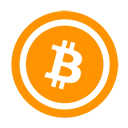A paper wallet is a method of storing cryptocurrency offline, providing a secure way to keep your digital assets safe from online threats. It consists of a physical document that contains your public and private keys, which are essential for managing your cryptocurrency holdings.
How Does a Paper Wallet Work?
Paper wallets leverage public and private key cryptography. When you create a paper wallet, you generate a unique set of keys:
- Public Key: This is your wallet address, which you can share with others to receive cryptocurrency.
- Private Key: This key must be kept secret as it allows you to access and manage your funds.
Once generated, these keys are printed or written down on a piece of paper, which can then be stored securely offline.
Advantages of Using a Paper Wallet
- High Security: Since paper wallets are offline, they are immune to hacking, malware, and phishing attacks.
- Cost-Effective: Creating a paper wallet is free and requires only a printer and paper.
- Complete Control: Users have full control over their funds without relying on third-party services.
Risks Associated with Paper Wallets
- Physical Vulnerability: Paper can be easily damaged by fire, water, or general wear and tear.
- Loss of Access: If the paper wallet is lost or destroyed, the associated cryptocurrency is permanently inaccessible.
- Human Error: Mistakes in generating or storing the wallet can lead to loss of funds.
How to Create a Paper Wallet
Follow these steps to create a secure paper wallet:
- Use a trusted offline wallet generator, such as BitAddress.org.
- Disconnect your computer from the internet to prevent exposure to online threats.
- Run the wallet generator on your offline machine to create a new set of public and private keys.
- Print the wallet using a printer that is not connected to the internet.
- Store the printed wallet in a secure location, such as a safe or a deposit box.
Sample Code for Generating a Paper Wallet
const crypto = require('crypto');
function generateKeys() {
// Generate a new key pair using the secp256k1 curve
const { privateKey, publicKey } = crypto.generateKeyPairSync('ec', {
namedCurve: 'secp256k1', // Use the secp256k1 curve for Bitcoin
publicKeyEncoding: {
type: 'spki',
format: 'pem'
},
privateKeyEncoding: {
type: 'pkcs8',
format: 'pem'
}
});
return { privateKey, publicKey };
}
const keys = generateKeys();
console.log("Private Key:", keys.privateKey);
console.log("Public Key:", keys.publicKey);
Conclusion
Paper wallets are a secure method for storing cryptocurrency offline, ideal for long-term holders. However, users must take precautions to protect the physical document and ensure they do not lose access to their private keys.