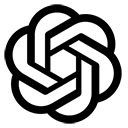Managing context in conversations is a critical aspect of how ChatGPT operates. Context management allows the model to maintain coherence and relevance throughout a dialogue, enabling it to provide responses that are informed by previous interactions. Below, we explore how ChatGPT manages context in conversations.
1. Tokenization of Input
When a user inputs a message, ChatGPT tokenizes the input text, breaking it down into smaller units (tokens). This tokenization process is essential for understanding the structure and meaning of the conversation. Each token is then converted into a numerical representation that the model can process.
# Sample code to illustrate tokenization
def tokenize_input(user_input):
return user_input.split() # Simple whitespace-based tokenization
# Example usage
user_input = "What is the capital of France?"
tokens = tokenize_input(user_input)
print("Tokens:", tokens)
2. Maintaining Conversation History
ChatGPT maintains a conversation history by keeping track of previous messages exchanged between the user and the model. This history is crucial for providing context in responses. The model uses this history to understand the flow of the conversation and to generate relevant replies.
# Sample code to illustrate maintaining conversation history
conversation_history = []
def add_to_history(role, content):
conversation_history.append({"role": role, "content": content})
# Example usage
add_to_history("user", "What is the capital of France?")
add_to_history("assistant", "The capital of France is Paris.")
print("Conversation History:", conversation_history)
3. Contextual Input for Response Generation
When generating a response, ChatGPT uses the entire conversation history as input. This allows the model to consider previous exchanges and maintain context. The model processes the input tokens and generates a response based on the accumulated context.
# Sample code to illustrate generating a response with context
def generate_response():
# Simulate generating a response based on conversation history
if len(conversation_history) > 0:
last_user_input = conversation_history[-1]["content"]
return f"You just asked about the capital of France. It is Paris."
return "How can I assist you today?"
# Example usage
response = generate_response()
print("Response:", response)
4. Handling Multi-turn Conversations
ChatGPT is designed to handle multi-turn conversations, meaning it can remember previous exchanges and respond accordingly. The model can track the context over several turns, allowing for more natural and engaging interactions. However, there is a limit to how much context it can retain, which is determined by the maximum token limit of the model.
# Sample code to illustrate handling multi-turn conversations
def multi_turn_conversation():
add_to_history("user", "What is the capital of France?")
add_to_history("assistant", "The capital of France is Paris.")
add_to_history("user", "What about its population?")
return "The population of Paris is approximately 2.1 million."
# Example usage
response = multi_turn_conversation()
print("Multi-turn Response:", response)
5. Limitations of Context Management
While ChatGPT is capable of managing context effectively, it has limitations. The model can only retain a certain amount of context due to its token limit. If the conversation becomes too long, earlier parts of the dialogue may be truncated or forgotten, which can lead to less coherent responses.
# Sample code to illustrate context limitation
def check_context_limit():
if len(conversation_history) > 10: # Example limit
return "Context limit reached. Older messages may be forgotten."
return "Context is within limits."
# Example usage
for _ in range(11): # Simulate adding messages
add_to_history("user", "Message")
print(check_context_limit())
6. Using System Messages (if applicable)
In some implementations, developers can use system messages to set the behavior of the model. This allows for additional context to be provided at the beginning of the conversation, guiding the model's responses throughout the interaction.
# Sample code to illustrate using system messages
system_message = {"role": "system", "content": "You are a helpful assistant."}
conversation_history.insert(0, system_message)
# Example usage
for message in conversation_history:
print(f"{message['role']}: {message['content']}")
Conclusion
ChatGPT's ability to manage context in conversations is fundamental to its effectiveness as a conversational agent. By tokenizing input, maintaining conversation history, and generating responses based on accumulated context, the model can engage in coherent and relevant dialogues. Understanding these mechanisms can help users and developers leverage ChatGPT more effectively in various applications.