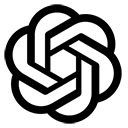Prompt engineering is a crucial aspect of effectively utilizing ChatGPT. It involves crafting the input prompts in a way that maximizes the quality and relevance of the model's responses. Below are some best practices for prompt engineering when working with ChatGPT.
1. Be Clear and Specific
Providing clear and specific prompts helps the model understand exactly what you are asking. Vague or ambiguous prompts can lead to irrelevant or off-topic responses. Always aim to be as precise as possible in your requests.
# Example of a clear and specific prompt
prompt = "Explain the process of photosynthesis in simple terms."
response = get_chatgpt_response(prompt)
print("Response:", response)
2. Use Contextual Information
Including relevant context in your prompts can significantly improve the quality of the responses. This can involve providing background information or specifying the role you want the model to assume.
# Example of using contextual information
prompt = "As a biology teacher, explain the importance of photosynthesis to high school students."
response = get_chatgpt_response(prompt)
print("Response:", response)
3. Experiment with Different Phrasings
If you are not getting the desired response, try rephrasing your prompt. Different wordings can lead to different interpretations by the model, so experimenting with various phrasings can help you find the most effective way to communicate your request.
# Example of experimenting with different phrasings
prompts = [
"What are the benefits of exercise?",
"Can you list some advantages of regular physical activity?",
"Why is it important to stay active?"
]
for prompt in prompts:
response = get_chatgpt_response(prompt)
print(f"Response for '{prompt}':", response)
4. Set the Tone and Style
You can guide the model's tone and style by explicitly stating your preferences in the prompt. Whether you want a formal explanation, a casual conversation, or a humorous response, specifying this can help tailor the output to your needs.
# Example of setting the tone and style
prompt = "In a friendly and casual tone, explain why exercise is important."
response = get_chatgpt_response(prompt)
print("Response:", response)
5. Use Examples
Providing examples in your prompts can help clarify what you are looking for. This is particularly useful for complex topics or when you want the model to follow a specific format.
# Example of using examples in the prompt
prompt = "List three benefits of exercise, and provide a brief explanation for each, like this: 1. Benefit - Explanation."
response = get_chatgpt_response(prompt)
print("Response:", response)
6. Limit the Scope
If you want concise answers, it can be helpful to limit the scope of the prompt. Asking for a specific number of points or a brief summary can lead to more focused responses.
# Example of limiting the scope
prompt = "Give me three key points about the benefits of exercise."
response = get_chatgpt_response(prompt)
print("Response:", response)
7. Iterate and Refine
Prompt engineering is an iterative process. After receiving a response, evaluate its quality and refine your prompt accordingly. This may involve adjusting the wording, adding context, or specifying the desired format.
# Example of iterating and refining
initial_prompt = "What are the benefits of exercise?"
response = get_chatgpt_response(initial_prompt)
print("Initial Response:", response)
# Refine the prompt based on the initial response
refined_prompt = "List the top three benefits of exercise and explain each briefly."
refined_response = get_chatgpt_response(refined_prompt)
print("Refined Response:", refined_response)
8. Use System Messages (if applicable)
In some implementations, you can use system messages to set the behavior of the model. This allows you to define the assistant's role or personality, which can help in guiding the responses more effectively.
# Example of using system messages
messages = [
{"role": "system", "content": "You are a helpful assistant."},
{"role": "user", "content": "What are the benefits of exercise?"}
]
response = openai.ChatCompletion.create(
model="gpt-3.5-turbo",
messages=messages
)
print("Response:", response['choices'][0]['message']['content'])
Conclusion
Effective prompt engineering is essential for maximizing the potential of ChatGPT. By following these best practices, developers can craft prompts that lead to more accurate, relevant, and engaging responses. Continuous experimentation and refinement of prompts will enhance the overall interaction with the model, making it a powerful tool for various applications.