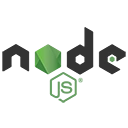Project Introduction
The Bus Booking System is a web application designed to facilitate the booking and management of bus travel. Built using Node.js, this platform allows users to register, search for buses, book tickets, and manage their travel itineraries. The system supports multiple user roles, including admin, passenger, and bus operator, ensuring a comprehensive and user-friendly experience. The underlying MySQL database schema is structured to efficiently handle users, buses, routes, bookings, payments, cancellations, and notifications, providing a robust foundation for a seamless bus booking experience.
Project Objectives
- To develop a user-friendly interface for passengers to search and book bus tickets.
- To implement a secure user authentication system with role-based access control.
- To allow bus operators to manage their buses and routes effectively.
- To facilitate the management of bookings, including confirmation, cancellation, and payment processing.
- To provide a notification system to keep users informed about their bookings and updates.
- To maintain a travel history for passengers to track their previous journeys.
- To ensure the application is scalable and maintainable for future enhancements.
Project Modules
- User Management Module:
This module handles user registration, authentication, and role management, allowing users to manage their accounts based on their designated roles.
- Bus Management Module:
This module allows bus operators to add, update, and manage their buses, including details such as bus type, seating capacity, and amenities.
- Route Management Module:
This module enables the creation and management of bus routes, including departure and arrival locations, travel time, and stops.
- Booking Management Module:
This module allows passengers to book tickets, manage their bookings, and view booking statuses.
- Payment Module:
This module handles payment processing for bookings, including various payment methods and tracking payment statuses.
- Cancellation Module:
This module allows users to cancel their bookings and provides options for specifying cancellation reasons.
- Passenger Management Module:
This module manages passenger profiles, including contact information and travel history.
- Notification Module:
This module sends notifications to users regarding important updates, booking confirmations, and reminders.
Steps Overview
Set Up the Project: Initialize a new Node.js project and install the required packages.
Configure Sequelize: Set up Sequelize to connect to your MySQL database.
Create Models: Define Sequelize models based on the provided SQL tables.
Create Repositories: Implement repository functions for CRUD operations.
Create Controllers: Implement controller functions to handle requests.
Set Up Routes: Define routes for the application.
Run the Application: Start the server and test the application.
Step 1: Set Up the Project
mkdir bus-booking-app
cd bus-booking-app
npm init -y
npm install express sequelize mysql2 body-parser
Step 2: Configure Sequelize
Create a file named config.js for database configuration.
// config.js
const { Sequelize } = require('sequelize');
const sequelize = new Sequelize('database_name', 'username', 'password', {
host: 'localhost',
dialect: 'mysql',
});
module.exports = sequelize;
Step 3: Create Models
Create a folder named models and create model files for each table.
models/User.js
const { Model, DataTypes } = require('sequelize');
const sequelize = require('../config');
class User extends Model {}
User .init({
UserId: {
type: DataTypes.INTEGER,
primaryKey: true,
autoIncrement: true,
},
Username: {
type: DataTypes.STRING(50),
allowNull: false,
unique: true,
},
PasswordHash: {
type: DataTypes.STRING(255),
allowNull: false,
},
Email: {
type: DataTypes.STRING(100),
allowNull: false,
unique: true,
},
Phone: {
type: DataTypes.STRING(15),
},
RoleId: {
type: DataTypes.INTEGER,
},
}, {
sequelize,
modelName: 'User ',
timestamps: true,
createdAt: 'CreatedAt',
updatedAt: 'UpdatedAt',
});
module.exports = User;
models/Role.js
const { Model, DataTypes } = require('sequelize');
const sequelize = require('../config');
class Role extends Model {}
Role.init({
RoleId: {
type: DataTypes.INTEGER,
primaryKey: true,
autoIncrement: true,
},
RoleName: {
type: DataTypes.STRING(50),
allowNull: false,
unique: true,
},
}, {
sequelize,
modelName: 'Role',
timestamps: false,
});
module.exports = Role;
Repeat similar steps for other models (Buses, Routes, Schedules, Bookings, Payments, Tickets, Feedbacks, Reports, Notifications).
Step 4: Create Repositories
Create a folder named repositories and create repository files for each model.
repositories/userRepository.js
const User = require('../models/User');
class UserRepository {
async createUser (data) {
return await User.create(data);
}
async getAllUsers() {
return await User.findAll();
}
async getUser ById(id) {
return await User.findByPk(id);
}
async updateUser (id, data) {
return await User.update(data, { where: { UserId: id } });
}
async deleteUser (id) {
return await User.destroy({ where: { UserId: id } });
}
}
module.exports = new UserRepository();
Repeat similar steps for other repositories (Role, Buses, Routes, etc.).
Step 5: Create Controllers
Create a folder named controllers and create controller files for each model.
controllers/userController.js
const userRepository = require('../repositories/userRepository');
class UserController {
async createUser (req, res) {
await userRepository.createUser (req.body);
res.redirect('/users');
}
async getAllUsers(req, res) {
const users = await userRepository.getAllUsers();
res.render('users/index', { users });
}
async getUser (req, res) {
const user = await userRepository.getUser ById(req.params.id);
res.render('users/edit', { user });
}
async updateUser (req, res) {
await userRepository.updateUser (req.params.id, req.body);
res.redirect('/users');
}
async deleteUser (req, res) {
await userRepository.deleteUser (req.params.id);
res.redirect('/users');
}
}
module.exports = new UserController();
Repeat similar steps for other controllers (Role, Buses, Routes, etc.).
Step 6: Set Up Routes
Create a folder named routes and create route files for each model.
routes/userRoutes.js
const express = require('express');
const router = express.Router();
const userController = require ('../controllers/userController');
router.get('/', userController.getAllUsers);
router.get('/create', (req, res) => res.render('users/create'));
router.post('/', userController.createUser );
router.get('/:id/edit', userController.getUser );
router.post('/:id', userController.updateUser );
router.post('/:id/delete', userController.deleteUser );
module.exports = router;
Repeat similar steps for other routes (Role, Buses, Routes, etc.).
Step 7: Run the Application
Create an app.js file to set up the Express server and use the routes.
const express = require('express');
const bodyParser = require('body-parser');
const userRoutes = require('./routes/userRoutes');
const sequelize = require('./config');
const app = express();
app.set('view engine', 'ejs');
app.use(bodyParser.urlencoded({ extended: true }));
app.use('/users', userRoutes);
const PORT = process.env.PORT || 3000;
sequelize.sync().then(() => {
app.listen(PORT, () => {
console.log(`Server is running on http://localhost:${PORT}`);
});
});
Step 3: Create Remaining Models
models/Bus.js
const { Model, DataTypes } = require('sequelize');
const sequelize = require('../config');
class Bus extends Model {}
Bus.init({
BusId: {
type: DataTypes.INTEGER,
primaryKey: true,
autoIncrement: true,
},
BusNumber: {
type: DataTypes.STRING(20),
allowNull: false,
unique: true,
},
Capacity: {
type: DataTypes.INTEGER,
allowNull: false,
},
Type: {
type: DataTypes.STRING(50),
},
}, {
sequelize,
modelName: 'Bus',
timestamps: true,
createdAt: 'CreatedAt',
updatedAt: 'UpdatedAt',
});
module.exports = Bus;
models/Route.js
const { Model, DataTypes } = require('sequelize');
const sequelize = require('../config');
class Route extends Model {}
Route.init({
RouteId: {
type: DataTypes.INTEGER,
primaryKey: true,
autoIncrement: true,
},
StartLocation: {
type: DataTypes.STRING(100),
allowNull: false,
},
EndLocation: {
type: DataTypes.STRING(100),
allowNull: false,
},
Distance: {
type: DataTypes.DECIMAL(10, 2),
},
}, {
sequelize,
modelName: 'Route',
timestamps: true,
createdAt: 'CreatedAt',
updatedAt: 'UpdatedAt',
});
module.exports = Route;
models/Schedule.js
const { Model, DataTypes } = require('sequelize');
const sequelize = require('../config');
class Schedule extends Model {}
Schedule.init({
ScheduleId: {
type: DataTypes.INTEGER,
primaryKey: true,
autoIncrement: true,
},
BusId: {
type: DataTypes.INTEGER,
references: {
model: 'Buses',
key: 'BusId',
},
},
RouteId: {
type: DataTypes.INTEGER,
references: {
model: 'Routes',
key: 'RouteId',
},
},
DepartureTime: {
type: DataTypes.DATE,
allowNull: false,
},
ArrivalTime: {
type: DataTypes.DATE,
allowNull: false,
},
}, {
sequelize,
modelName: 'Schedule',
timestamps: true,
createdAt: 'CreatedAt',
updatedAt: 'UpdatedAt',
});
module.exports = Schedule;
models/Booking.js
const { Model, DataTypes } = require('sequelize');
const sequelize = require('../config');
class Booking extends Model {}
Booking.init({
BookingId: {
type: DataTypes.INTEGER,
primaryKey: true,
autoIncrement: true,
},
UserId: {
type: DataTypes.INTEGER,
references: {
model: 'Users',
key: 'User Id',
},
},
ScheduleId: {
type: DataTypes.INTEGER,
references: {
model: 'Schedules',
key: 'ScheduleId',
},
},
BookingDate: {
type: DataTypes.DATE,
defaultValue: DataTypes.NOW,
},
TotalAmount: {
type: DataTypes.DECIMAL(10, 2),
},
Status: {
type: DataTypes.STRING(20),
defaultValue: 'Pending',
},
}, {
sequelize,
modelName: 'Booking',
timestamps: false,
});
module.exports = Booking;
models/Payment.js
const { Model, DataTypes } = require('sequelize');
const sequelize = require('../config');
class Payment extends Model {}
Payment.init({
PaymentId: {
type: DataTypes.INTEGER,
primaryKey: true,
autoIncrement: true,
},
BookingId: {
type: DataTypes.INTEGER,
references: {
model: 'Bookings',
key: 'BookingId',
},
},
PaymentDate: {
type: DataTypes.DATE,
defaultValue: DataTypes.NOW,
},
Amount: {
type: DataTypes.DECIMAL(10, 2),
},
PaymentMethod: {
type: DataTypes.STRING(50),
},
Status: {
type: DataTypes.STRING(20),
defaultValue: 'Pending',
},
}, {
sequelize,
modelName: 'Payment',
timestamps: false,
});
module.exports = Payment;
models/Ticket.js
const { Model, DataTypes } = require('sequelize');
const sequelize = require('../config');
class Ticket extends Model {}
Ticket.init({
TicketId: {
type: DataTypes.INTEGER,
primaryKey: true,
autoIncrement: true,
BookingId: {
type: DataTypes.INTEGER,
references: {
model: 'Bookings',
key: 'BookingId',
},
},
SeatNumber: {
type: DataTypes.STRING(10),
},
CreatedAt: {
type: DataTypes.DATE,
defaultValue: DataTypes.NOW,
},
}, {
sequelize,
modelName: 'Ticket',
timestamps: false,
});
module.exports = Ticket;
models/Feedback.js
const { Model, DataTypes } = require('sequelize');
const sequelize = require('../config');
class Feedback extends Model {}
Feedback.init({
FeedbackId: {
type: DataTypes.INTEGER,
primaryKey: true,
autoIncrement: true,
},
UserId: {
type: DataTypes.INTEGER,
references: {
model: 'Users',
key: 'User Id',
},
},
FeedbackText: {
type: DataTypes.TEXT,
},
CreatedAt: {
type: DataTypes.DATE,
defaultValue: DataTypes.NOW,
},
}, {
sequelize,
modelName: 'Feedback',
timestamps: false,
});
module.exports = Feedback;
models/Report.js
const { Model, DataTypes } = require('sequelize');
const sequelize = require('../config');
class Report extends Model {}
Report.init({
ReportId: {
type: DataTypes.INTEGER,
primaryKey: true,
autoIncrement: true,
},
UserId: {
type: DataTypes.INTEGER,
references: {
model: 'Users',
key: 'User Id',
},
},
ReportText: {
type: DataTypes.TEXT,
},
CreatedAt: {
type: DataTypes.DATE,
defaultValue: DataTypes.NOW,
},
}, {
sequelize,
modelName: 'Report',
timestamps: false,
});
module.exports = Report;
models/Notification.js
const { Model, DataTypes } = require('sequelize');
const sequelize = require('../config');
class Notification extends Model {}
Notification.init({
NotificationId: {
type: DataTypes.INTEGER,
primaryKey: true,
autoIncrement: true,
},
UserId: {
type: DataTypes.INTEGER,
references: {
model: 'Users',
key: 'User Id',
},
},
Message: {
type: DataTypes.TEXT,
},
IsRead: {
type: DataTypes.BOOLEAN,
defaultValue: false,
},
CreatedAt: {
type: DataTypes.DATE,
defaultValue: DataTypes.NOW,
},
}, {
sequelize,
modelName: 'Notification',
timestamps: false,
});
module.exports = Notification;
Step 4: Create Remaining Repositories
repositories/roleRepository.js
const Role = require('../models/Role');
class RoleRepository {
async createRole(data) {
return await Role.create(data);
}
async getAllRoles() {
return await Role.findAll();
}
async getRoleById(id) {
return await Role.findByPk(id);
}
async updateRole(id, data) {
return await Role.update(data, { where: { RoleId: id } });
}
async deleteRole(id) {
return await Role.destroy({ where: { RoleId: id } });
}
}
module.exports = new RoleRepository();
repositories/busRepository.js
const Bus = require('../models/Bus');
class BusRepository {
async createBus(data) {
return await Bus.create(data);
}
async getAllBuses() {
return await Bus.findAll();
}
async getBusById(id) {
return await Bus.findByPk(id);
}
async updateBus(id, data) {
return await Bus.update(data, { where: { BusId: id } });
}
async deleteBus(id) {
return await Bus.destroy({ where: { BusId: id } });
}
}
module.exports = new BusRepository();
Step 5: Create Route Controllers
controllers/roleController.js
const roleRepository = require('../repositories/roleRepository');
class RoleController {
async createRole(req, res) {
await roleRepository.createRole(req.body);
res.redirect('/roles');
}
async getAllRoles(req, res) {
const roles = await roleRepository.getAllRoles();
res.render('roles/index', { roles });
}
async getRole(req, res) {
const role = await roleRepository.getRoleById(req.params.id);
res.render('roles/edit', { role });
}
async updateRole(req, res) {
await roleRepository.updateRole(req.params.id, req.body);
res.redirect('/roles');
}
async deleteRole(req, res) {
await roleRepository.deleteRole(req.params.id);
res.redirect('/roles');
}
}
module.exports = new RoleController();
controllers/busController.js
const busRepository = require('../repositories/busRepository');
class BusController {
async createBus(req, res) {
await busRepository.createBus(req.body);
res.redirect('/buses');
}
async getAllBuses(req, res) {
const buses = await busRepository.getAllBuses();
res.render('buses/index', { buses });
}
async getBus(req, res) {
const bus = await busRepository.getBusById(req.params.id);
res.render('buses/edit', { bus });
}
async updateBus(req, res) {
await busRepository.updateBus(req.params.id, req.body);
res.redirect('/buses');
}
async deleteBus(req, res) {
await busRepository.deleteBus(req.params.id);
res.redirect('/buses');
}
}
module.exports = new BusController();
Step 6: Set Up Routes
routes/roleRoutes.js
const express = require('express');
const router = express.Router();
const roleController = require('../controllers/roleController');
router.get('/', roleController.getAllRoles);
router.get('/create', (req, res) => res.render('roles/create'));
router.post('/', roleController.createRole);
router.get('/:id/edit', roleController.getRole);
router.post('/:id', roleController.updateRole);
router.post('/:id/delete', roleController.deleteRole);
module.exports = router;
routes/busRoutes.js
const express = require('express');
const router = express.Router();
const busController = require('../controllers/busController');
router.get('/', busController.getAllBuses);
router.get('/create', (req, res) => res.render('buses/create'));
router.post('/', busController.createBus);
router.get('/:id/edit', busController.getBus);
router.post('/:id', busController.updateBus);
router.post('/:id/delete', busController.deleteBus);
module.exports = router;
Step 7: Update the Main Application File
In your app.js, include the new routes:
const express = require('express');
const bodyParser = require('body-parser');
const userRoutes = require('./routes/userRoutes');
const roleRoutes = require('./routes/roleRoutes');
const busRoutes = require('./routes/busRoutes');
const routeRoutes = require('./routes/routeRoutes');
const scheduleRoutes = require('./routes/scheduleRoutes');
const bookingRoutes = require('./routes/bookingRoutes');
const paymentRoutes = require('./routes/paymentRoutes');
const ticketRoutes = require('./routes/ticketRoutes');
const feedbackRoutes = require('./routes/feedbackRoutes');
const reportRoutes = require('./routes/reportRoutes');
const notificationRoutes = require('./routes/notificationRoutes');
const sequelize = require('./config');
const app = express();
app.set('view engine', 'ejs');
app.use(bodyParser.urlencoded({ extended: true }));
app.use('/users', userRoutes);
app.use('/roles', roleRoutes);
app.use('/buses', busRoutes);
app.use('/routes', routeRoutes);
app.use('/schedules', scheduleRoutes);
app.use('/bookings', bookingRoutes);
app.use('/payments', paymentRoutes);
app.use('/tickets', ticketRoutes);
app.use('/feedbacks', feedbackRoutes);
app.use('/reports', reportRoutes);
app.use('/notifications', notificationRoutes);
const PORT = process.env.PORT || 3000;
sequelize.sync().then(() => {
app.listen(PORT, () => {
console.log(`Server is running on http://localhost:${PORT}`);
});
});
Step 3: Create Models
models/Route.js
const { Model, DataTypes } = require('sequelize');
const sequelize = require('../config');
class Route extends Model {}
Route.init({
RouteId: {
type: DataTypes.INTEGER,
primaryKey: true,
autoIncrement: true,
},
StartLocation: {
type: DataTypes.STRING(100),
allowNull: false,
},
EndLocation: {
type: DataTypes.STRING(100),
allowNull: false,
},
Distance: {
type: DataTypes.DECIMAL(10, 2),
},
}, {
sequelize,
modelName: 'Route',
timestamps: true,
createdAt: 'CreatedAt',
updatedAt: 'UpdatedAt',
});
module.exports = Route;
models/Schedule.js
const { Model, DataTypes } = require('sequelize');
const sequelize = require('../config');
class Schedule extends Model {}
Schedule.init({
ScheduleId: {
type: DataTypes.INTEGER,
primaryKey: true,
autoIncrement: true,
},
BusId: {
type: DataTypes.INTEGER,
references: {
model: 'Buses',
key: 'BusId',
},
},
RouteId: {
type: DataTypes.INTEGER,
references: {
model: 'Routes',
key: 'RouteId',
},
},
DepartureTime: {
type: DataTypes.DATE,
allowNull: false,
},
ArrivalTime: {
type: DataTypes.DATE,
allowNull: false,
},
}, {
sequelize,
modelName: 'Schedule',
timestamps: true,
createdAt: 'CreatedAt',
updatedAt: 'UpdatedAt',
});
module.exports = Schedule;
models/Booking.js
const { Model, DataTypes } = require('sequelize');
const sequelize = require('../config');
class Booking extends Model {}
Booking.init({
BookingId: {
type: DataTypes.INTEGER,
primaryKey: true,
autoIncrement: true,
},
UserId: {
type: DataTypes.INTEGER,
references: {
model: 'Users',
key: 'User Id',
},
},
ScheduleId: {
type: DataTypes.INTEGER,
references: {
model: 'Schedules',
key: 'ScheduleId',
},
},
BookingDate: {
type: DataTypes.DATE,
defaultValue: DataTypes.NOW,
},
TotalAmount: {
type: DataTypes.DECIMAL(10, 2),
},
Status: {
type: DataTypes.STRING(20),
defaultValue: 'Pending',
},
}, {
sequelize,
modelName: 'Booking',
timestamps: false,
});
module.exports = Booking;
models/Payment.js
const { Model, DataTypes } = require('sequelize');
const sequelize = require('../config');
class Payment extends Model {}
Payment.init({
PaymentId: {
type: DataTypes.INTEGER,
primaryKey: true,
autoIncrement: true,
},
BookingId: {
type: DataTypes.INTEGER,
references: {
model: 'Bookings',
key: 'BookingId',
},
},
PaymentDate: {
type: DataTypes.DATE,
defaultValue: DataTypes.NOW,
},
Amount: {
type: DataTypes.DECIMAL(10, 2),
},
PaymentMethod: {
type: DataTypes.STRING(50),
},
Status: {
type: DataTypes.STRING(20),
defaultValue: 'Pending',
},
}, {
sequelize,
modelName: 'Payment',
timestamps: false,
});
module.exports = Payment;
models/Ticket.js
const { Model, DataTypes } = require('sequelize');
const sequelize = require('../config');
class Ticket extends Model {}
Ticket.init({
TicketId: {
type: DataTypes.INTEGER,
primaryKey: true,
autoIncrement: true,
},
BookingId: {
type: DataTypes.INTEGER,
references: {
model: 'Bookings',
key: 'BookingId',
},
},
SeatNumber: {
type: DataTypes.STRING(10),
},
CreatedAt: {
type: DataTypes.DATE,
defaultValue: DataTypes.NOW,
},
}, {
sequelize,
modelName: 'Ticket',
timestamps: false,
});
module.exports = Ticket;
models/Feedback.js
const { Model, DataTypes } = require('sequelize');
const sequelize = require('../config');
class Feedback extends Model {}
Feedback.init({
FeedbackId: {
type: DataTypes.INTEGER,
primaryKey: true,
autoIncrement
Creating EJS View Files
To create a complete set of EJS view files that are Bootstrap 5 compatible and use a layout structure, we will follow these steps:
Create a Layout File: This will serve as the base template for all views.
Create Individual View Files: For each model (Users, Roles, Buses, Routes, Schedules, Bookings, Payments, Tickets, Feedbacks, Reports, Notifications), we will create the necessary views for listing, creating, editing, and viewing details.
Step 1: Create a Layout File
Create a folder named views/layouts and create a file named layout.ejs.
<!DOCTYPE html>
<html lang="en">
<head>
<meta charset="UTF-8">
<meta name="viewport" content="width=device-width, initial-scale=1.0">
<link rel="stylesheet" href="https://stackpath.bootstrapcdn.com/bootstrap/5.0.0-beta1/css/bootstrap.min.css">
<title><%= title %></title>
</head>
<body>
<nav class="navbar navbar-expand-lg navbar-light bg-light">
<div class="container-fluid">
<a class="navbar-brand" href="/">Bus Booking App</a>
<button class="navbar-toggler" type="button" data-bs-toggle="collapse" data-bs-target="#navbarNav" aria-controls="navbarNav" aria-expanded="false" aria-label="Toggle navigation">
<span class="navbar-toggler-icon"></span>
</button>
<div class="collapse navbar-collapse" id="navbarNav">
<ul class="navbar-nav">
<li class="nav-item">
<a class="nav-link" href="/users">Users</a>
</li>
<li class="nav-item">
<a class="nav-link" href="/roles">Roles</a>
</li>
<li class="nav-item">
<a class="nav-link" href="/buses">Buses</a>
</li>
<li class="nav-item">
<a class="nav-link" href="/routes">Routes</a>
</li>
<li class="nav-item">
<a class="nav-link" href="/schedules">Schedules</a>
</li>
<li class="nav-item">
<a class="nav-link" href="/bookings">Bookings</a>
</li>
<li class="nav-item">
<a class="nav-link" href="/payments">Payments</a>
</li>
<li class="nav-item">
<a class="nav-link" href="/tickets">Tickets</a>
</li>
<li class="nav-item">
<a class="nav-link" href="/feedbacks">Feedbacks</a>
</li>
<li class="nav-item">
<a class="nav-link" href="/reports">Reports</a>
</li>
<li class="nav-item">
<a class="nav-link" href="/notifications">Notifications</a>
</li>
</ul>
</div>
</div>
</nav>
<div class="container mt-4">
<%- body %>
</div>
<script src="https://code.jquery.com/jquery-3.5.1.slim.min.js"></script>
<script src="https://cdn.jsdelivr.net/npm/@popperjs/core@2.9.2/dist/umd/popper.min.js"></script>
<script src="https://stackpath.bootstrapcdn.com/bootstrap/5.0.0-beta1/js/bootstrap.min.js"></script>
</body>
</html>
Step 2: Create Individual View Files
Now, we will create the necessary views for each model. Each model will have views for listing, creating, and editing.
Users Views
views/users/index.ejs
<% layout('layouts/layout') -%>
<h1>Users</h1>
<a href="/users/create" class="btn btn-primary mb-3">Create User</a>
<table class="table">
<thead>
<tr>
<th>UserId</th>
<th>Username</th>
<th>Email</th>
<th>Actions</th>
</tr>
</thead>
<tbody>
<% users.forEach(user => { %>
<tr>
<td><%= user.UserId %></td>
<td><%= user.Username %></td>
<td><%= user.Email %></td>
<td>
<a href="/users/<%= user.UserId %>/edit" class="btn btn-warning">Edit</a>
<form action="/users/<%= user.UserId %>/delete" method="POST" style="display:inline;">
<button type="submit" class="btn btn-danger">Delete</button>
</form>
</td>
</tr>
<% }) %>
</tbody>
</table>
Users Views
views/users/create.ejs
<% layout ('layouts/layout') -%>
<h1>Create User</h1>
<form action="/users" method="POST">
<div class="mb-3">
<label for="username" class="form-label">Username</label>
<input type="text" class="form-control" id="username" name="Username" required>
</div>
<div class="mb-3">
<label for="email" class="form-label">Email</label>
<input type="email" class="form-control" id="email" name="Email" required>
</div>
<button type="submit" class="btn btn-primary">Create</button>
</form>
views/users/edit.ejs
<% layout('layouts/layout') -%>
<h1>Edit User</h1>
<form action="/users/<%= user.UserId %>" method="POST">
<div class="mb-3">
<label for="username" class="form-label">Username</label>
<input type="text" class="form-control" id="username" name="Username" value="<%= user.Username %>" required>
</div>
<div class="mb-3">
<label for="email" class="form-label">Email</label>
<input type="email" class="form-control" id="email" name="Email" value="<%= user.Email %>" required>
</div>
<button type="submit" class="btn btn-primary">Update</button>
</form>
Roles Views
views/roles/index.ejs
<% layout('layouts/layout') -%>
<h1>Roles</h1>
<a href="/roles/create" class="btn btn-primary mb-3">Create Role</a>
<table class="table">
<thead>
<tr>
<th>RoleId</th>
<th>RoleName</th>
<th>Actions</th>
</tr>
</thead>
<tbody>
<% roles.forEach(role => { %>
<tr>
<td><%= role.RoleId %></td>
<td><%= role.RoleName %></td>
<td>
<a href="/roles/<%= role.RoleId %>/edit" class="btn btn-warning">Edit</a>
<form action="/roles/<%= role.RoleId %>/delete" method="POST" style="display:inline;">
<button type="submit" class="btn btn-danger">Delete</button>
</form>
</td>
</tr>
<% }) %>
</tbody>
</table>
views/roles/create.ejs
<% layout('layouts/layout') -%>
<h1>Create Role</h1>
<form action="/roles" method="POST">
<div class="mb-3">
<label for="roleName" class="form-label">Role Name</label>
<input type="text" class="form-control" id="roleName" name="RoleName" required>
</div>
<button type="submit" class="btn btn-primary">Create</button>
</form>
views/roles/edit.ejs
<% layout('layouts/layout') -%>
<h1>Edit Role</h1>
<form action="/roles/<%= role.RoleId %>" method="POST">
<div class="mb-3">
<label for="roleName" class="form-label">Role Name</label>
<input type="text" class="form-control" id="roleName" name="RoleName" value="<%= role.RoleName %>" required>
</div>
<button type="submit" class="btn btn-primary">Update</button>
</form>
Buses Views
views/buses/index.ejs
<% layout('layouts/layout') -%>
<h1>Buses</h1>
<a href="/buses/create" class="btn btn-primary mb-3">Create Bus</a>
<table class="table">
<thead>
<tr>
<th>BusId</th>
<th>BusNumber</th>
<th>Capacity</th>
<th>Actions</th>
</tr>
</thead>
<tbody>
<% buses.forEach(bus => { %>
<tr>
<td><%= bus.BusId %></td>
<td><%= bus.BusNumber %></td>
<td><%= bus.Capacity %></td>
<td>
<a href="/buses/<%= bus.BusId %>/edit" class="btn btn-warning">Edit</a>
<form action="/buses/<%= bus.BusId %>/delete" method="POST" style="display:inline;">
<button type="submit" class="btn btn-danger">Delete</button>
</form>
</td>
</tr>
<% }) %>
</tbody>
</table>
views/buses/create.ejs
<% layout('layouts/layout') -%>
<h1>Create Bus</h1>
<form action="/buses" method="POST">
<div class="mb-3">
<label for="busNumber" class="form-label">Bus Number</label>
<input type="text" class="form-control" id="busNumber" name="BusNumber" required>
</div>
<div class="mb-3">
<label for="capacity" class="form-label">Capacity</label>
<input type="number" class="form-control" id="capacity" name="Capacity" required>
</div>
<div class="mb-3">
<label for="type" class="form-label">Type</label>
<input type="text" class="form-control" id="type" name="Type">
</div>
<button type="submit" class="btn btn-primary">Create</button>
</form>
views/buses/edit.ejs
<% layout('layouts/layout') -%>
<h1>Edit Bus</h1>
<form action="/buses/<%= bus.BusId %>" method="POST">
<div class="mb-3">
<label for="busNumber" class="form-label">Bus Number</label>
<input type="text" class="form-control" id="busNumber" name="BusNumber" value="<%= bus.BusNumber %>" required>
</div>
<div class="mb-3">
<label for="capacity" class="form-label">Capacity</label>
<input type="number" class="form-control" id="capacity" name="Capacity" value="<%= bus.Capacity %>" required>
</div>
<div class="mb-3">
<label for="type" class="form-label">Type</label>
<input type="text" class="form-control" id="type" name="Type" value="<%= bus.Type %>">
</div>
<button type="submit" class="btn btn-primary">Update</button>
</form>
Routes Views
views/routes/index.ejs
<% layout('layouts/layout') -%>
<h1>Routes</h1>
<a href="/routes/create" class="btn btn-primary mb-3">Create Route</a>
<table class="table">
<thead>
<tr>
<th>RouteId</th>
<th>Start Location</th>
<th>End Location</th>
<th>Distance</th>
<th>Actions</th>
</tr>
</thead>
<tbody>
<% routes.forEach(route => { %>
<tr>
<td><%= route.RouteId %></td>
<td><%= route.StartLocation %></td>
<td><%= route.EndLocation %></td>
<td><%= route.Distance %></td>
<td>
<a href="/routes/<%= route.RouteId %>/edit" class="btn btn-warning">Edit</a>
<form action="/routes/<%= route.RouteId %>/delete" method="POST" style="display:inline;">
<button type="submit" class="btn btn-danger">Delete</button>
</form>
</td>
</tr>
<% }) %>
</tbody>
</table>
views/routes/create.ejs
<% layout('layouts/layout') -%>
<h1>Create Route</h1>
<form action="/routes" method="POST">
<div class="mb-3">
<label for="startLocation" class="form-label">Start Location</label>
<input type="text" class="form-control" id="startLocation" name="StartLocation" required>
</div>
<div class="mb-3">
<label for="endLocation" class="form-label">End Location</label>
<input type="text" class="form-control" id="endLocation" name="EndLocation" required>
</div>
<div class="mb-3">
<label for="distance" class="form-label">Distance</label>
<input type="number" step="0.01" class="form-control" id="distance" name="Distance">
</div>
<button type="submit" class="btn btn-primary">Create</button>
</form>
views/routes/edit.ejs
<% layout('layouts/layout') -%>
<h1>Edit Route</h1> <form action="/routes/<%= route.RouteId %>" method="POST"> <div class="mb-3"> <label for="startLocation" class="form-label">Start Location</label> <input type="text" class="form-control" id="startLocation" name="StartLocation" value="<%= route.StartLocation %>" required> </div> <div class="mb-3"> <label for="endLocation" class="form-label">End Location</label> <input type="text" class="form-control" id="endLocation" name="EndLocation" value="<%= route.EndLocation %>" required> </div> <div class="mb-3"> <label for="distance" class="form-label">Distance</label> <input type="number" step="0.01" class="form-control" id="distance" name="Distance" value="<%= route.Distance %>"> </div> <button type="submit" class="btn btn-primary">Update</button> </form>
Schedules Views
views/schedules/index.ejs
<% layout('layouts/layout') -%>
<h1>Schedules</h1>
<a href="/schedules/create" class="btn btn-primary mb-3">Create Schedule</a>
<table class="table">
<thead>
<tr>
<th>ScheduleId</th>
<th>BusId</th>
<th>RouteId</th>
<th>Departure Time</th>
<th>Arrival Time</th>
<th>Actions</th>
</tr>
</thead>
<tbody>
<% schedules.forEach(schedule => { %>
<tr>
<td><%= schedule.ScheduleId %></td>
<td><%= schedule.BusId %></td>
<td><%= schedule.RouteId %></td>
<td><%= schedule.DepartureTime %></td>
<td><%= schedule.ArrivalTime %></td>
<td>
<a href="/schedules/<%= schedule.ScheduleId %>/edit" class="btn btn-warning">Edit</a>
<form action="/schedules/<%= schedule.ScheduleId %>/delete" method="POST" style="display:inline;">
<button type="submit" class="btn btn-danger">Delete</button>
</form>
</td>
</tr>
<% }) %>
</tbody>
</table>
views/schedules/create.ejs
<% layout('layouts/layout') -%>
<h1>Create Schedule</h1>
<form action="/schedules" method="POST">
<div class="mb-3">
<label for="busId" class="form-label">Bus ID</label>
<input type="number" class="form-control" id="busId" name="BusId" required>
</div>
<div class="mb-3">
<label for="routeId" class="form-label">Route ID</label>
<input type="number" class="form-control" id="routeId" name="RouteId" required>
</div>
<div class="mb-3">
<label for="departureTime" class="form-label">Departure Time</label>
<input type="datetime-local" class="form-control" id="departureTime" name="DepartureTime" required>
</div>
<div class="mb-3">
<label for="arrivalTime" class="form-label">Arrival Time</label>
<input type="datetime-local" class="form-control" id="arrivalTime" name="ArrivalTime" required>
</div>
<button type="submit" class="btn btn-primary">Create</button>
</form>
views/schedules/edit.ejs
<% layout('layouts/layout') -%>
<h1>Edit Schedule</h1>
<form action="/schedules/<%= schedule.ScheduleId %>" method="POST">
<div class="mb-3">
<label for="busId" class="form-label">Bus ID</label>
<input type="number" class="form-control" id="busId" name="BusId" value="<%= schedule.BusId %>" required>
</div>
<div class="mb-3">
<label for="routeId" class="form-label">Route ID</label>
<input type="number" class="form-control" id="routeId" name="RouteId" value="<%= schedule.RouteId %>" required>
</div>
<div class="mb-3">
<label for="departure Time" class="form-label">Departure Time</label>
<input type="datetime-local" class="form-control" id="departureTime" name="DepartureTime" value="<%= schedule.DepartureTime.toISOString().slice(0, 16) %>" required>
</div>
<div class="mb-3">
<label for="arrivalTime" class="form-label">Arrival Time</label>
<input type="datetime-local" class="form-control" id="arrivalTime" name="ArrivalTime" value="<%= schedule.ArrivalTime.toISOString().slice(0, 16) %>" required>
</div>
<button type="submit" class="btn btn-primary">Update</button>
</form>
Bookings Views
views/bookings/index.ejs
<% layout('layouts/layout') -%>
<h1>Bookings</h1>
<a href="/bookings/create" class="btn btn-primary mb-3">Create Booking</a>
<table class="table">
<thead>
<tr>
<th>BookingId</th>
<th>UserId</th>
<th>ScheduleId</th>
<th>Booking Date</th>
<th>Total Amount</th>
<th>Status</th>
<th>Actions</th>
</tr>
</thead>
<tbody>
<% bookings.forEach(booking => { %>
<tr>
<td><%= booking.BookingId %></td>
<td><%= booking.UserId %></td>
<td><%= booking.ScheduleId %></td>
<td><%= booking.BookingDate %></td>
<td><%= booking.TotalAmount %></td>
<td><%= booking.Status %></td>
<td>
<a href="/bookings/<%= booking.BookingId %>/edit" class="btn btn-warning">Edit</a>
<form action="/bookings/<%= booking.BookingId %>/delete" method="POST" style="display:inline;">
<button type="submit" class="btn btn-danger">Delete</button>
</form>
</td>
</tr>
<% }) %>
</tbody>
</table>
views/bookings/create.ejs
<% layout('layouts/layout') -%>
<h1>Create Booking</h1>
<form action="/bookings" method="POST">
<div class="mb-3">
<label for="userId" class="form-label">User ID</label>
<input type="number" class="form-control" id="userId" name="User Id" required>
</div>
<div class="mb-3">
<label for="scheduleId" class="form-label">Schedule ID</label>
<input type="number" class="form-control" id="scheduleId" name="ScheduleId" required>
</div>
<div class="mb-3">
<label for="totalAmount" class="form-label">Total Amount</label>
<input type="number" step="0.01" class="form-control" id="totalAmount" name="TotalAmount" required>
</div>
<button type="submit" class="btn btn-primary">Create</button>
</form>
views/bookings/edit.ejs
<% layout('layouts/layout') -%>
<h1>Edit Booking</h1>
<form action="/bookings/<%= booking.BookingId %>" method="POST">
<div class="mb-3">
<label for="userId" class="form-label">User ID</label>
<input type="number" class="form-control" id="userId" name="User Id" value="<%= booking.UserId %>" required>
</div>
<div class="mb-3">
<label for="scheduleId" class="form-label">Schedule ID</label>
<input type="number" class="form-control" id="scheduleId" name="ScheduleId" value="<%= booking.ScheduleId %>" required>
</div>
<div class="mb-3">
<label for="totalAmount" class="form-label">Total Amount</label>
<input type="number" step="0.01" class="form-control" id="totalAmount" name="TotalAmount" value="<%= booking.TotalAmount %>" required>
</div>
<button type="submit" class="btn btn-primary">Update</button>
</form>
Payments Views
views/payments/index.ejs
<% layout('layouts/layout') -%>
<h1>Payments</h1>
<a href="/payments/create" class="btn btn-primary mb -3">Create Payment</a>
<table class="table">
<thead>
<tr>
<th>PaymentId</th>
<th>BookingId</th>
<th>Payment Date</th>
<th>Amount</th>
<th>Payment Method</th>
<th>Status</th>
<th>Actions</th>
</tr>
</thead>
<tbody>
<% payments.forEach(payment => { %>
<tr>
<td><%= payment.PaymentId %></td>
<td><%= payment.BookingId %></td>
<td><%= payment.PaymentDate %></td>
<td><%= payment.Amount %></td>
<td><%= payment.PaymentMethod %></td>
<td><%= payment.Status %></td>
<td>
<a href="/payments/<%= payment.PaymentId %>/edit" class="btn btn-warning">Edit</a>
<form action="/payments/<%= payment.PaymentId %>/delete" method="POST" style="display:inline;">
<button type="submit" class="btn btn-danger">Delete</button>
</form>
</td>
</tr>
<% }) %>
</tbody>
</table>
views/payments/create.ejs
<% layout('layouts/layout') -%>
<h1>Create Payment</h1>
<form action="/payments" method="POST">
<div class="mb-3">
<label for="bookingId" class="form-label">Booking ID</label>
<input type="number" class="form-control" id="bookingId" name="BookingId" required>
</div>
<div class="mb-3">
<label for="amount" class="form-label">Amount</label>
<input type="number" step="0.01" class="form-control" id="amount" name="Amount" required>
</div>
<div class="mb-3">
<label for="paymentMethod" class="form-label">Payment Method</label>
<input type="text" class="form-control" id="paymentMethod" name="PaymentMethod" required>
</div>
<button type="submit" class="btn btn-primary">Create</button>
</form>
views/payments/edit.ejs
<% layout('layouts/layout') -%>
<h1>Edit Payment</h1>
<form action="/payments/<%= payment.PaymentId %>" method="POST">
<div class="mb-3">
<label for="bookingId" class="form-label">Booking ID</label>
<input type="number" class="form-control" id="bookingId" name="BookingId" value="<%= payment.BookingId %>" required>
</div>
<div class="mb-3">
<label for="amount" class="form-label">Amount</label>
<input type="number" step="0.01" class="form-control" id="amount" name="Amount" value="<%= payment.Amount %>" required>
</div>
<div class="mb-3">
<label for="paymentMethod" class="form-label">Payment Method</label>
<input type="text" class="form-control" id="paymentMethod" name="PaymentMethod" value="<%= payment.PaymentMethod %>" required>
</div>
<button type="submit" class="btn btn-primary">Update</button>
</form>
Tickets Views
views/tickets/index.ejs
<% layout('layouts/layout') -%>
<h1>Tickets</h1>
<a href="/tickets/create" class="btn btn-primary mb-3">Create Ticket</a>
<table class="table">
<thead>
<tr>
<th>TicketId</th>
<th>BookingId</th>
<th>Seat Number</th>
<th>Created At</th>
<th>Actions</th>
</tr>
</thead>
<tbody>
<% tickets.forEach(ticket => { %>
<tr>
<td><%= ticket.TicketId %></td>
<td><%= ticket.BookingId %></td>
<td><%= ticket.SeatNumber %></td>
<td><%= ticket.CreatedAt %></td>
<td>
<a href="/tickets/<%= ticket.TicketId %>/edit" class="btn btn-warning">Edit</a>
<form action="/tickets/<%= ticket.TicketId %>/delete" method="POST" style="display:inline;">
<button type="submit" class="btn btn-danger">Delete</button>
</form>
</td>
</tr>
<% }) %>
</tbody>
</table>
views/tickets/create.ejs
<% layout('layouts/layout') -%>
<h1>Create Ticket</h1>
<form action="/tickets" method="POST">
<div class="mb-3">
<label for="bookingId" class="form-label">Booking ID</label>
<input type="number" class="form-control" id="bookingId" name="BookingId" required>
</div>
<div class="mb-3">
<label for="seatNumber" class="form-label">Seat Number</label>
<input type="text" class="form-control" id="seatNumber" name="SeatNumber" required>
</div>
<button type="submit" class="btn btn-primary">Create</button>
</form>
views/tickets/edit.ejs
<% layout('layouts/layout') -%>
<h1>Edit Ticket</h1>
<form action="/tickets/<%= ticket.TicketId %>" method="POST">
<div class="mb-3">
<label for="bookingId" class="form-label">Booking ID</label>
<input type="number" class="form-control" id="bookingId" name="BookingId" value="<%= ticket.BookingId %>" required>
</div>
<div class="mb-3">
<label for="seatNumber" class="form-label">Seat Number</label>
<input type="text" class="form-control" id="seatNumber" name="SeatNumber" value="<%= ticket.SeatNumber %>" required>
</div>
<button type="submit" class="btn btn-primary">Update</button>
</form>
Feedbacks Views
views/feedbacks/index.ejs
<% layout('layouts/layout') -%>
<h1>Feedbacks</h1>
<a href="/feedbacks/create" class="btn btn-primary mb-3">Create Feedback</a>
<table class="table">
<thead>
<tr>
<th>FeedbackId</th>
<th>UserId</th>
<th>Feedback Text</th>
<th>Created At</th>
<th>Actions</th>
</tr>
</thead>
<tbody>
<% feedbacks.forEach(feedback => { %>
<tr>
<td><%= feedback.FeedbackId %></td>
<td><%= feedback.UserId %></td>
<td><%= feedback.FeedbackText %></td>
<td><%= feedback.CreatedAt %></td>
<td>
<a href="/feedbacks/<%= feedback.FeedbackId %>/edit" class="btn btn-warning">Edit</a>
<form action="/feedbacks/<%= feedback.FeedbackId %>/delete" method="POST" style="display:inline;">
<button type="submit" class="btn btn-danger">Delete</button>
</form>
</td>
</tr>
<% }) %>
</tbody>
</table>
views/feedbacks/create.ejs
<% layout('layouts/layout') -%>
<h1>Create Feedback</h1>
<form action="/feedbacks" method="POST">
<div class="mb-3">
<label for="userId" class="form-label">User ID</label>
<input type="number" class="form-control" id="userId" name="User Id" required>
</div>
<div class="mb-3">
<label for="feedbackText" class="form-label">Feedback Text</label>
<textarea class="form-control" id="feedbackText" name="FeedbackText" required></textarea>
</div>
<button type="submit" class="btn btn-primary">Create</button>
</form>
views/feedbacks/edit.ejs
<% layout('layouts/layout') -%>
<h1>Edit Feedback</h1>
<form action="/feedbacks/<%= feedback.FeedbackId %>" method="POST">
<div class="mb-3">
<label for="userId" class="form-label">User ID</label>
<input type="number" class="form-control" id="userId" name="User Id" value="<%= feedback.UserId %>" required>
</div>
<div class="mb-3">
<label for="feedbackText" class="form-label">Feedback Text</label>
<textarea class="form-control" id="feedbackText" name="FeedbackText" required><%= feedback.FeedbackText %></textarea>
</div>
<button type="submit" class="btn btn-primary">Update</button>
</form>
Reports Views
views/reports/index.ejs
<% layout('layouts/layout') -%>
<h1>Reports</h1>
<a href="/reports/create" class="btn btn-primary mb-3">Create Report</a>
<table class="table">
<thead>
<tr>
<th>ReportId</th>
<th>UserId</th>
<th>Report Text</th>
<th>Created At</th>
<th>Actions</th>
</tr>
</thead>
<tbody>
<% reports.forEach(report => { %>
<tr>
<td><%= report.ReportId %></td>
<td><%= report.UserId %></td>
<td><%= report.ReportText %></td>
<td><%= report.CreatedAt %></td>
<td>
<a href="/reports/<%= report.ReportId %>/edit" class="btn btn-warning">Edit</a>
<form action="/reports/<%= report.ReportId %>/delete" method="POST" style="display:inline;">
<button type="submit" class="btn btn-danger">Delete</button>
</form>
</td>
</tr>
<% }) %>
</tbody>
</table>
views/reports/create.ejs
<% layout('layouts/layout') -%>
<h1>Create Report</h1>
<form action="/reports" method="POST">
<div class="mb-3">
<label for="userId" class="form-label">User ID</label>
<input type="number" class="form-control" id="userId" name="User Id" required>
</div>
<div class="mb-3">
<label for="reportText" class="form-label">Report Text</label>
<textarea class="form-control" id="reportText" name="ReportText" required></textarea>
</div>
<button type="submit" class="btn btn-primary">Create</button>
</form>
views/reports/edit.ejs
<% layout('layouts/layout') -%>
<h1>Edit Report</h1>
<form action="/reports/<%= report.ReportId %>" method="POST">
<div class="mb-3">
<label for="userId" class="form-label">User ID</label>
<input type="number" class="form-control" id="userId" name="User Id" value="<%= report.UserId %>" required>
</div>
<div class="mb-3">
<label for="reportText" class="form-label">Report Text</label>
<textarea class="form-control" id="reportText" name="ReportText" required><%= report.ReportText %></textarea>
</div>
<button type="submit" class="btn btn-primary">Update</button>
</form>
Notifications Views
views/notifications/index.ejs
<% layout('layouts/layout') -%>
<h1>Notifications</h1>
<a href="/notifications/create" class="btn btn-primary mb-3">Create Notification</a>
<table class="table">
<thead>
<tr>
<th>NotificationId</th>
<th>UserId</th>
<th>Message</th>
<th>Is Read</th>
<th>Created At</th>
<th>Actions</th>
</tr>
</thead>
<tbody>
<% notifications.forEach(notification => { %>
<tr>
<td><%= notification.NotificationId %></td>
<td><%= notification.UserId %></td>
<td><%= notification.Message %></td>
<td><%= notification.IsRead ? 'Yes' : 'No' %></td>
<td><%= notification.CreatedAt %></td>
<td>
<a href="/notifications/<%= notification.NotificationId %>/edit" class="btn btn-warning">Edit</a>
<form action="/notifications/<%= notification.NotificationId %>/delete" method="POST" style="display:inline;">
<button type="submit" class="btn btn-danger">Delete</button>
</form>
</td>
</tr>
<% }) %>
</tbody>
</table>
views/notifications/create.ejs
<% layout('layouts/layout') -%>
<h1>Create Notification</h1>
<form action="/notifications" method="POST">
<div class="mb-3">
<label for="userId" class="form-label">User ID</label>
<input type="number" class="form-control" id="userId" name="User Id" required>
</div>
<div class="mb-3">
<label for="message" class="form-label">Message</label>
<textarea class="form-control" id="message" name="Message" required></textarea>
</div>
<div class="mb-3">
<label for="isRead" class="form-label">Is Read</label>
<select class="form-select" id="isRead" name="IsRead">
<option value="false">No</option>
<option value="true">Yes</option>
</select>
</div>
<button type="submit" class="btn btn-primary">Create</button>
</form>
views/notifications/edit.ejs
<% layout('layouts/layout') -%>
<h1>Edit Notification</h1>
<form action="/notifications/<%= notification.NotificationId %>" method="POST">
<div class="mb-3">
<label for="userId" class="form-label">User ID</label>
<input type="number" class="form-control" id="userId" name="User Id" value="<%= notification.UserId %>" required>
</div>
<div class="mb-3">
<label for="message" class="form-label">Message</label>
<textarea class="form-control" id="message" name="Message" required><%= notification.Message %></textarea>
</div>
<div class="mb-3">
<label for="isRead" class="form-label">Is Read</label>
<select class="form-select" id="isRead" name="IsRead">
<option value="false" <%= !notification.IsRead ? 'selected' : '' %>>No</option>
<option value="true" <%= notification.IsRead ? 'selected' : '' %>>Yes</option>
</select>
</div>
<button type="submit" class="btn btn-primary">Update</button>
</form>
Creating a Dashboard Page
To create a dashboard page for your Node.js project using EJS and Bootstrap 5, follow these steps:
Step 1: Create the Dashboard View
Create a new EJS file for the dashboard in the views directory.
views/dashboard.ejs
<% layout('layouts/layout') -%>
<h1>Dashboard</h1>
<div class="row">
<div class="col-md-4">
<div class="card">
<div class="card-body">
<h5 class="card-title">Total Users</h5>
<p class="card-text"><%= totalUsers %></p>
</div>
</div>
</div>
<div class="col-md-4">
<div class="card">
<div class="card-body">
<h5 class="card-title">Total Bookings</h5>
<p class="card-text"><%= totalBookings %></p>
</div>
</div>
</div>
<div class="col-md-4">
<div class="card">
<div class="card-body">
<h5 class="card-title">Total Payments</h5>
<p class="card-text"><%= totalPayments %></p>
</div>
</div>
</div>
</div>
Step 2: Create the Dashboard Controller
In your controllers directory, create a new file for the dashboard logic.
controllers/dashboardController.js
const User = require('../models/User'); // Adjust the path as necessary
const Booking = require('../models/Booking'); // Adjust the path as necessary
const Payment = require('../models/Payment'); // Adjust the path as necessary
exports.getDashboard = async (req, res) => {
try {
const totalUsers = await User.countDocuments();
const totalBookings = await Booking.countDocuments();
const totalPayments = await Payment.countDocuments();
res.render('dashboard', {
title: 'Dashboard',
totalUsers,
totalBookings,
totalPayments
});
} catch (error) {
console.error(error);
res.status(500).send('Server Error');
}
};
Step 3: Set Up the Route
In your routes file, add a route for the dashboard.
routes/index.js
const express = require('express');
const router = express.Router();
const dashboardController = require('../controllers/dashboardController');
router.get('/dashboard', dashboardController.getDashboard);
module.exports = router;
Step 4: Update the Layout
Ensure your layout file includes Bootstrap 5 and any necessary scripts.
Step 5: Test the Dashboard
Start your server and navigate to /dashboard to see the consolidated data displayed on your dashboard.
This setup will create a functional dashboard page that displays the total number of users, bookings, and payments in your Node.js application using EJS and Bootstrap 5. Adjust the model paths and data as necessary to fit your project structure.