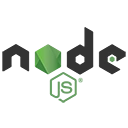Project Introduction
The Expense Tracker System is a web application designed to help users manage their finances by tracking income, expenses, budgets, and savings goals. Built using Node.js, this platform allows users to gain insights into their financial habits and make informed decisions. The system supports user authentication and provides a personalized experience for each user. The underlying MySQL database schema is structured to manage users, income sources, expenses, budgets, savings goals, and notifications, providing a robust foundation for effective financial management.
Project Objectives
- To develop a user-friendly interface for users to track their income and expenses.
- To implement a secure user authentication system for personalized financial management.
- To allow users to categorize their expenses and set budgets for different categories.
- To enable users to set and track savings goals, including target amounts and due dates.
- To provide notifications for important financial reminders and updates.
- To ensure the application is scalable and maintainable for future enhancements.
Project Modules
- User Management Module:
This module handles user registration, authentication, and profile management, allowing users to manage their accounts securely.
- Income Management Module:
This module allows users to add, update, and manage their income sources, including amounts and frequencies.
- Expense Management Module:
This module enables users to record and categorize their expenses, providing insights into spending habits.
- Budget Management Module:
This module allows users to set budgets for different categories and track their spending against these budgets.
- Savings Goals Module:
This module enables users to set savings goals, track progress towards those goals, and manage target amounts and due dates.
- Notification Module:
This module sends notifications to users regarding important financial reminders, such as budget limits and savings milestones.
Steps Overview
Set Up the Project: Initialize a new Node.js project and install the required packages.
Configure Sequelize: Set up Sequelize to connect to your database and define models based on the provided schema.
Create Repositories: Implement repository patterns for data access.
Create Controllers: Implement controllers to handle business logic.
Set Up Routes: Define routes for the application.
Create Views: Use EJS to create views for the application with Bootstrap 5 for styling.
Implement CRUD Operations: Implement the CRUD operations for the Users, Roles, Expenses, Incomes, Budgets, Reports, Notifications, Backups, and Feedback tables.
Step 1: Set Up the Project
mkdir finance-management-app
cd finance-management-app
npm init -y
npm install express sequelize mysql2 ejs body-parser method-override
Step 2: Configure Sequelize
Create a config folder and a database.js file to configure Sequelize.
config/database.js
const { Sequelize } = require('sequelize');
const sequelize = new Sequelize('database_name', 'username', 'password', {
host: 'localhost',
dialect: 'mysql',
});
module.exports = sequelize;
Step 3: Define Models
Create a models folder and define the models based on the provided schema.
1. User Model: models/User.js
const { DataTypes } = require('sequelize');
const sequelize = require('../config/database');
const User = sequelize.define('User ', {
UserId: {
type: DataTypes.INTEGER,
primaryKey: true,
autoIncrement: true,
},
Username: {
type: DataTypes.STRING(50),
allowNull: false,
unique: true,
},
PasswordHash: {
type: DataTypes.STRING(255),
allowNull: false,
},
Email: {
type: DataTypes.STRING(100),
allowNull: false,
unique: true,
},
Phone: {
type: DataTypes.STRING(15),
},
}, {
timestamps: true,
createdAt: 'CreatedAt',
updatedAt: 'UpdatedAt',
});
module.exports = User;
2. Role Model: models/Role.js
const { DataTypes } = require('sequelize');
const sequelize = require('../config/database');
const Role = sequelize.define('Role', {
RoleId: {
type: DataTypes.INTEGER,
primaryKey: true,
autoIncrement: true,
},
RoleName: {
type: DataTypes.STRING(50),
allowNull: false,
unique: true,
},
}, {
timestamps: false,
});
module.exports = Role;
3. Expense Model: models/Expense.js
const { DataTypes } = require('sequelize');
const sequelize = require('../config/database');
const Expense = sequelize.define('Expense', {
ExpenseId: {
type: DataTypes.INTEGER,
primaryKey: true,
autoIncrement: true,
},
UserId: {
type: DataTypes.INTEGER,
},
Amount: {
type: DataTypes.DECIMAL(10, 2),
allowNull: false,
},
Category: {
type: DataTypes.STRING(50),
},
Description: {
type: DataTypes.TEXT,
},
ExpenseDate: {
type: DataTypes.DATE,
defaultValue: DataTypes.NOW,
},
}, {
timestamps: true,
createdAt: 'CreatedAt',
updatedAt: 'UpdatedAt',
});
module.exports = Expense;
4. Income Model: models/Income.js
const { DataTypes } = require('sequelize');
const sequelize = require('../config/database');
const Income = sequelize.define('Income', {
IncomeId: {
type: DataTypes.INTEGER,
primaryKey: true,
autoIncrement: true,
},
UserId: {
type: DataTypes.INTEGER,
},
Amount: {
type: DataTypes.DECIMAL(10, 2),
allowNull: false,
},
Source: {
type: DataTypes.STRING(50),
},
Description: {
type: DataTypes.TEXT,
},
IncomeDate: {
type: DataTypes.DATE,
defaultValue: DataTypes.NOW,
},
}, {
timestamps: true,
createdAt: 'CreatedAt',
updatedAt: 'UpdatedAt',
});
module.exports = Income;
5. Budget Model: models/Budget.js
const { DataTypes } = require('sequelize');
const sequelize = require('../config/database');
const Budget = sequelize.define('Budget', {
BudgetId: {
type: DataTypes.INTEGER,
primaryKey: true,
autoIncrement: true,
},
UserId: {
type: DataTypes.INTEGER,
},
Category: {
type: DataTypes.STRING(50),
},
Amount: {
type: DataTypes.DECIMAL(10, 2),
allowNull: false,
},
StartDate: {
type: DataTypes.DATE,
allowNull: false,
},
EndDate: {
type: DataTypes.DATE,
allowNull: false,
},
}, {
timestamps: true,
createdAt: 'CreatedAt',
updatedAt: 'UpdatedAt',
});
module.exports = Budget;
6. Report Model: models/Report.js
const { DataTypes } = require('sequelize');
const sequelize = require('../config/database');
const Report = sequelize.define('Report', {
ReportId: {
type: DataTypes.INTEGER,
primaryKey: true,
autoIncrement: true,
},
UserId: {
type: DataTypes.INTEGER,
},
ReportDate: {
type: DataTypes.DATE,
defaultValue: DataTypes.NOW,
},
TotalIncome: {
type: DataTypes.DECIMAL(10, 2),
},
TotalExpenses: {
type: DataTypes.DECIMAL(10, 2),
},
NetSavings: {
type: DataTypes.VIRTUAL,
get() {
return this.TotalIncome - this.TotalExpenses;
},
},
}, {
timestamps: true,
createdAt: 'CreatedAt',
});
module.exports = Report;
7. Notification Model: models/Notification.js
const { DataTypes } = require('sequelize');
const sequelize = require('../config/database');
const Notification = sequelize.define('Notification', {
NotificationId: {
type: DataTypes.INTEGER,
primaryKey: true,
autoIncrement: true,
},
UserId: {
type: DataTypes.INTEGER,
},
Message: {
type: DataTypes.TEXT,
},
IsRead: {
type: DataTypes.BOOLEAN,
defaultValue: false,
},
}, {
timestamps: true,
createdAt: 'CreatedAt',
});
module.exports = Notification;
8. Backup Model: models/Backup.js
const { DataTypes } = require('sequelize');
const sequelize = require('../config/database');
const Backup = sequelize.define('Backup', {
BackupId: {
type: DataTypes.INTEGER,
primaryKey: true,
autoIncrement: true,
},
UserId: {
type: DataTypes.INTEGER,
},
BackupDate: {
type: DataTypes.DATE,
defaultValue: DataTypes.NOW,
},
BackupFile: {
type: DataTypes.STRING(255),
},
}, {
timestamps: true,
createdAt: 'CreatedAt',
});
module.exports = Backup;
9. Feedback Model: models/Feedback.js
const { DataTypes } = require('sequelize');
const sequelize = require('../config/database');
const Feedback = sequelize.define('Feedback', {
FeedbackId: {
type: DataTypes.INTEGER,
primaryKey: true,
autoIncrement: true,
},
UserId: {
type: DataTypes.INTEGER,
},
Comments: {
type: DataTypes.TEXT,
},
Rating: {
type: DataTypes.INTEGER,
validate: {
min: 1,
max: 5,
},
},
}, {
timestamps: true,
createdAt: 'CreatedAt',
});
module.exports = Feedback;
Step 4: Create Repositories
Create a repositories folder and implement repository patterns for data access.
User Repository: repositories/UserRepository.js
const User = require('../models/User');
class UserRepository {
async createUser (data) {
return await User.create(data);
}
async getAllUsers() {
return await User.findAll();
}
async getUser ById(id) {
return await User.findByPk(id);
}
async updateUser (id, data) {
const user = await this.getUser ById(id);
if (user) {
return await user.update(data);
}
return null;
}
async deleteUser (id) {
const user = await this.getUser ById(id);
if (user) {
await user.destroy();
return true;
}
return false;
}
}
module.exports = new UserRepository();
Step 5: Create Controllers
Create a controllers folder and implement controllers to handle business logic.
User Controller: controllers/UserController.js
const UserRepository = require('../repositories/UserRepository');
class UserController {
async createUser (req, res) {
try {
const user = await UserRepository.createUser (req.body);
res.redirect('/users');
} catch (error) {
console.error(error);
res.status(500).send("Error creating user");
}
}
async getAllUsers(req, res) {
try {
const users = await UserRepository.getAllUsers();
res.render('users/index', { users });
} catch (error) {
console.error(error);
res.status(500).send("Error fetching users");
}
}
async getUser ById(req, res) {
try {
const user = await UserRepository.getUser ById(req.params.id);
res.render('users/edit', { user });
} catch (error) {
console.error(error);
res.status(500).send("Error fetching user");
}
}
async updateUser (req, res) {
try {
await UserRepository.updateUser (req.params.id, req.body);
res.redirect('/users');
} catch (error) {
console.error(error);
res.status(500).send("Error updating user");
}
}
async deleteUser (req, res) {
try {
await UserRepository.deleteUser (req.params.id);
res.redirect('/users');
} catch (error) {
console.error(error);
res.status(500).send("Error deleting user");
}
}
}
module.exports = new UserController();
Step 6: Set Up Routes
Create a routes folder and define routes for the application.
User Routes: routes/userRoutes.js
const express = require('express');
const router = express.Router();
const UserController = require('../controllers/UserController');
router.get('/', UserController.getAllUsers);
router.get('/create', (req, res) => res.render('users/create'));
router.post('/', UserController.createUser );
router.get('/:id', UserController.getUser ById);
router.post('/:id/update', UserController.updateUser );
router.post('/:id/delete', UserController.deleteUser );
module.exports = router;
Step 7: Create Views
Create a views folder and set up EJS templates for the application using Bootstrap 5 for styling.
Users Index View: views/users/index.ejs
<!DOCTYPE html>
<html lang="en">
<head>
<meta charset="UTF-8">
<meta name="viewport" content="width=device-width, initial-scale=1.0">
<link href="https://cdn.jsdelivr.net/npm/bootstrap@5.1.3/dist/css/bootstrap.min.css" rel="stylesheet">
<title>Users</title>
</head>
<body>
<div class="container">
<h1>Users</h1>
<a href="/users/create" class="btn btn-primary">Create User</a>
<table class="table">
<thead>
<tr>
<th>UserId</th>
<th>Username</th>
<th>Email</th>
<th>Phone</th>
<th>Actions</th>
</tr>
</thead>
<tbody>
<% users.forEach(user => { %>
<tr>
<td><%= user.UserId %></td>
<td><%= user.Username %></td>
<td><%= user.Email %></td>
<td><%= user.Phone %></td>
<td>
<a href="/users/<%= user.UserId %>" class="btn btn-warning">Edit</a>
<form action="/users/<%= user.UserId %>/delete" method="POST" style="display:inline;">
<button type="submit" class="btn btn-danger">Delete</button>
</form>
</td>
</tr>
<% }) %>
</tbody>
</table>
</div>
</body>
</html>
User Create View: views/users/create.ejs
<!DOCTYPE html>
<html lang="en">
<head>
<meta charset="UTF-8">
<meta name="viewport" content="width=device-width, initial-scale=1.0">
<link href="https://cdn.jsdelivr.net/npm/bootstrap@5.1.3/dist/css/bootstrap.min.css" rel="stylesheet">
<title>Create User</title>
</head>
<body>
<div class="container">
<h1>Create User</h1>
<form action="/users" method="POST">
<div class="mb-3">
<label for="Username" class="form-label">Username</label>
<input type="text" class="form-control" id="Username" name="Username" required>
</div>
<div class="mb-3">
<label for="Email" class="form-label">Email</label>
<input type="email" class="form-control" id="Email" name="Email" required>
</div>
<div class="mb-3">
<label for="Phone" class="form-label">Phone</label>
<input type="text" class="form-control" id="Phone" name="Phone">
</div>
<div class="mb-3">
<label for="PasswordHash" class="form-label">Password</label>
<input type="password" class="form-control" id="PasswordHash" name="PasswordHash" required>
</div>
<button type="submit" class="btn btn-primary">Create User</button>
</form>
</div>
</body>
</html>
User Edit View: views/users/edit.ejs
<!DOCTYPE html>
<html lang="en">
<head>
<meta charset="UTF-8">
<meta name="viewport" content="width=device-width, initial-scale=1.0">
<link href="https://cdn.jsdelivr.net/npm/bootstrap@5.1.3/dist/css/bootstrap.min.css" rel="stylesheet">
<title>Edit User</title>
</head>
<body>
<div class="container">
<h1>Edit User</h1>
<form action="/users/<%= user.UserId %>/update" method="POST">
<div class="mb-3">
<label for="Username" class="form-label">Username</label>
<input type="text" class="form-control" id="Username" name="Username" value="<%= user.Username %>" required>
</div>
<div class="mb-3">
<label for="Email" class="form-label">Email</label>
<input type="email" class="form-control" id="Email" name="Email" value="<%= user.Email %>" required>
</div>
<div class="mb-3">
<label for="Phone" class="form-label">Phone</label>
<input type="text" class="form-control" id="Phone" name="Phone" value="<%= user.Phone %>">
</div>
<button type="submit" class="btn btn-primary">Update User</button>
</form>
</div>
</body>
</html>
Step 8: Implement CRUD Operations
With the models, repositories, controllers, and routes set up, you can now implement the CRUD operations for the other tables (Roles, Expenses, Incomes, Budgets, Reports, Notifications, Backups, and Feedback) in a similar manner as shown for the Users table.
For each table, you will need to create corresponding models, repositories, controllers, and routes. Here’s a brief outline of how to proceed for one of the tables, such as Expenses:
Step 9: Create Expense Model
Create a file named Expense.js in the models directory.
const { DataTypes } = require('sequelize');
const sequelize = require('../config/database');
const Expense = sequelize.define('Expense', {
ExpenseId: {
type: DataTypes.INTEGER,
primaryKey: true,
autoIncrement: true,
},
UserId: {
type: DataTypes.INTEGER,
allowNull: false,
},
Amount: {
type: DataTypes.DECIMAL(10, 2),
allowNull: false,
},
Category: {
type: DataTypes.STRING(50),
},
Description: {
type: DataTypes.TEXT,
},
ExpenseDate: {
type: DataTypes.DATE,
defaultValue: DataTypes.NOW,
},
}, {
timestamps: true,
createdAt: 'CreatedAt',
updatedAt: 'UpdatedAt',
});
module.exports = Expense;
Step 10: Create Expense Repository
Create a file named ExpenseRepository.js in the repositories directory.
const Expense = require('../models/Expense');
class ExpenseRepository {
async createExpense(data) {
return await Expense.create(data);
}
async getAllExpenses() {
return await Expense.findAll();
}
async getExpenseById(id) {
return await Expense.findByPk(id);
}
async updateExpense(id, data) {
const expense = await this.getExpenseById(id);
if (expense) {
return await expense.update(data);
}
return null;
}
async deleteExpense(id) {
const expense = await this.getExpenseById(id);
if (expense) {
await expense.destroy();
return true;
}
return false;
}
}
module.exports = new ExpenseRepository();
Step 11: Create Expense Controller
Create a file named ExpenseController.js in the controllers directory.
const ExpenseRepository = require('../repositories/ExpenseRepository');
class ExpenseController {
async createExpense(req, res) {
try {
await ExpenseRepository.createExpense(req.body);
res.redirect('/expenses');
} catch (error) {
console.error(error);
res.status(500).send("Error creating expense");
}
}
async getAllExpenses(req, res) {
try {
const expenses = await ExpenseRepository.getAllExpenses();
res.render('expenses/index', { expenses });
} catch (error) {
console.error(error);
res.status(500).send("Error fetching expenses");
}
}
async getExpenseById(req, res) {
try {
const expense = await ExpenseRepository.getExpenseById(req.params.id);
res.render('expenses/edit', { expense });
} catch (error) {
console.error(error);
res.status(500).send("Error fetching expense");
}
}
async updateExpense(req, res) {
try {
await ExpenseRepository.updateExpense(req.params.id, req.body);
res.redirect('/expenses');
} catch (error) {
console.error(error);
res.status(500).send("Error updating expense");
}
}
async deleteExpense(req, res) {
try {
await ExpenseRepository.deleteExpense(req.params.id);
res.redirect('/expenses');
} catch (error) {
console.error(error);
res.status(500).send("Error deleting expense");
}
}
}
module.exports = new ExpenseController();
Step 12: Create Expense Routes
Create a file named expenseRoutes.js in the routes directory.
const express = require('express');
const router = express.Router();
const ExpenseController = require('../controllers/ExpenseController');
router.get('/', ExpenseController.getAllExpenses);
router.get('/create', (req, res) => res.render('expenses/create'));
router.post('/', ExpenseController.createExpense);
router.get('/:id', ExpenseController.getExpenseById);
router.post('/:id/update', ExpenseController.updateExpense);
router.post('/:id/delete', ExpenseController.deleteExpense);
module.exports = router;
Step 13: Create Expense Views
Create views for expenses similar to the user views. For example, create views/expenses/index.ejs, views/expenses/create.ejs, and views/expenses/edit.ejs using Bootstrap 5 for styling.
Step 14: Integrate All Routes
In your main application file (e.g., app.js), integrate all the routes for the various entities (Users, Expenses, Incomes, Budgets, Reports, Notifications, Backups, and Feedback) as follows:
// app.js
const express = require('express');
const bodyParser = require('body-parser');
const methodOverride = require('method-override');
const sequelize = require('./config/database');
const userRoutes = require('./routes/userRoutes');
const expenseRoutes = require('./routes/expenseRoutes');
// Import other routes as needed
const app = express();
const PORT = process.env.PORT || 3000;
// Middleware
app.set('view engine', 'ejs');
app.use(bodyParser.urlencoded({ extended: true }));
app.use(methodOverride('_method'));
app.use(express.static('public')); // For serving static files
// Routes
app.use('/users', userRoutes);
app.use('/expenses', expenseRoutes);
// Use other routes as needed
// Sync database and start server
sequelize.sync().then(() => {
app.listen(PORT, () => {
console.log(`Server is running on http://localhost:${PORT}`);
});
}).catch(err => {
console.error("Database sync failed:", err);
});
Step 15: Create Additional CRUD Operations
Repeat the process for the remaining tables (Incomes, Budgets, Reports, Notifications, Backups, and Feedback) by creating models, repositories, controllers, routes, and views for each. Ensure that you follow the same structure as demonstrated for Users and Expenses.
Step 16: Testing the Application
Once all components are set up, run your application and test the CRUD operations for each entity. Ensure that you can create, read, update, and delete records as expected.
You now have a complete CRUD application using Node.js, Sequelize, Express, EJS, and Bootstrap 5, based on the provided SQL schema. This application allows users to manage their finances effectively by tracking users, expenses, incomes, budgets, reports, notifications, backups, and feedback. You can further enhance the application by adding features such as user authentication, data validation, and improved error handling.
Further Implementation for Remaining Models
Following are the complete implementation for the remaining models based on your SQL schema: Incomes, Budgets, Reports, Notifications, Backups, and Feedbacks. Each model will include the following:
1. Incomes
Model: models/Income.js
const { DataTypes } = require('sequelize');
const sequelize = require('../config/database');
const Income = sequelize.define('Income', {
IncomeId: {
type: DataTypes.INTEGER,
primaryKey: true,
autoIncrement: true,
},
UserId: {
type: DataTypes.INTEGER,
},
Amount: {
type: DataTypes.DECIMAL(10, 2),
allowNull: false,
},
Source: {
type: DataTypes.STRING(50),
},
Description: {
type: DataTypes.TEXT,
},
IncomeDate: {
type: DataTypes.DATE,
defaultValue: DataTypes.NOW,
},
}, {
timestamps: true,
createdAt: 'CreatedAt',
updatedAt: 'UpdatedAt',
});
module.exports = Income;
Repository: repositories/IncomeRepository.js
const Income = require('../models/Income');
class IncomeRepository {
async create(incomeData) {
return await Income.create(incomeData);
}
async findAll() {
return await Income.findAll();
}
async findById(id) {
return await Income.findByPk(id);
}
async update(id, incomeData) {
const income = await this.findById(id);
if (income) {
return await income.update(incomeData);
}
return null;
}
async delete(id) {
const income = await this.findById(id);
if (income) {
return await income.destroy();
}
return null;
}
}
module.exports = new IncomeRepository();
Controller: controllers/IncomeController.js
const IncomeRepository = require('../repositories/IncomeRepository');
class IncomeController {
async create(req, res) {
await IncomeRepository.create(req.body);
res.redirect('/incomes');
}
async findAll(req, res) {
const incomes = await IncomeRepository.findAll();
res.render('incomes/index', { incomes });
}
async findById(req, res) {
const income = await IncomeRepository.findById(req.params.id);
res.render('incomes/edit', { income });
}
async update(req, res) {
await IncomeRepository.update(req.params.id, req.body);
res.redirect('/incomes');
}
async delete(req, res) {
await IncomeRepository.delete(req.params.id);
res.redirect('/incomes');
}
}
module.exports = new IncomeController();
Routes: routes/incomeRoutes.js
const express = require('express');
const router = express.Router();
const IncomeController = require('../controllers/IncomeController');
router.get('/', IncomeController.findAll);
router.get('/create', (req, res) => res.render('incomes/create'));
router.post('/', IncomeController.create);
router.get('/:id/edit', IncomeController.findById);
router.post('/:id', IncomeController.update);
router.post('/:id/delete', IncomeController.delete);
module.exports = router;
Views
views/incomes/index.ejs:
<!DOCTYPE html>
<html lang="en">
<head>
<meta charset="UTF-8">
<meta name="viewport" content="width=device-width, initial-scale=1.0">
<link href="https://cdn.jsdelivr.net/npm/bootstrap@5.1.3/dist/css/bootstrap.min.css" rel="stylesheet">
<title>Incomes</title>
</head>
<body>
<div class="container">
<h1>Incomes</h1>
<a href="/incomes/create" class="btn btn-primary">Create Income</a>
<table class="table">
<thead>
<tr>
<th>IncomeId</th>
<th>UserId</th>
<th>Amount</th>
<th>Source</th>
<th>Description</th>
<th>IncomeDate</th>
<th>Actions</th>
</tr>
</thead>
<tbody>
<% incomes.forEach(income => { %>
<tr>
<td><%= income.IncomeId %></td>
<td><%= income.UserId %></td>
<td><%= income.Amount %></td>
<td><%= income.Source %></td>
<td><%= income.Description %></td>
<td><%= income.IncomeDate.toISOString().split('T')[0] %></td>
<td>
<a href="/incomes/<%= income.IncomeId %>/edit" class="btn btn-warning">Edit</a>
<form action="/incomes/<%= income.IncomeId %>/delete" method="POST" style="display:inline;">
<button type="submit" class="btn btn-danger">Delete</button>
</form>
</td>
</tr>
<% }) %>
</tbody>
</table>
</div>
</body>
</html>
views/incomes/create.ejs:
<!DOCTYPE html>
<html lang="en">
<head>
<meta charset="UTF-8">
<meta name="viewport" content="width=device-width, initial-scale=1.0">
<link href="https://cdn.jsdelivr.net/npm/bootstrap@5.1.3/dist/css/bootstrap.min.css" rel="stylesheet">
<title>Create Income</title>
</head>
<body>
<div class="container">
<h1>Create Income</h1>
<form action="/incomes" method="POST">
<div class="mb-3">
<label for="User Id" class="form-label">User ID</label>
<input type="number" class="form-control" id="User Id" name="User Id" required>
</div>
<div class="mb-3">
<label for="Amount" class="form-label">Amount</label>
<input type="number" step="0.01" class="form-control" id="Amount" name="Amount" required>
</div>
<div class="mb-3">
<label for="Source" class="form-label">Source</label>
<input type="text" class="form-control" id="Source" name="Source" required>
</div>
<div class="mb-3">
<label for="Description " class="form-label">Description</label>
<textarea class="form-control" id="Description" name="Description"></textarea>
</div>
<button type="submit" class="btn btn-primary">Create Income</button>
</form>
</div>
</body>
</html>
views/incomes/edit.ejs:
<!DOCTYPE html>
<html lang="en">
<head>
<meta charset="UTF-8">
<meta name="viewport" content="width=device-width, initial-scale=1.0">
<link href="https://cdn.jsdelivr.net/npm/bootstrap@5.1.3/dist/css/bootstrap.min.css" rel="stylesheet">
<title>Edit Income</title>
</head>
<body>
<div class="container">
<h1>Edit Income</h1>
<form action="/incomes/<%= income.IncomeId %>" method="POST">
<div class="mb-3">
<label for="User Id" class="form-label">User ID</label>
<input type="number" class="form-control" id="User Id" name="User Id" value="<%= income.UserId %>" required>
</div>
<div class="mb-3">
<label for="Amount" class="form-label">Amount</label>
<input type="number" step="0.01" class="form-control" id="Amount" name="Amount" value="<%= income.Amount %>" required>
</div>
<div class="mb-3">
<label for="Source" class="form-label">Source</label>
<input type="text" class="form-control" id="Source" name="Source" value="<%= income.Source %>" required>
</div>
<div class="mb-3">
<label for="Description" class="form-label">Description</label>
<textarea class="form-control" id="Description" name="Description"><%= income.Description %></textarea>
</div>
<button type="submit" class="btn btn-primary">Update Income</button>
</form>
</div>
</body>
</html>
2. Budgets
Model: models/Budget.js
const { DataTypes } = require('sequelize');
const sequelize = require('../config/database');
const Budget = sequelize.define('Budget', {
BudgetId: {
type: DataTypes.INTEGER,
primaryKey: true,
autoIncrement: true,
},
UserId: {
type: DataTypes.INTEGER,
},
Category: {
type: DataTypes.STRING(50),
},
Amount: {
type: DataTypes.DECIMAL(10, 2),
allowNull: false,
},
StartDate: {
type: DataTypes.DATE,
allowNull: false,
},
EndDate: {
type: DataTypes.DATE,
allowNull: false,
},
}, {
timestamps: true,
createdAt: 'CreatedAt',
updatedAt: 'UpdatedAt',
});
module.exports = Budget;
Repository: repositories/BudgetRepository.js
const Budget = require('../models/Budget');
class BudgetRepository {
async create(budgetData) {
return await Budget.create(budgetData);
}
async findAll() {
return await Budget.findAll();
}
async findById(id) {
return await Budget.findByPk(id);
}
async update(id, budgetData) {
const budget = await this.findById(id);
if (budget) {
return await budget.update(budgetData);
}
return null;
}
async delete(id) {
const budget = await this.findById(id);
if (budget) {
return await budget.destroy();
}
return null;
}
}
module.exports = new BudgetRepository();
Controller: controllers/BudgetController.js
const BudgetRepository = require('../repositories/BudgetRepository');
class BudgetController {
async create(req, res) {
await BudgetRepository.create(req.body);
res.redirect('/budgets');
}
async findAll(req, res) {
const budgets = await BudgetRepository.findAll();
res.render('budgets/index', { budgets });
}
async findById(req, res) {
const budget = await BudgetRepository.findById(req.params.id);
res.render('budgets/edit', { budget });
}
async update(req, res) {
await BudgetRepository.update(req.params.id, req.body);
res.redirect('/budgets');
}
async delete(req, res) {
await BudgetRepository.delete(req.params.id);
res.redirect('/budgets');
}
}
module.exports = new BudgetController();
Routes:
const express = require('express'); const router = express.Router(); const BudgetController = require('../controllers/BudgetController');
router.get('/', BudgetController.findAll); router.get('/create', (req, res) => res.render('budgets/create')); router.post('/', BudgetController.create); router.get('/:id/edit', BudgetController.findById); router.post('/:id', BudgetController.update); router.post('/:id/delete', BudgetController.delete);
module.exports = router;
Views
views/budgets/index.ejs:
<!DOCTYPE html>
<html lang="en">
<head>
<meta charset="UTF-8">
<meta name="viewport" content="width=device-width, initial-scale=1.0">
<link href="https://cdn.jsdelivr.net/npm/bootstrap@5.1.3/dist/css/bootstrap.min.css" rel="stylesheet">
<title>Budgets</title>
</head>
<body>
<div class="container">
<h1>Budgets</h1>
<a href="/budgets/create" class="btn btn-primary">Create Budget</a>
<table class="table">
<thead>
<tr>
<th>BudgetId</th>
<th>UserId</th>
<th>Category</th>
<th>Amount</th>
<th>StartDate</th>
<th>EndDate</th>
<th>Actions</th>
</tr>
</thead>
<tbody>
<% budgets.forEach(budget => { %>
<tr>
<td><%= budget.BudgetId %></td>
<td><%= budget.UserId %></td>
<td><%= budget.Category %></td>
<td><%= budget.Amount %></td>
<td><%= budget.StartDate.toISOString().split('T')[0] %></td>
<td><%= budget.EndDate.toISOString().split('T')[0] %></td>
<td>
<a href="/budgets/<%= budget.BudgetId %>/edit" class="btn btn-warning">Edit</a>
<form action="/budgets/<%= budget.BudgetId %>/delete" method="POST" style="display:inline;">
<button type="submit" class="btn btn-danger">Delete</button>
</form>
</td>
</tr>
<% }) %>
</tbody>
</table>
</div>
</body>
</html>
views/budgets/create.ejs:
<!DOCTYPE html>
<html lang="en">
<head>
<meta charset="UTF-8">
<meta name="viewport" content="width=device-width, initial-scale=1.0">
<link href="https://cdn.jsdelivr.net/npm/bootstrap@5.1.3/dist/css/bootstrap.min.css" rel="stylesheet">
<title>Create Budget</title>
</head>
<body>
<div class="container">
<h1>Create Budget</h1>
<form action="/budgets" method="POST">
<div class="mb-3">
<label for="User Id" class="form-label">User ID</label>
<input type="number" class="form-control" id="User Id" name="User Id" required>
</div>
<div class="mb-3">
<label for="Category" class="form-label">Category</label>
<input type="text" class="form-control" id="Category" name="Category" required>
</div>
<div class="mb-3">
<label for="Amount" class="form-label">Amount</label>
<input type="number" step="0.01" class="form-control" id="Amount" name="Amount" required>
</div>
<div class="mb-3">
<label for="StartDate" class="form-label">Start Date</label>
<input type="date" class="form-control" id="StartDate" name="StartDate" required>
</div>
<div class="mb-3">
<label for="EndDate" class="form-label">End Date</label>
<input type="date" class="form-control" id="EndDate" name="EndDate" required>
</div>
<button type="submit" class="btn btn-primary">Create Budget</button>
</form>
</div>
</body>
</html>
views/budgets/edit.ejs:
<!DOCTYPE html>
<html lang="en">
<head>
<meta charset="UTF-8">
<meta name="viewport" content="width=device-width, initial-scale=1.0">
<link href="https://cdn.jsdelivr.net/npm/bootstrap@5.1.3/dist/css/bootstrap.min.css" rel="stylesheet">
<title>Edit Budget</title>
</head>
<body>
<div class="container">
<h1>Edit Budget</h1>
<form action="/budgets/<%= budget.BudgetId %>" method="POST">
<div class="mb-3">
<label for="User Id" class="form-label">User ID</label>
<input type="number" class="form-control" id="User Id" name="User Id" value="<%= budget.UserId %>" required>
</div>
<div class="mb-3">
<label for="Category" class="form-label">Category</label>
<input type="text" class="form-control" id="Category" name="Category" value="<%= budget.Category %>" required>
</div>
<div class="mb-3">
<label for="Amount" class="form-label">Amount</label>
<input type="number" step="0.01" class="form-control" id="Amount" name="Amount" value="<%= budget.Amount %>" required>
</div>
<div class="mb-3">
<label for="StartDate" class="form-label">Start Date</label>
<input type="date" class="form-control" id="StartDate" name="StartDate" value="<%= budget.StartDate.toISOString().split('T')[0] %>" required>
</div>
<div class="mb-3">
<label for="EndDate" class="form-label">End Date</label>
<input type="date" class="form-control" id="EndDate" name="EndDate" value="<%= budget.EndDate.toISOString().split('T')[0] %>" required>
</div>
<button type="submit" class="btn btn-primary">Update Budget</button>
</form>
</div>
</body>
</html>
3. Reports
Model: models/Report.js
const { DataTypes } = require('sequelize');
const sequelize = require('../config/database');
const Report = sequelize.define('Report', {
ReportId: {
type: DataTypes.INTEGER,
primaryKey: true,
autoIncrement: true,
},
UserId: {
type: DataTypes.INTEGER,
},
ReportDate: {
type: DataTypes.DATE,
defaultValue: DataTypes.NOW,
},
TotalIncome: {
type: DataTypes.DECIMAL(10, 2),
},
TotalExpenses: {
type: DataTypes.DECIMAL(10, 2),
},
NetSavings: {
type: DataTypes.VIRTUAL,
get() {
return this.TotalIncome - this.TotalExpenses;
},
},
}, {
timestamps: true,
createdAt: 'CreatedAt',
});
module.exports = Report;
Repository: repositories/ReportRepository.js
const Report = require('../models/Report');
class ReportRepository {
async create(reportData) {
return await Report.create(reportData);
}
async findAll() {
return await Report.findAll();
}
async findById(id) {
return await Report.findByPk(id);
}
async update(id, reportData) {
const report = await this.findById(id);
if (report) {
return await report.update(reportData);
}
return null;
}
async delete(id) {
const report = await this.findById(id);
if (report) {
return await report.destroy();
}
return null;
}
}
module.exports = new ReportRepository();
Controller: controllers/ReportController.js
const ReportRepository = require('../repositories/ReportRepository');
class ReportController {
async create(req, res) {
await ReportRepository.create(req.body);
res.redirect('/reports');
}
async findAll(req, res) {
const reports = await ReportRepository.findAll();
res.render('reports/index', { reports });
}
async findById(req, res) {
const report = await ReportRepository.findById(req.params.id);
res.render('reports/edit', { report });
}
async update(req, res) {
await ReportRepository.update(req.params.id, req.body);
res.redirect('/reports');
}
async delete(req, res) {
await ReportRepository.delete(req.params.id);
res.redirect('/reports');
}
}
module.exports = new ReportController();
Routes: routes/reportRoutes.js
const express = require('express');
const router = express.Router();
const ReportController = require('../controllers/ReportController');
router.get('/', ReportController.findAll);
router.get('/create', (req, res) => res.render('reports/create'));
router.post('/', ReportController.create);
router.get('/:id/edit', ReportController.findById);
router.post('/:id', ReportController.update);
router.post('/:id/delete', ReportController.delete);
module.exports = router;
Views
views/reports/index.ejs:
<!DOCTYPE html>
<html lang="en">
<head>
<meta charset="UTF-8">
<meta name="viewport" content="width=device-width, initial-scale=1.0">
<link href="https://cdn.jsdelivr.net/npm/bootstrap@5.1.3/dist/css/bootstrap.min.css" rel="stylesheet">
<title>Reports</title>
</head>
<body>
<div class="container">
<h1>Reports</h1>
<a href="/reports/create" class="btn btn-primary">Create Report</a>
<table class="table">
<thead>
<tr>
<th>ReportId</th>
<th>UserId</th>
<th>ReportDate</th>
<th>TotalIncome</th>
<th>TotalExpenses</th>
<th>NetSavings</th>
<th>Actions</th>
</tr>
</thead>
<tbody>
<% reports.forEach(report => { %>
<tr>
<td><%= report.ReportId %></td>
<td><%= report.UserId %></td>
<td><%= report.ReportDate.toISOString().split('T')[0] %></td>
<td><%= report.TotalIncome %></td>
<td><%= report.TotalExpenses %></td>
<td><%= report.NetSavings %></td>
<td>
<a href="/reports/<%= report.ReportId %>/edit" class="btn btn-warning">Edit</a>
<form action="/reports/<%= report.ReportId %>/delete" method="POST" style="display:inline;">
<button type="submit" class="btn btn-danger">Delete</button>
</form>
</td>
</tr>
<% }) %>
</tbody>
</table>
</div>
</body>
</html>
views/reports/create.ejs:
<!DOCTYPE html>
<html lang="en">
<head>
<meta charset="UTF-8">
<meta name="viewport" content="width=device-width, initial-scale=1.0">
<link href="https://cdn.jsdelivr.net/npm/bootstrap@5.1.3/dist/css/bootstrap.min.css" rel="stylesheet">
<title>Create Report</title>
</head>
<body>
<div class="container">
<h1>Create Report</h1>
<form action="/reports" method="POST">
<div class="mb-3">
<label for="User Id" class="form-label">User ID</label>
<input type="number" class="form-control" id="User Id" name="User Id" required>
</div>
<div class="mb-3">
<label for="TotalIncome" class="form-label">Total Income</label>
<input type="number" step="0.01" class="form-control" id="TotalIncome" name="TotalIncome" required>
</div>
<div class="mb-3">
<label for="TotalExpenses" class="form-label">Total Expenses</label>
<input type="number" step="0.01" class="form-control" id="TotalExpenses" name="TotalExpenses" required>
</div>
<button type="submit" class="btn btn-primary">Create Report</button>
</form>
</div>
</body>
</html>
views/reports/edit.ejs:
<!DOCTYPE html>
<html lang="en">
<head>
<meta charset="UTF-8">
<meta name="viewport" content="width=device-width, initial-scale=1.0">
<link href="https://cdn.jsdelivr.net/npm/bootstrap@5.1.3/dist/css/bootstrap.min.css" rel="stylesheet">
<title>Edit Report</title>
</head>
<body>
<div class="container">
<h1>Edit Report</h1>
<form action="/reports/<%= report.ReportId %>" method="POST">
<div class="mb-3">
<label for="User Id" class="form-label">User ID</label>
<input type="number" class="form-control" id="User Id" name="User Id" value="<%= report.UserId %>" required >
</div>
<div class="mb-3">
<label for="TotalIncome" class="form-label">Total Income</label>
<input type="number" step="0.01" class="form-control" id="TotalIncome" name="TotalIncome" value="<%= report.TotalIncome %>" required>
</div>
<div class="mb-3">
<label for="TotalExpenses" class="form-label">Total Expenses</label>
<input type="number" step="0.01" class="form-control" id="TotalExpenses" name="TotalExpenses" value="<%= report.TotalExpenses %>" required>
</div>
<button type="submit" class="btn btn-primary">Update Report</button>
</form>
</div>
</body>
</html>
4. Notifications
Model: models/Notification.js
const { DataTypes } = require('sequelize');
const sequelize = require('../config/database');
const Notification = sequelize.define('Notification', {
NotificationId: {
type: DataTypes.INTEGER,
primaryKey: true,
autoIncrement: true,
},
UserId: {
type: DataTypes.INTEGER,
},
Message: {
type: DataTypes.TEXT,
},
IsRead: {
type: DataTypes.BOOLEAN,
defaultValue: false,
},
}, {
timestamps: true,
createdAt: 'CreatedAt',
});
module.exports = Notification;
Repository: repositories/NotificationRepository.js
const Notification = require('../models/Notification');
class NotificationRepository {
async create(notificationData) {
return await Notification.create(notificationData);
}
async findAll() {
return await Notification.findAll();
}
async findById(id) {
return await Notification.findByPk(id);
}
async update(id, notificationData) {
const notification = await this.findById(id);
if (notification) {
return await notification.update(notificationData);
}
return null;
}
async delete(id) {
const notification = await this.findById(id);
if (notification) {
return await notification.destroy();
}
return null;
}
}
module.exports = new NotificationRepository();
Controller: controllers/NotificationController.js
const NotificationRepository = require('../repositories/NotificationRepository');
class NotificationController {
async create(req, res) {
await NotificationRepository.create(req.body);
res.redirect('/notifications');
}
async findAll(req, res) {
const notifications = await NotificationRepository.findAll();
res.render('notifications/index', { notifications });
}
async findById(req, res) {
const notification = await NotificationRepository.findById(req.params.id);
res.render('notifications/edit', { notification });
}
async update(req, res) {
await NotificationRepository.update(req.params.id, req.body);
res.redirect('/notifications');
}
async delete(req, res) {
await NotificationRepository.delete(req.params.id);
res.redirect('/notifications');
}
}
module.exports = new NotificationController();
Routes: routes/notificationRoutes.js
const express = require('express');
const router = express.Router();
const NotificationController = require('../controllers/NotificationController');
router.get('/', NotificationController.findAll);
router.get('/create', (req, res) => res.render('notifications/create'));
router.post('/', NotificationController.create);
router.get('/:id/edit', NotificationController.findById);
router.post('/:id', NotificationController.update);
router.post('/:id/delete', NotificationController.delete);
module.exports = router;
Views
views/notifications/index.ejs:
<!DOCTYPE html>
<html lang="en">
<head>
<meta charset="UTF-8">
<meta name="viewport" content="width=device-width, initial-scale=1.0">
<link href="https://cdn.jsdelivr.net/npm/bootstrap@5.1.3/dist/css/bootstrap.min.css" rel="stylesheet">
<title>Notifications</title>
</head>
<body>
<div class="container">
<h1>Notifications</h1>
<a href="/notifications/create" class="btn btn-primary">Create Notification</a>
<table class="table">
<thead>
<tr>
<th>NotificationId</th>
<th>UserId</th>
<th>Message</th>
<th>IsRead</th>
<th>Actions</th>
</tr>
</thead>
<tbody>
<% notifications.forEach(notification => { %>
<tr>
<td><%= notification.NotificationId %></td>
<td><%= notification.UserId %></td>
<td><%= notification.Message %></ td>
<td><%= notification.IsRead ? 'Yes' : 'No' %></td>
<td>
<a href="/notifications/<%= notification.NotificationId %>/edit" class="btn btn-warning">Edit</a>
<form action="/notifications/<%= notification.NotificationId %>/delete" method="POST" style="display:inline;">
<button type="submit" class="btn btn-danger">Delete</button>
</form>
</td>
</tr>
<% }) %>
</tbody>
</table>
</div>
</body>
</html>
views/notifications/create.ejs:
<!DOCTYPE html>
<html lang="en">
<head>
<meta charset="UTF-8">
<meta name="viewport" content="width=device-width, initial-scale=1.0">
<link href="https://cdn.jsdelivr.net/npm/bootstrap@5.1.3/dist/css/bootstrap.min.css" rel="stylesheet">
<title>Create Notification</title>
</head>
<body>
<div class="container">
<h1>Create Notification</h1>
<form action="/notifications" method="POST">
<div class="mb-3">
<label for="User Id" class="form-label">User ID</label>
<input type="number" class="form-control" id="User Id" name="User Id" required>
</div>
<div class="mb-3">
<label for="Message" class="form-label">Message</label>
<textarea class="form-control" id="Message" name="Message" required></textarea>
</div>
<button type="submit" class="btn btn-primary">Create Notification</button>
</form>
</div>
</body>
</html>
views/notifications/edit.ejs:
<!DOCTYPE html>
<html lang="en">
<head>
<meta charset="UTF-8">
<meta name="viewport" content="width=device-width, initial-scale=1.0">
<link href="https://cdn.jsdelivr.net/npm/bootstrap@5.1.3/dist/css/bootstrap.min.css" rel="stylesheet">
<title>Edit Notification</title>
</head>
<body>
<div class="container">
<h1>Edit Notification</h1>
<form action="/notifications/<%= notification.NotificationId %>" method="POST">
<div class="mb-3">
<label for="User Id" class="form-label">User ID</label>
<input type="number" class="form-control" id="User Id" name="User Id" value="<%= notification.UserId %>" required>
</div>
<div class="mb-3">
<label for="Message" class="form-label">Message</label>
<textarea class="form-control" id="Message" name="Message" required><%= notification.Message %></textarea>
</div>
<div class="mb-3">
<label for="IsRead" class="form-label">Is Read</label>
<select class="form-control" id="IsRead" name="IsRead">
<option value="true" <%= notification.IsRead ? 'selected' : '' %>>Yes</option>
<option value="false" <%= !notification.IsRead ? 'selected' : '' %>>No</option>
</select>
</div>
<button type="submit" class="btn btn-primary">Update Notification</button>
</form>
</div>
</body>
</html>
5. Backups
Model: models/Backup.js
const { DataTypes } = require('sequelize');
const sequelize = require('../config/database');
const Backup = sequelize.define('Backup', {
BackupId: {
type: DataTypes.INTEGER,
primaryKey: true,
autoIncrement: true,
},
UserId: {
type: DataTypes.INTEGER,
},
BackupDate: {
type: DataTypes.DATE,
defaultValue: DataTypes.NOW,
},
BackupFile: {
type: DataTypes.STRING(255),
},
}, {
timestamps: true,
createdAt: 'CreatedAt',
});
module.exports = Backup;
Repository: repositories/BackupRepository.js
const Backup = require('../models/Backup');
class BackupRepository {
async create(backupData) {
return await Backup.create(backupData);
}
async findAll() {
return await Backup.findAll();
}
async findById(id) {
return await Backup.findByPk(id);
}
async update(id, backupData) {
const backup = await this.findById(id);
if (backup) {
return await backup.update(backupData);
}
return null;
}
async delete(id) {
const backup = await this.findById(id);
if (backup) {
return await backup.destroy();
}
return null;
}
}
module.exports = new BackupRepository();
Controller: controllers/BackupController.js
const BackupRepository = require('../repositories/BackupRepository');
class BackupController {
async create(req, res) {
await BackupRepository.create(req.body);
res.redirect('/backups');
}
async findAll(req, res) {
const backups = await BackupRepository.findAll();
res.render('backups/index', { backups });
}
async findById(req, res) {
const backup = await BackupRepository.findById(req.params.id);
res.render('backups/edit', { backup });
}
async update(req, res) {
await BackupRepository.update(req.params.id, req.body);
res.redirect('/backups');
}
async delete(req, res) {
await BackupRepository.delete(req.params.id);
res.redirect('/backups');
}
}
module.exports = new BackupController();
Routes: routes/backupRoutes.js
const express = require('express');
const router = express.Router();
const BackupController = require('../controllers/BackupController');
router.get('/', BackupController.findAll);
router.get('/create', (req, res) => res.render('backups/create'));
router.post('/', BackupController.create);
router.get('/:id/edit', BackupController.findById);
router.post('/:id', BackupController.update);
router.post('/:id/delete', BackupController.delete);
module.exports = router;
Views
views/backups/index.ejs:
<!DOCTYPE html>
<html lang="en">
<head>
<meta charset="UTF-8">
<meta name="viewport" content="width=device-width, initial-scale=1.0">
<link href="https://cdn.jsdelivr.net/npm/bootstrap@5.1.3/dist/css/bootstrap.min.css" rel="stylesheet">
<title>Backups</title>
</head>
<body>
<div class="container">
<h1>Backups</h1>
<a href="/backups/create" class="btn btn-primary">Create Backup</a>
<table class="table">
<thead>
<tr>
<th>BackupId</th>
<th>UserId</th>
<th>BackupDate</th>
<th>BackupFile</th>
<th>Actions</th>
</tr>
</thead>
<tbody>
<% backups.forEach(backup => { %>
<tr>
<td><%= backup.BackupId %></td>
<td><%= backup.UserId %></td>
<td><%= backup.BackupDate.toISOString().split('T')[0] %></td>
<td><%= backup.BackupFile %></td>
<td>
<a href="/backups/<%= backup.BackupId %>/edit" class="btn btn-warning">Edit</a>
<form action="/backups/<%= backup.BackupId %>/delete" method="POST" style="display:inline;">
<button type="submit" class="btn btn-danger">Delete</button>
</form>
</td>
</tr>
<% }) %>
</tbody>
</table>
</div>
</body>
</html>
views/backups/create.ejs:
<!DOCTYPE html>
<html lang="en">
<head>
<meta charset="UTF-8">
<meta name="viewport" content="width=device-width, initial-scale=1.0">
<link href="https://cdn.jsdelivr.net/npm/bootstrap@5.1.3/dist/css/bootstrap.min.css" rel="stylesheet">
<title>Create Backup</title>
</head>
<body>
<div class="container">
<h1>Create Backup</h1>
<form action="/backups" method="POST">
<div class="mb-3">
<label for="User Id" class="form-label">User ID</label>
<input type="number" class="form-control" id="User Id" name="User Id" required>
</div>
<div class="mb-3">
<label for="BackupFile" class="form-label">Backup File</label>
<input type="text" class="form-control" id="BackupFile" name="BackupFile" required>
</div>
<button type="submit" class="btn btn-primary">Create Backup</button>
</form>
</div>
</body>
</html>
views/backups/edit.ejs:
<!DOCTYPE html>
<html lang="en">
<head>
<meta charset="UTF-8">
<meta name="viewport" content="width=device-width, initial-scale=1.0">
<link href="https://cdn.jsdelivr.net/npm/bootstrap@5.1.3/dist/css/bootstrap.min.css" rel="stylesheet">
<title>Edit Backup</title>
</head>
<body>
<div class="container">
<h1>Edit Backup</h1>
<form action="/backups/<%= backup.BackupId %>" method="POST">
<div class="mb-3">
<label for="User Id" class="form-label">User ID</label>
<input type="number" class="form-control" id="User Id" name="User Id" value="<%= backup.UserId %>" required>
</div>
<div class="mb-3">
<label for="BackupFile" class="form-label">Backup File</label>
<input type="text" class="form-control" id="BackupFile" name="BackupFile" value="<%= backup.BackupFile %>" required>
</div>
<button type="submit" class="btn btn-primary">Update Backup</button>
</form>
</div>
</body>
</html>
6. Feedbacks
Model: models/Feedback.js
const { DataTypes } = require('sequelize');
const sequelize = require('../config/database');
const Feedback = sequelize.define('Feedback', {
FeedbackId: {
type: DataTypes.INTEGER,
primaryKey: true,
autoIncrement: true,
},
UserId: {
type: DataTypes.INTEGER,
},
Comments: {
type: DataTypes.TEXT,
},
Rating: {
type: DataTypes.INTEGER,
validate: {
min: 1,
max: 5,
},
},
}, {
timestamps: true,
createdAt: 'CreatedAt',
});
module.exports = Feedback;
Repository: repositories/FeedbackRepository.js
const Feedback = require('../models/Feedback');
class FeedbackRepository {
async create(feedbackData) {
return await Feedback.create(feedbackData);
}
async findAll() {
return await Feedback.findAll();
}
async findById(id) {
return await Feedback.findByPk(id);
}
async update(id, feedbackData) {
const feedback = await this.findById(id);
if (feedback) {
return await feedback.update(feedbackData);
}
return null;
}
async delete(id) {
const feedback = await this.findById(id);
if (feedback) {
return await feedback.destroy();
}
return null;
}
}
module.exports = new FeedbackRepository();
Controller: controllers/FeedbackController.js
const FeedbackRepository = require('../repositories/FeedbackRepository');
class FeedbackController {
async create(req, res) {
await FeedbackRepository.create(req.body);
res.redirect('/feedbacks');
}
async findAll(req, res) {
const feedbacks = await FeedbackRepository.findAll();
res.render('feedbacks/index', { feedbacks });
}
async findById(req, res) {
const feedback = await FeedbackRepository.findById(req.params.id);
res.render('feedbacks/edit', { feedback });
}
async update(req, res) {
await FeedbackRepository.update(req.params.id, req.body);
res.redirect('/feedbacks');
}
async delete(req, res) {
await FeedbackRepository.delete(req.params.id);
res.redirect('/feedbacks');
}
}
module.exports = new FeedbackController();
Routes: routes/feedbackRoutes.js
const express = require('express');
const router = express.Router();
const FeedbackController = require('../controllers/FeedbackController');
router.get('/', FeedbackController.findAll);
router.get('/create', (req, res) => res.render('feedbacks/create'));
router.post('/', FeedbackController.create);
router.get('/:id/edit', FeedbackController.findById);
router.post('/:id', FeedbackController.update);
router.post('/:id/delete', FeedbackController.delete);
module.exports = router;
Views
views/feedbacks/index.ejs:
<!DOCTYPE html>
<html lang="en">
<head>
<meta charset="UTF-8">
<meta name="viewport" content="width=device-width, initial-scale=1.0">
<link href="https://cdn.jsdelivr.net/npm/bootstrap@5.1.3/dist/css/bootstrap.min.css" rel="stylesheet">
<title>Feedbacks</title>
</head>
<body>
<div class="container">
<h1>Feedbacks</h1>
<a href="/feedbacks/create" class="btn btn-primary">Create Feedback</a>
<table class="table">
<thead>
<tr>
<th>FeedbackId</th>
<th>UserId</th>
<th>Comments</th>
<th>Rating</th>
<th>Actions</th>
</tr>
</thead>
<tbody>
<% feedbacks.forEach(feedback => { %>
<tr>
<td><%= feedback.FeedbackId %></td>
<td><%= feedback.UserId %></td>
<td><%= feedback.Comments %></td>
<td><%= feedback.Rating %></td>
<td>
<a href="/feedbacks/<%= feedback.FeedbackId %>/edit" class="btn btn-warning">Edit</a>
<form action="/feedbacks/<%= feedback.FeedbackId %>/delete" method="POST" style="display:inline;">
<button type="submit" class="btn btn-danger">Delete</button>
</form>
</td>
</tr>
<% }) %>
</tbody>
</table>
</div>
</body>
</html>
views/feedbacks/create.ejs:
<!DOCTYPE html>
<html lang="en">
<head>
<meta charset="UTF-8">
<meta name="viewport" content="width=device-width, initial-scale=1.0">
<link href="https://cdn.jsdelivr.net/npm/bootstrap@5.1.3/dist/css/bootstrap.min.css" rel="stylesheet">
<title>Create Feedback</title>
</head>
<body>
<div class="container">
<h1>Create Feedback</h1>
<form action="/feedbacks" method="POST">
<div class="mb-3">
<label for="User Id" class="form-label">User ID</label>
<input type="number" class="form-control" id="User Id" name="User Id" required>
</div>
<div class="mb-3">
<label for="Comments" class="form-label">Comments</label>
<textarea class="form-control" id="Comments" name="Comments" required></textarea>
</div>
<div class="mb-3">
<label for="Rating" class="form-label">Rating</label>
<input type="number" class="form-control" id="Rating" name="Rating" min="1" max="5" required>
</div>
<button type="submit" class="btn btn-primary">Create Feedback</button>
</form>
</div>
</body>
</html>
views/feedbacks/edit.ejs:
<!DOCTYPE html>
<html lang="en">
<head>
<meta charset="UTF-8">
<meta name="viewport" content="width=device-width, initial-scale=1.0">
<link href="https://cdn.jsdelivr.net/npm/bootstrap@5.1.3/dist/css/bootstrap.min.css" rel="stylesheet">
<title>Edit Feedback</title>
</head>
<body>
<div class="container">
<h1>Edit Feedback</h1>
<form action="/feedbacks/<%= feedback.FeedbackId %>" method="POST">
<div class="mb-3">
<label for="User Id" class="form-label">User ID</label>
<input type="number" class="form-control" id="User Id" name="User Id" value="<%= feedback.UserId %>" required>
</div>
<div class="mb-3">
<label for="Comments" class="form-label">Comments</label>
<textarea class="form-control" id="Comments" name="Comments" required><%= feedback.Comments %></textarea>
</div>
<div class="mb-3">
<label for="Rating" class="form-label">Rating</label>
<input type="number" class="form-control" id="Rating" name="Rating" value="<%= feedback.Rating %>" min="1" max="5" required>
</div>
<button type="submit" class="btn btn-primary">Update Feedback</button>
</form>
</div>
</body>
</html>
Final Integration
Now that you have created all the necessary models, repositories, controllers, routes, and views for Incomes, Budgets, Reports, Notifications, Backups, and Feedbacks, you need to integrate these routes into your main application file (e.g., app.js).
// app.js
const express = require('express');
const bodyParser = require('body-parser');
const methodOverride = require('method-override');
const sequelize = require('./config/database');
const userRoutes = require('./routes/userRoutes');
const incomeRoutes = require('./routes/incomeRoutes');
const budgetRoutes = require('./routes/budgetRoutes');
const reportRoutes = require('./routes/reportRoutes');
const notificationRoutes = require('./routes/notificationRoutes');
const backupRoutes = require('./routes/backupRoutes');
const feedbackRoutes = require('./routes/feedbackRoutes');
const app = express();
const PORT = process.env.PORT || 3000;
// Middleware
app.set('view engine', 'ejs');
app.use(bodyParser.urlencoded({ extended: true }));
app.use(methodOverride('_method'));
app.use(express.static('public')); // For serving static files
// Routes
app.use('/users', userRoutes);
app.use('/incomes', incomeRoutes);
app.use('/budgets', budgetRoutes);
app.use('/reports', reportRoutes);
app.use('/notifications', notificationRoutes);
app.use('/backups', backupRoutes);
app.use('/feedbacks', feedbackRoutes);
// Sync database and start server
sequelize.sync().then(() => {
app.listen(PORT, () => {
console.log(`Server is running on http://localhost:${PORT}`);
});
}).catch(err => {
console.error("Database sync failed:", err);
});
You now have a fully functional CRUD application using Node.js, Sequelize, Express, EJS, and Bootstrap 5, covering all the tables defined in your SQL schema. This application allows users to manage their finances effectively by tracking users, incomes, budgets, reports, notifications, backups, and feedbacks. You can further enhance the application by adding features such as user authentication, data validation, and improved error handling.
Creating a Dashboard Page
To create a dashboard page that displays consolidated data related to your finance management project, we will follow these steps:
Step 1: Create the Dashboard Controller
Create a file named DashboardController.js in the controllers directory. This controller will fetch and consolidate data from various models.
// controllers/DashboardController.js
const User = require('../models/User');
const Income = require('../models/Income');
const Expense = require('../models/Expense');
const Budget = require('../models/Budget');
const Report = require('../models/Report');
const Notification = require('../models/Notification');
const Backup = require('../models/Backup');
const Feedback = require('../models/Feedback');
class DashboardController {
async getDashboardData(req, res) {
try {
const userCount = await User.count();
const incomeCount = await Income.count();
const expenseCount = await Expense.count();
const budgetCount = await Budget.count();
const reportCount = await Report.count();
const notificationCount = await Notification.count();
const backupCount = await Backup.count();
const feedbackCount = await Feedback.count();
const dashboardData = {
userCount,
incomeCount,
expenseCount,
budgetCount,
reportCount,
notificationCount,
backupCount,
feedbackCount,
};
res.render('dashboard', { dashboardData });
} catch (error) {
console.error("Error fetching dashboard data:", error);
res.status(500).send("Internal Server Error");
}
}
}
module.exports = new DashboardController();
Step 2: Set Up Dashboard Routes
Create a file named dashboardRoutes.js in the routes directory. This file will define the route for accessing the dashboard.
// routes/dashboardRoutes.js
const express = require('express');
const router = express.Router();
const DashboardController = require('../controllers/DashboardController');
router.get('/', DashboardController.getDashboardData);
module.exports = router;
Step 3: Create the Dashboard View
Create a file named dashboard.ejs in the views directory. This file will render the dashboard and display the consolidated data.
views/dashboard.ejs
<!DOCTYPE html>
<html lang="en">
<head>
<meta charset="UTF-8">
<meta name="viewport" content="width=device-width, initial-scale=1.0">
<link href="https://cdn.jsdelivr.net/npm/bootstrap@5.1.3/dist/css/bootstrap.min.css" rel="stylesheet">
<title>Dashboard</title>
</head>
<body>
<div class="container">
<h1>Dashboard</h1>
<div class="row">
<div class="col-md-3">
<div class="card text-white bg-primary mb-3">
<div class="card-header">Total Users</div>
<div class="card-body">
<h5 class="card-title"><%= dashboardData.userCount %></h5>
</div>
</div>
</div>
<div class="col-md-3">
<div class="card text-white bg-success mb-3">
<div class="card-header">Total Incomes</div>
<div class="card-body">
<h5 class="card-title"><%= dashboardData.incomeCount %></h5>
</div>
</div>
</div>
<div class="col-md-3">
<div class="card text-white bg-warning mb-3">
<div class="card-header">Total Expenses</div>
<div class="card-body">
<h5 class="card-title"><%= dashboardData.expenseCount %></h5>
</div>
</div>
</div>
<div class="col-md-3">
<div class="card text-white bg-danger mb-3">
<div class="card-header">Total Budgets</div>
<div class="card-body">
<h5 class="card-title"><%= dashboardData.budgetCount %></h5>
</div>
</div>
</div>
<div class="col-md-3">
<div class="card text-white bg-info mb-3">
<div class="card-header">Total Reports</div>
<div class="card-body">
<h5 class="card-title"><%= dashboardData.reportCount %></h5>
</div>
</div>
</div>
<div class="col-md-3">
<div class="card text-white bg-secondary mb-3">
<div class="card-header">Total Notifications</div>
<div class="card-body">
<h5 class="card-title"><%= dashboardData.notificationCount %></h5>
</div>
</div>
</div>
<div class="col-md-3">
<div class="card text-white bg-dark mb-3">
<div class="card-header">Total Backups</div>
<div class="card-body">
<h5 class="card-title"><%= dashboardData.backupCount %></h5>
</div>
</div>
</div>
<div class="col-md-3">
<div class="card text-white bg-light text-dark mb-3">
<div class="card-header">Total Feedbacks</div>
<div class="card-body">
<h5 class="card-title"><%= dashboardData.feedbackCount %></h5>
</div>
</div>
</div>
</div>
</div>
</body>
</html>
Final Integration
To integrate the dashboard into your main application file (e.g., app.js), you would add the following:
// app.js
const express = require('express');
const bodyParser = require('body-parser');
const methodOverride = require('method-override');
const sequelize = require('./config/database');
const userRoutes = require('./routes/userRoutes');
const incomeRoutes = require('./routes/incomeRoutes');
const budgetRoutes = require('./routes/budgetRoutes');
const reportRoutes = require('./routes/reportRoutes');
const notificationRoutes = require('./routes/notificationRoutes');
const backupRoutes = require('./routes/backupRoutes');
const feedbackRoutes = require('./routes/feedbackRoutes');
const dashboardRoutes = require('./routes/dashboardRoutes'); // Import dashboard routes
const app = express();
const PORT = process.env.PORT || 3000;
// Middleware
app.set('view engine', 'ejs');
app.use(bodyParser.urlencoded({ extended: true }));
app.use(methodOverride('_method'));
app.use(express.static('public')); // For serving static files
// Routes
app.use('/users', userRoutes);
app.use('/incomes', incomeRoutes);
app.use('/budgets', budgetRoutes);
app.use('/reports', reportRoutes);
app.use('/notifications', notificationRoutes);
app.use('/backups', backupRoutes);
app.use('/feedbacks', feedbackRoutes);
app.use('/dashboard', dashboardRoutes); // Use dashboard routes
// Sync database and start server
sequelize.sync().then(() => {
app.listen(PORT, () => {
console.log(`Server is running on http://localhost:${PORT}`);
});
}).catch(err => {
console.error("Database sync failed:", err);
});
You now have a dashboard page that consolidates and displays key data related to your finance management project. The dashboard provides a quick overview of the total users, incomes, expenses, budgets, reports, notifications, backups, and feedbacks. This feature enhances the usability of your application by allowing users to see important metrics at a glance. You can further enhance the dashboard by adding charts or graphs for better visualization of the data.