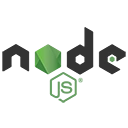Project Introduction
The Stock Market Prediction System is a web application designed to analyze stock market data and provide predictions based on historical trends and technical indicators. Built using Node.js, this platform allows users to track stock performance, receive alerts, and manage their investment portfolios. The system supports multiple user roles, including admin and user, ensuring a tailored experience for each user type. The underlying MySQL database schema is structured to manage users, stock data, technical indicators, predictions, sentiment analysis, portfolio management, and alerts, providing a robust foundation for effective stock market analysis.
Project Objectives
- To develop a user-friendly interface for users to view stock data and predictions.
- To allow users to manage their investment portfolios, including tracking stock quantities and purchase prices.
- To implement a secure user authentication system for managing user roles and permissions.
- To provide historical stock data, including open, close, high, low prices, and trading volume.
- To calculate and display technical indicators such as moving averages and RSI (Relative Strength Index).
- To generate predictions for stock prices based on historical data and machine learning models.
- To perform sentiment analysis on stock-related news and social media to gauge market sentiment.
- To send alerts to users based on price changes, news updates, or sentiment shifts.
- To ensure the application is scalable and maintainable for future enhancements.
Project Modules
- User Management Module:
This module handles user registration, authentication, and role management, allowing users to manage their accounts securely.
- Stock Data Management Module:
This module provides access to historical stock data, including prices and trading volumes.
- Technical Indicators Module:
This module calculates and displays technical indicators for stocks, helping users make informed decisions.
- Prediction Module:
This module generates stock price predictions based on historical data and machine learning models.
- Sentiment Analysis Module:
This module analyzes news and social media sentiment related to stocks, providing insights into market trends.
- Portfolio Management Module:
This module allows users to manage their investment portfolios, including tracking stock quantities and performance.
- Alerts Module:
This module sends alerts to users based on predefined criteria, such as price thresholds or news updates.
Steps Overview
Set Up the Project: Initialize a new Node.js project and install the required packages.
Configure Sequelize: Set up Sequelize to connect to your database and define models based on the provided tables.
Create Repositories: Implement repository classes for data access.
Create Controllers: Implement controllers to handle business logic.
Set Up Routes: Define routes for the application.
Create EJS Views: Create views using EJS and Bootstrap 5 for the frontend.
Implement CRUD Operations: Implement the CRUD operations for each model.
Step 1: Set Up the Project
mkdir stock-trading-app
cd stock-trading-app
npm init -y
npm install express sequelize mysql2 ejs body-parser
Step 2: Configure Sequelize
Create a config folder and a database.js file to configure Sequelize.
config/database.js:
const { Sequelize } = require('sequelize');
const sequelize = new Sequelize('your_database_name', 'your_username', 'your_password', {
host: 'localhost',
dialect: 'mysql',
});
module.exports = sequelize;
Step 3: Define Models
Create a models folder and define the models based on the provided SQL schema.
models/User.js:
const { DataTypes } = require('sequelize');
const sequelize = require('../config/database');
const User = sequelize.define('User ', {
UserId: {
type: DataTypes.INTEGER,
primaryKey: true,
autoIncrement: true,
},
Username: {
type: DataTypes.STRING(50),
allowNull: false,
unique: true,
},
PasswordHash: {
type: DataTypes.STRING(256),
allowNull: false,
},
Email: {
type: DataTypes.STRING(100),
allowNull: false,
unique: true,
},
CreatedAt: {
type: DataTypes.DATE,
defaultValue: DataTypes.NOW,
},
});
module.exports = User;
Repeat this process for the other tables (StockData, EconomicIndicators, Predictions, TradingStrategies, Portfolios, PortfolioStocks, PerformanceReports, Alerts).
Step 4: Create Repositories
Create a repositories folder and implement CRUD operations.
repositories/UserRepository.js:
const User = require('../models/User');
class UserRepository {
async create(userData) {
return await User.create(userData);
}
async findAll() {
return await User.findAll();
}
async findById(id) {
return await User.findByPk(id);
}
async update(id, userData) {
return await User.update(userData, { where: { UserId: id } });
}
async delete(id) {
return await User.destroy({ where: { UserId: id } });
}
}
module.exports = new UserRepository();
Repeat this process for the other models.
Step 5: Create Controllers
Create a controllers folder and implement the logic for handling requests.
controllers/UserController.js:
const UserRepository = require('../repositories/UserRepository');
class UserController {
async create(req, res) {
const user = await UserRepository.create(req.body);
res.redirect('/users');
}
async findAll(req, res) {
const users = await UserRepository.findAll();
res.render('users/index', { users });
}
async findById(req, res) {
const user = await UserRepository.findById(req.params.id);
res.render('users/edit', { user });
}
async update(req, res) {
await UserRepository.update(req.params.id, req.body);
res.redirect('/users');
}
async delete(req, res) {
await UserRepository.delete(req.params.id);
res.redirect('/users');
}
}
module.exports = new UserController();
Repeat this process for the other models.
Step 6: Set Up Routes
Create a routes folder and define routes for the application.
routes/userRoutes.js:
const express = require('express');
const router = express.Router();
const UserController = require('../controllers/UserController');
router.get('/', UserController.findAll);
router.get('/create', (req, res) => res.render('users/create'));
router.post('/', UserController.create);
router.get('/:id/edit', UserController.findById);
router.post('/:id', UserController.update);
router.post('/:id/delete', UserController.delete);
module.exports = router;
Step 7: Create EJS Views
Create a views folder and set up the necessary EJS views using Bootstrap 5 for styling.
views/users/index.ejs:
<!DOCTYPE html>
<html lang="en">
<head>
<meta charset="UTF-8">
<meta name="viewport" content="width=device-width, initial-scale=1.0">
<link href="https://stackpath.bootstrapcdn.com/bootstrap/5.1.3/css/bootstrap.min.css" rel="stylesheet">
<title>Users</title>
</head>
<body>
<div class="container">
<h1 class="mt-5">Users</h1>
<a href="/users/create" class="btn btn-primary mb-3">Create User</a>
<table class="table">
<thead>
<tr>
<th>UserId</th>
<th>Username</th>
<th>Email</th>
<th>Actions</th>
</tr>
</thead>
<tbody>
<% users.forEach(user => { %>
<tr>
<td><%= user.UserId %></td>
<td><%= user.Username %></td>
<td><%= user.Email %></td>
<td>
<a href="/users/<%= user.UserId %>/edit" class="btn btn-warning">Edit</a>
<form action="/users/<%= user.UserId %>/delete" method="POST" style="display:inline;">
<button type="submit" class="btn btn-danger">Delete</button>
</form>
</td>
</tr>
<% }) %>
</tbody>
</table>
</div>
</body>
</html>
views/users/create.ejs:
<!DOCTYPE html>
<html lang="en">
<head>
<meta charset="UTF-8">
<meta name="viewport" content="width=device-width, initial-scale=1.0">
<link href="https://stackpath.bootstrapcdn.com/bootstrap/5.1.3/css/bootstrap.min.css" rel="stylesheet">
<title>Create User</title>
</head>
<body>
<div class="container">
<h1 class="mt-5">Create User</h1>
<form action="/users" method="POST">
<div class="mb-3">
<label for="Username" class="form-label">Username</label>
<input type="text" class="form-control" id="Username" name="Username" required>
</div>
<div class="mb-3">
<label for="Email" class="form-label">Email</label>
<input type="email" class="form-control" id="Email" name="Email" required>
</div>
<div class="mb-3">
<label for="PasswordHash" class="form-label">Password</label>
<input type="password" class="form-control" id="PasswordHash" name="PasswordHash" required>
</div>
<button type="submit" class="btn btn-primary">Create</button>
</form>
</div>
</body>
</html>
views/users/edit.ejs:
<!DOCTYPE html>
<html lang="en">
<head>
<meta charset="UTF-8">
<meta name="viewport" content="width=device-width, initial-scale=1.0">
<link href="https://stackpath.bootstrapcdn.com/bootstrap/5.1.3/css/bootstrap.min.css" rel="stylesheet">
<title>Edit User</title>
</head>
<body>
<div class="container">
<h1 class="mt-5">Edit User</h1>
<form action="/users/<%= user.UserId %>" method="POST">
<div class="mb-3">
<label for="Username" class="form-label">Username</label>
<input type="text" class="form-control" id="Username" name="Username" value="<%= user.Username %>" required>
</div>
<div class="mb-3">
<label for="Email" class="form-label">Email</label>
<input type="email" class="form-control" id="Email" name="Email" value="<%= user.Email %>" required>
</div>
<button type="submit" class="btn btn-primary">Update</button>
</form>
</div>
</body>
</html>
Step 8: Initialize the Application
In your main application file (e.g., app.js), set up the Express server, middleware, and routes.
app.js:
const express = require('express');
const bodyParser = require('body-parser');
const sequelize = require('./config/database');
const userRoutes = require('./routes/userRoutes');
const app = express();
const PORT = process.env.PORT || 3000;
app.set('view engine', 'ejs');
app.use(bodyParser.urlencoded({ extended: true }));
app.use(express.static('public'));
app.use('/users', userRoutes);
sequelize.sync()
.then(() => {
app.listen(PORT, () => {
console.log(`Server is running on http://localhost:${PORT}`);
});
})
.catch(err => {
console.error('Unable to connect to the database:', err);
});
console.error('Unable to connect to the database:', err);
});
Step 9: Testing the Application
After setting up the application, you can start the server and test the CRUD operations by navigating to http://localhost:3000/users. You should be able to create, read, update, and delete users through the web interface.
Step 10: Expand Functionality
You can expand the application by implementing similar routes, controllers, and views for the other models such as StockData, EconomicIndicators, Predictions, TradingStrategies, Portfolios, PortfolioStocks, PerformanceReports, and Alerts. Each model will follow the same structure as the User model, ensuring a consistent approach to CRUD operations.
Step 11: Add Authentication
Consider adding user authentication to secure the application. You can use libraries like Passport.js or JWT for managing user sessions and protecting routes.
Step 12: Deploy the Application
Once the application is fully developed and tested, you can deploy it to a cloud service like Heroku, AWS, or DigitalOcean to make it accessible online. Ensure to configure the environment variables for database connections and other sensitive information.
This guide provides a comprehensive overview of creating a CRUD application using Node.js, Sequelize, and EJS with Bootstrap 5 templates. By following these steps, you can build a robust application that manages users and stock trading data effectively.
Complete Setup for Remaining Entities
Following are the complete setup for the remaining entities: Roles, Classes, Sessions, Attendance, Reports, Notifications, Feedback, and Backups. This will include models, repositories, controllers, routes, and views for each entity.
Step 1: Define Remaining Models
models/StockData.js:
const { DataTypes } = require('sequelize');
const sequelize = require('../config/database');
const StockData = sequelize.define('StockData', {
StockDataId: {
type: DataTypes.INTEGER,
primaryKey: true,
autoIncrement: true,
},
StockSymbol: {
type: DataTypes.STRING(10),
allowNull: false,
},
Date: {
type: DataTypes.DATEONLY,
allowNull: false,
},
OpenPrice: {
type: DataTypes.DECIMAL(18, 2),
allowNull: false,
},
ClosePrice: {
type: DataTypes.DECIMAL(18, 2),
allowNull: false,
},
HighPrice: {
type: DataTypes.DECIMAL(18, 2),
allowNull: false,
},
LowPrice: {
type: DataTypes.DECIMAL(18, 2),
allowNull: false,
},
Volume: {
type: DataTypes.BIGINT,
allowNull: false,
},
CreatedAt: {
type: DataTypes.DATE,
defaultValue: DataTypes.NOW,
},
});
module.exports = StockData;
models/EconomicIndicators.js:
const { DataTypes } = require('sequelize');
const sequelize = require('../config/database');
const EconomicIndicators = sequelize.define('EconomicIndicators', {
IndicatorId: {
type: DataTypes.INTEGER,
primaryKey: true,
autoIncrement: true,
},
IndicatorName: {
type: DataTypes.STRING(100),
allowNull: false,
},
Value: {
type: DataTypes.DECIMAL(18, 2),
allowNull: false,
},
Date: {
type: DataTypes.DATEONLY,
allowNull: false,
},
CreatedAt: {
type: DataTypes.DATE,
defaultValue: DataTypes.NOW,
},
});
module.exports = EconomicIndicators;
models/Predictions.js:
const { DataTypes } = require('sequelize');
const sequelize = require('../config/database');
const Predictions = sequelize.define('Predictions', {
PredictionId: {
type: DataTypes.INTEGER,
primaryKey: true,
autoIncrement: true,
},
StockSymbol: {
type: DataTypes.STRING(10),
allowNull: false,
},
PredictedPrice: {
type: DataTypes.DECIMAL(18, 2),
allowNull: false,
},
PredictionDate: {
type: DataTypes.DATEONLY,
allowNull: false,
},
ModelUsed: {
type: DataTypes.STRING(100),
},
CreatedAt: {
type: DataTypes.DATE,
defaultValue: DataTypes.NOW,
},
});
module.exports = Predictions;
models/TradingStrategies.js:
const { DataTypes } = require('sequelize');
const sequelize = require('../config/database');
const TradingStrategies = sequelize.define('TradingStrategies', {
StrategyId: {
type: DataTypes.INTEGER,
primaryKey: true,
autoIncrement: true,
},
StrategyName: {
type: DataTypes.STRING(100),
allowNull: false,
},
Description: {
type: DataTypes.TEXT,
},
CreatedAt: {
type: DataTypes.DATE,
defaultValue: DataTypes.NOW,
},
});
module.exports = TradingStrategies;
models/Portfolios.js:
const { DataTypes } = require('sequelize');
const sequelize = require('../config/database');
const Portfolios = sequelize.define('Portfolios', {
PortfolioId: {
type: DataTypes.INTEGER,
primaryKey: true,
autoIncrement: true,
},
UserId: {
type: DataTypes.INTEGER,
allowNull: true,
},
PortfolioName: {
type: DataTypes.STRING(100),
allowNull: false,
},
CreatedAt: {
type: DataTypes.DATE,
defaultValue: DataTypes.NOW,
},
});
module.exports = Portfolios;
models/PortfolioStocks.js:
const { DataTypes } = require('sequelize');
const sequelize = require('../config/database');
const PortfolioStocks = sequelize.define('PortfolioStocks', {
PortfolioStockId: {
type: DataTypes.INTEGER,
primaryKey: true,
autoIncrement: true,
},
PortfolioId: {
type: DataTypes.INTEGER,
allowNull: false,
},
StockSymbol: {
type: DataTypes.STRING(10),
allowNull: false,
},
Quantity: {
type: DataTypes.INTEGER,
allowNull: false,
},
PurchasePrice: {
type: DataTypes.DECIMAL(18, 2),
allowNull: false,
},
CreatedAt: {
type: DataTypes.DATE,
defaultValue: DataTypes.NOW,
},
});
module.exports = PortfolioStocks;
models/PerformanceReports.js:
const { DataTypes } = require('sequelize');
const sequelize = require('../config/database');
const PerformanceReports = sequelize.define('PerformanceReports', {
ReportId: {
type: DataTypes.INTEGER,
primaryKey: true,
autoIncrement: true,
},
PortfolioId: {
type: DataTypes.INTEGER,
allowNull: false,
},
ReportDate: {
type: DataTypes.DATEONLY,
allowNull: false,
},
TotalValue: {
type: DataTypes.DECIMAL(18, 2),
allowNull: false,
},
TotalReturn: {
type: DataTypes.DECIMAL(18, 2),
allowNull: false,
},
CreatedAt: {
type: DataTypes.DATE,
defaultValue: DataTypes.NOW,
},
});
module.exports = PerformanceReports;
models/Alerts.js:
const { DataTypes } = require('sequelize');
const sequelize = require('../config/database');
const Alerts = sequelize.define('Alerts', {
AlertId: {
type: DataTypes.INTEGER,
primaryKey: true,
autoIncrement: true,
},
UserId: {
type: DataTypes.INTEGER,
allowNull: false,
},
StockSymbol: {
type: DataTypes.STRING(10),
allowNull: false,
},
AlertType: {
type: DataTypes.STRING(50),
allowNull: false,
},
Threshold: {
type: DataTypes.DECIMAL(18, 2),
allowNull: false,
},
IsActive: {
type: DataTypes.BOOLEAN,
defaultValue: true,
},
CreatedAt: {
type: DataTypes.DATE,
defaultValue: DataTypes.NOW,
},
});
module.exports = Alerts;
Step 2: Create Repositories for Remaining Models
repositories/StockDataRepository.js:
const StockData = require('../models/StockData');
class StockDataRepository {
async create(stockData) {
return await StockData.create(stockData);
}
async findAll() {
return await StockData.findAll();
}
async findById(id) {
return await StockData.findByPk(id);
}
async update(id, stockData) {
return await StockData.update(stockData, { where: { StockDataId: id } });
}
async delete(id) {
return await StockData.destroy({ where: { StockDataId: id } });
}
}
module.exports = new StockDataRepository();
Repeat this process for the other models (EconomicIndicators, Predictions, TradingStrategies, Portfolios, PortfolioStocks, PerformanceReports, Alerts).
Step 3: Create Controllers for Remaining Models
controllers/StockDataController.js:
const StockDataRepository = require('../repositories/StockDataRepository');
class StockDataController {
async create(req, res) {
const stockData = await StockDataRepository.create(req.body);
res.redirect('/stockdata');
}
async findAll(req, res) {
const stockData = await StockDataRepository.findAll();
res.render('stockdata/index', { stockData });
}
async findById(req, res) {
const stockData = await StockDataRepository.findById(req.params.id);
res.render('stockdata/edit', { stockData });
}
async update(req, res) {
await StockDataRepository.update(req.params.id, req.body);
res.redirect('/stockdata');
}
async delete(req, res) {
await StockDataRepository.delete(req.params.id);
res.redirect('/stockdata');
}
}
module.exports = new StockDataController();
Repeat this process for the other models.
Step 4: Set Up Routes for Remaining Models
routes/stockDataRoutes.js:
const express = require('express');
const router = express.Router();
const StockDataController = require('../controllers/StockDataController');
router.get('/', StockDataController.findAll);
router.get('/create', (req, res) => res.render('stockdata/create'));
router.post('/', StockDataController.create);
router.get('/:id/edit', StockDataController.findById );
router.post('/:id', StockDataController.update);
router.post('/:id/delete', StockDataController.delete);
module.exports = router;
Step 5: Create EJS Views for Remaining Models
views/stockdata/index.ejs:
<!DOCTYPE html>
<html lang="en">
<head>
<meta charset="UTF-8">
<meta name="viewport" content="width=device-width, initial-scale=1.0">
<link href="https://stackpath.bootstrapcdn.com/bootstrap/5.1.3/css/bootstrap.min.css" rel="stylesheet">
<title>Stock Data</title>
</head>
<body>
<div class="container">
<h1 class="mt-5">Stock Data</h1>
<a href="/stockdata/create" class="btn btn-primary mb-3">Create Stock Data</a>
<table class="table">
<thead>
<tr>
<th>StockDataId</th>
<th>StockSymbol</th>
<th>Date</th>
<th>OpenPrice</th>
<th>ClosePrice</th>
<th>Actions</th>
</tr>
</thead>
<tbody>
<% stockData.forEach(data => { %>
<tr>
<td><%= data.StockDataId %></td>
<td><%= data.StockSymbol %></td>
<td><%= data.Date %></td>
<td><%= data.OpenPrice %></td>
<td><%= data.ClosePrice %></td>
<td>
<a href="/stockdata/<%= data.StockDataId %>/edit" class="btn btn-warning">Edit</a>
<form action="/stockdata/<%= data.StockDataId %>/delete" method="POST" style="display:inline;">
<button type="submit" class="btn btn-danger">Delete</button>
</form>
</td>
</tr>
<% }) %>
</tbody>
</table>
</div>
</body>
</html>
views/stockdata/create.ejs:
<!DOCTYPE html>
<html lang="en">
<head>
<meta charset="UTF-8">
<meta name="viewport" content="width=device-width, initial-scale=1.0">
<link href="https://stackpath.bootstrapcdn.com/bootstrap/5.1.3/css/bootstrap.min.css" rel="stylesheet">
<title>Create Stock Data</title>
</head>
<body>
<div class="container">
<h1 class="mt-5">Create Stock Data</h1>
<form action="/stockdata" method="POST">
<div class="mb-3">
<label for="StockSymbol" class="form-label">Stock Symbol</label>
<input type="text" class="form-control" id="StockSymbol" name="StockSymbol" required>
</div>
<div class="mb-3">
<label for="Date" class="form-label">Date</label>
<input type="date" class="form-control" id="Date" name="Date" required>
</div>
<div class="mb-3">
<label for="OpenPrice" class="form-label">Open Price</label>
<input type="number" step="0.01" class="form-control" id="OpenPrice" name="OpenPrice" required>
</div>
<div class="mb-3">
<label for="ClosePrice" class="form-label">Close Price</label>
<input type="number" step="0.01" class="form-control" id="ClosePrice" name="ClosePrice" required>
</div>
<button type="submit" class="btn btn-primary">Create</button>
</form>
</div>
</body>
</html>
views/stockdata/edit.ejs:
<!DOCTYPE html>
<html lang="en">
<head>
<meta charset="UTF-8">
<meta name="viewport" content="width=device-width, initial-scale=1.0">
<link href="https://stackpath.bootstrapcdn.com/bootstrap/5.1.3/css/bootstrap.min.css" rel="stylesheet">
<title>Edit Stock Data</title>
</head>
<body>
<div class="container">
<h1 class="mt-5">Edit Stock Data</h1>
<form action="/stockdata/<%= stockData.StockDataId %>" method="POST">
<div class="mb-3">
<label for="StockSymbol" class="form-label">Stock Symbol</label>
<input type="text" class="form-control" id="StockSymbol" name="StockSymbol" value ="<%= stockData.StockSymbol %>" required>
</div>
<div class="mb-3">
<label for="Date" class="form-label">Date</label>
<input type="date" class="form-control" id="Date" name="Date" value="<%= stockData.Date %>" required>
</div>
<div class="mb-3">
<label for="OpenPrice" class="form-label">Open Price</label>
<input type="number" step="0.01" class="form-control" id="OpenPrice" name="OpenPrice" value="<%= stockData.OpenPrice %>" required>
</div>
<div class="mb-3">
<label for="ClosePrice" class="form-label">Close Price</label>
<input type="number" step="0.01" class="form-control" id="ClosePrice" name="ClosePrice" value="<%= stockData.ClosePrice %>" required>
</div>
<button type="submit" class="btn btn-primary">Update</button>
</form>
</div>
</body>
</html>
Step 6: Update Main Application File
In your main application file (e.g., app.js), include the new routes for the remaining models.
const stockDataRoutes = require('./routes/stockDataRoutes');
// Add other routes similarly
app.use('/stockdata', stockDataRoutes);
// Add other routes similarly
Step 7: Repeat for Other Models
Follow the same structure for the remaining models (EconomicIndicators, Predictions, TradingStrategies, Portfolios, PortfolioStocks, PerformanceReports, Alerts) by creating their respective models, repositories, controllers, routes, and views.
By following the above steps, you will have a complete CRUD application for all the models defined in your SQL schema. Each model will have its own set of routes, controllers, and views, allowing for a comprehensive management system for users, stock data, economic indicators, predictions, trading strategies, portfolios, portfolio stocks, performance reports, and alerts.
Creating a Dashboard Page
To create a dashboard page in your Node.js project using EJS and Bootstrap 5, you'll need to set up a controller, routes, and an EJS view to display consolidated data. Here's a high-level overview of the steps involved:
Steps Overview
Define the Dashboard Route: Create a route that will handle requests to the dashboard page.
Create the Dashboard Controller: Implement a controller that fetches the necessary consolidated data from your models or repositories.
Set Up the EJS View: Design an EJS template that uses Bootstrap 5 to display the consolidated data in a user-friendly format.
Integrate Everything: Ensure that your main application file includes the new route and that the controller is properly linked.
Step 1: Define the Dashboard Route
routes/dashboardRoutes.js:
const express = require('express');
const router = express.Router();
const DashboardController = require('../controllers/DashboardController');
router.get('/', DashboardController.displayDashboard);
module.exports = router;
Step 2: Create the Dashboard Controller
controllers/DashboardController.js:
const StockDataRepository = require('../repositories/StockDataRepository');
const EconomicIndicatorsRepository = require('../repositories/EconomicIndicatorsRepository');
const PredictionsRepository = require('../repositories/PredictionsRepository');
class DashboardController {
async displayDashboard(req, res) {
try {
const stockData = await StockDataRepository.findAll();
const economicIndicators = await EconomicIndicatorsRepository.findAll();
const predictions = await PredictionsRepository.findAll();
res.render('dashboard', {
title: 'Dashboard',
stockData,
economicIndicators,
predictions,
});
} catch (error) {
console.error(error);
res.status(500).send('Internal Server Error');
}
}
}
module.exports = new DashboardController();
Step 3: Set Up the EJS View
views/dashboard.ejs:
<!DOCTYPE html>
<html lang="en">
<head>
<meta charset="UTF-8">
<meta name="viewport" content="width=device-width, initial-scale=1.0">
<link href="https://stackpath.bootstrapcdn.com/bootstrap/5.1.3/css/bootstrap.min.css" rel="stylesheet">
<title><%= title %></title>
</head>
<body>
<div class="container">
<h1 class="mt-5"><%= title %></h1>
<h2 class="mt-4">Stock Data</h2>
<table class="table">
<thead>
<tr>
<th>StockSymbol</th>
<th>Date</th>
<th>OpenPrice</th>
<th>ClosePrice</th>
</tr>
</thead>
<tbody>
<% stockData.forEach(data => { %>
<tr>
<td><%= data.StockSymbol %></td>
<td><%= data.Date %></td>
<td><%= data.OpenPrice %></td>
<td><%= data.ClosePrice %></td>
</tr>
<% }) %>
</tbody>
</table>
<h2 class="mt-4">Economic Indicators</h2>
<table class="table">
<thead>
<tr>
<th>Indicator Name</th>
<th>Value</th>
<th>Date</th>
</tr>
</thead>
<tbody>
<% economicIndicators.forEach(indicator => { %>
<tr>
<td><%= indicator.IndicatorName %></td>
<td><%= indicator.Value %></td>
<td><%= indicator.Date %></td>
</tr>
<% }) %>
</tbody>
</table>
<h2 class="mt-4">Predictions</h2>
<table class="table">
<thead>
<tr>
<th>StockSymbol</th>
<th>Predicted Price</th>
<th>Prediction Date</th>
</tr>
</thead>
<tbody>
<% predictions.forEach(prediction => { %>
<tr>
<td><%= prediction.StockSymbol %></td>
<td><%= prediction.PredictedPrice %></td>
<td><%= prediction.PredictionDate %></td>
</tr>
<% }) %>
</tbody>
</table>
</div>
</body>
</html>
Step 4: Integrate Everything
In your main application file (e.g., app.js), include the new dashboard route:
const dashboardRoutes = require('./routes/dashboardRoutes');
app.use('/dashboard', dashboardRoutes);
Final Step: Run Your Application
Start your application and navigate to /dashboard to see the consolidated data displayed on your dashboard page.
This setup will give you a basic dashboard that displays counts of users, roles, classes, and attendance records. You can expand this by adding more data or visualizations as needed.