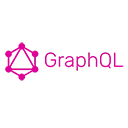GraphQL is an excellent choice for mobile applications due to its flexibility, efficiency, and ability to minimize data transfer. By allowing clients to request only the data they need, GraphQL can significantly enhance the performance of mobile apps, especially in environments with limited bandwidth. This guide will explain how GraphQL can be effectively used in mobile applications, along with sample code.
1. Efficient Data Fetching
One of the primary benefits of using GraphQL in mobile applications is the ability to fetch only the necessary data. This is particularly important for mobile devices, where bandwidth and performance are critical.
Example Use Case:
Consider a mobile application that displays a list of users. Instead of fetching the entire user object with all its fields, you can request only the fields needed for the user list.
Sample GraphQL Query:
query {
users {
id
name
profilePicture
}
}
2. Reducing Over-fetching and Under-fetching
In traditional REST APIs, clients often face over-fetching (retrieving more data than needed) or under-fetching (not retrieving enough data in a single request). GraphQL solves this problem by allowing clients to specify exactly what data they need.
Example Use Case:
In a mobile e-commerce app, you might want to display product details. Instead of fetching the entire product object, you can request only the fields needed for the product listing.
Sample GraphQL Query:
query {
products {
id
name
price
imageUrl
}
}
3. Real-time Updates with Subscriptions
GraphQL supports real-time data updates through subscriptions, which is particularly useful for mobile applications that require live updates, such as chat applications or collaborative tools.
Example Use Case:
In a messaging app, you can use GraphQL subscriptions to receive real-time messages as they are sent by users.
Sample GraphQL Subscription:
subscription {
messageSent {
id
content
sender {
name
}
}
}
4. Integrating GraphQL with Mobile Frameworks
Many mobile frameworks, such as React Native and Flutter, have libraries that make it easy to integrate GraphQL into your application. These libraries provide tools for executing queries and managing local state.
Example with React Native:
In a React Native application, you can use Apollo Client to interact with a GraphQL API. Below is a simple example of how to set up Apollo Client in a React Native app.
Sample Code to Set Up Apollo Client in React Native:
import React from 'react';
import { ApolloClient, InMemoryCache, ApolloProvider, useQuery, gql } from '@apollo/client';
import { View, Text } from 'react-native';
// Create an Apollo Client instance
const client = new ApolloClient({
uri: 'https://your-graphql-endpoint.com/graphql',
cache: new InMemoryCache(),
});
// Define a GraphQL query
const GET_USERS = gql`
query GetUsers {
users {
id
name
profilePicture
}
}
`;
// Create a component to fetch data
const UserList = () => {
const { loading, error, data } = useQuery(GET_USERS);
if (loading) return <text>Loading...</text>;
if (error) return <text>Error: {error.message}</text>;
return (
<view>
{data.users.map(user => (
<view key={user.id}>
<text>{user.name}</text>
<image source={{ uri: user.profilepicture }}></image>
</view>
))}
</view>
);
};
// Wrap your application with ApolloProvider
const App = () => (
<apolloprovider client={client}>
<user list></user>
</apolloprovider>
);
export default App;
5. Handling Authentication
GraphQL can also be used to manage authentication in mobile applications. You can send authentication tokens with your GraphQL requests to secure your API.
Example of Sending Authentication Token:
const client = new ApolloClient({
uri: 'https://your-graphql-end point.com/graphql',
cache: new InMemoryCache(),
headers: {
authorization: `Bearer ${yourAuthToken}`,
},
});
Conclusion
GraphQL provides numerous advantages for mobile applications, including efficient data fetching, reduced over-fetching and under-fetching, real-time updates, easy integration with mobile frameworks, and effective handling of authentication. By leveraging these features, developers can create responsive and performant mobile applications that enhance user experience.