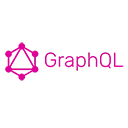Designing a GraphQL schema is a critical step in building a robust and efficient API. A well-structured schema not only improves the developer experience but also enhances the performance and maintainability of your application. Below are some best practices for designing a GraphQL schema, along with explanations and sample code.
1. Use Descriptive Naming Conventions
Choose clear and descriptive names for types, fields, and queries. This helps developers understand the purpose of each element in the schema without needing extensive documentation.
Example:
type User {
id: ID!
name: String!
email: String!
}
In this example, the User type clearly represents a user entity, and the fields are named intuitively.
2. Organize Your Schema Logically
Group related types and fields together to create a logical structure. This makes it easier for developers to navigate the schema and understand the relationships between different entities.
Example:
type Post {
id: ID!
title: String!
content: String!
author: User!
}
type Query {
posts: [Post]
post(id: ID!): Post
}
In this example, the Post type is related to the User type, and the queries are organized to fetch posts.
3. Use Input Types for Mutations
When defining mutations, use input types to encapsulate the arguments. This improves readability and allows for better validation of input data.
Example:
input CreateUser Input {
name: String!
email: String!
}
type Mutation {
createUser (input: CreateUser Input!): User!
}
In this example, the CreateUser Input input type groups the fields required to create a user, making the mutation more organized.
4. Implement Pagination for Lists
For queries that return lists of items, implement pagination to avoid overwhelming clients with large datasets. This can be done using cursor-based or offset-based pagination.
Example:
type UserConnection {
users: [User ]
hasNextPage: Boolean!
endCursor: String
}
type Query {
users(first: Int, after: String): UserConnection
}
In this example, the UserConnection type provides pagination information, allowing clients to fetch users in manageable chunks.
5. Use Fragments for Reusability
Fragments allow you to define reusable pieces of queries, which can help reduce redundancy and improve the maintainability of your GraphQL queries.
Example:
fragment UserDetails on User {
id
name
email
}
query {
users {
...User Details
}
}
In this example, the UserDetails fragment is used to request user fields, promoting reusability across different queries.
6. Document Your Schema
Use comments and descriptions to document your schema. This helps other developers understand the purpose of types and fields, making it easier to work with the API.
Example:
type User {
"""The unique identifier for the user."""
id: ID!
"""The name of the user."""
name: String!
"""The email address of the user."""
email: String!
}
In this example, comments are added to each field to provide context and improve understanding.
7. Handle Errors Gracefully
Design your schema to handle errors gracefully. Use custom error types to provide meaningful error messages to clients, helping them understand what went wrong.
Example:
type Error {
message: String!
code: Int!
}
type Mutation {
createUser (input: CreateUser Input!): UserResult!
}
union UserResult = User | Error
In this example, the UserResult union type allows the mutation to return either a User or an < code>Error, providing clarity on the outcome of the operation.
Conclusion
Following these best practices when designing a GraphQL schema can lead to a more intuitive, maintainable, and efficient API. By focusing on clear naming conventions, logical organization, input types for mutations, pagination, reusability with fragments, thorough documentation, and graceful error handling, you can create a schema that enhances the developer experience and meets the needs of your application.