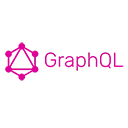Securing sensitive data in GraphQL APIs is crucial to prevent unauthorized access and data breaches. Here are some effective strategies to enhance the security of your GraphQL API.
1. Input Validation and Sanitization
Always validate and sanitize input parameters to prevent injection attacks. This ensures that only safe and expected data is processed by your API.
import { rule, shield } from 'graphql-shield';
import { sanitize } from 'sanitize-html';
const sanitizeInput = rule()(
async (parent, { input }, context, info) => {
const sanitizedInput = sanitize(input, { allowedTags: [] });
return input === sanitizedInput;
},
);
const permissions = shield({
Mutation: {
create:User sanitizeInput,
},
});
2. Implementing Authentication and Authorization
Use authentication to verify user identities and authorization to control access to resources based on user roles. This can be achieved using libraries like GraphQL Shield.
import { rule, shield, allow } from 'graphql-shield';
const isAuthenticated = rule()(
async (parent, args, { user }, info) => {
return user !== null;
},
);
const permissions = shield({
User: {
'*': isAuthenticated, // Allow access to all fields for authenticated users
password: rule()(
async (parent, args, { user }, info) => {
return user.id === parent.id; // Only allow access to the password for the user themselves
},
),
},
});
3. Limiting Query Complexity
To prevent Denial of Service (DoS) attacks, limit the complexity of queries. This can be done by setting a maximum depth or cost for queries.
import { createComplexityLimitRule } from 'graphql-validation-complexity';
const complexityLimitRule = createComplexityLimitRule(100); // Set a maximum complexity limit
const server = new ApolloServer({
typeDefs,
resolvers,
validationRules: [complexityLimitRule],
});
4. Avoiding Excessive Data Exposure
Ensure that sensitive information is not exposed through your API. This can be done by carefully designing your schema and using authorization rules to restrict access to sensitive fields.
const permissions = shield({
Query: {
allUsers: isAdmin, // Only allow admins to access all users
},
User: {
password: rule()(
async (parent, args, { user }, info) => {
return user.id === parent.id; // Restrict access to password field
},
),
},
});
5. Rate Limiting
Implement rate limiting to prevent abuse of your API. This can help mitigate the risk of DoS attacks and ensure fair usage among clients.
const RATE_LIMIT = 100; // Maximum requests allowed per hour
let requestCount = 0;
const rateLimitMiddleware = (resolve, parent, args, context, info) => {
if (requestCount >= RATE_LIMIT) {
throw new Error('Rate limit exceeded. Please try again later.');
}
requestCount++;
return resolve(parent, args, context, info);
};
Conclusion
By implementing these strategies, you can significantly enhance the security of your GraphQL API and protect sensitive data from unauthorized access and potential breaches. Always stay updated with the latest security practices and continuously monitor your API for vulnerabilities.