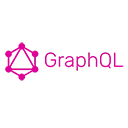Integrating GraphQL with existing REST APIs allows you to leverage the benefits of GraphQL while still utilizing your current REST infrastructure. This approach enables you to create a unified API layer that can aggregate data from multiple REST endpoints, providing clients with a more flexible and efficient way to access data. Below are the steps and strategies for integrating GraphQL with existing REST APIs, along with sample code.
1. Set Up a GraphQL Server
The first step in integrating GraphQL with your REST APIs is to set up a GraphQL server. You can use libraries like Apollo Server or Express-GraphQL to create your GraphQL server.
Sample Code to Set Up Apollo Server:
const { ApolloServer, gql } = require('apollo-server');
// Define your GraphQL schema
const typeDefs = gql`
type User {
id: ID!
name: String!
email: String!
}
type Query {
users: [User ]
}
`;
// Create an instance of ApolloServer
const server = new ApolloServer({ typeDefs });
// Start the server
server.listen().then(({ url }) => {
console.log(`🚀 Server ready at ${url}`);
});
2. Create Resolvers to Call REST APIs
In GraphQL, resolvers are functions that handle fetching the data for a specific field. You can create resolvers that make HTTP requests to your existing REST APIs to retrieve the necessary data.
Sample Code for Creating Resolvers:
const axios = require('axios');
// Define resolvers to fetch data from REST APIs
const resolvers = {
Query: {
users: async () => {
const response = await axios.get('https://api.example.com/users');
return response.data; // Return the data from the REST API
},
},
};
// Create an instance of ApolloServer with resolvers
const server = new ApolloServer({ typeDefs, resolvers });
3. Handle Data Transformation
When integrating GraphQL with REST APIs, you may need to transform the data returned from the REST API to match your GraphQL schema. This can involve renaming fields, changing data structures, or filtering out unnecessary information.
Sample Code for Data Transformation:
const resolvers = {
Query: {
users: async () => {
const response = await axios.get('https://api.example.com/users');
return response.data.map(user => ({
id: user.id,
name: user.full_name, // Transform field name
email: user.email,
}));
},
},
};
4. Error Handling
Implement error handling in your resolvers to manage any issues that may arise when calling the REST APIs. This ensures that your GraphQL API can gracefully handle errors and provide meaningful feedback to clients.
Sample Code for Error Handling:
const resolvers = {
Query: {
users: async () => {
try {
const response = await axios.get('https://api.example.com/users');
return response.data.map(user => ({
id: user.id,
name: user.full_name,
email: user.email,
}));
} catch (error) {
throw new Error('Failed to fetch users: ' + error.message);
}
},
},
};
5. Testing the GraphQL API
Once you have set up your GraphQL server and resolvers, you can test the API using tools like GraphiQL or Postman. You can send queries to your GraphQL endpoint and verify that the data is being fetched correctly from the REST APIs.
Sample GraphQL Query:
query {
users {
id
name
email
}
}
Conclusion
Integrating GraphQL with existing REST APIs allows you to create a powerful and flexible API layer that enhances the way clients interact with your data. By setting up a GraphQL server, creating resolvers to call REST APIs, handling data transformation and error management, you can effectively leverage your existing infrastructure while providing a modern API experience.