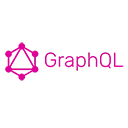Optimizing GraphQL queries is essential for improving the performance and efficiency of your GraphQL API. While GraphQL allows clients to request exactly the data they need, poorly structured queries can lead to performance issues. This guide will discuss various strategies to optimize GraphQL queries effectively.
1. Use Query Complexity Analysis
Implementing query complexity analysis helps prevent clients from sending overly complex queries that can strain your server. By analyzing the complexity of incoming queries, you can set limits and reject those that exceed a certain threshold.
Example of Query Complexity Middleware
const { createComplexityLimitRule } = require('graphql-validation-complexity');
const complexityLimitRule = createComplexityLimitRule(1000); // Set a complexity limit
const server = new ApolloServer({
typeDefs,
resolvers,
validationRules: [complexityLimitRule],
});
In this example, the complexity limit is set to 1000. If a query exceeds this limit, it will be rejected, helping to protect your server from heavy loads.
2. Implement Pagination
When dealing with large datasets, implementing pagination is crucial. Pagination allows clients to request data in smaller chunks, reducing the amount of data sent in a single query and improving response times.
Example of Pagination in GraphQL
type Query {
users(first: Int, after: String): UserConnection
}
type UserConnection {
users: [User ]
hasNextPage: Boolean!
endCursor: String
}
In this example, the users query supports pagination through the first and after arguments. The response includes information about whether there are more pages and the cursor for the next page.
3. Use Fragments for Reusability
Fragments allow you to define reusable pieces of queries, which can help reduce redundancy and improve the maintainability of your GraphQL queries. By using fragments, you can ensure that the same set of fields is requested consistently across different queries.
Example of Using Fragments
fragment UserDetails on User {
id
name
email
}
query {
user(id: "1") {
...User Details
}
}
In this example, the UserDetails fragment is used to request user fields, promoting reusability and reducing the likelihood of over-fetching.
4. Optimize Resolvers
Optimizing your resolvers is crucial for improving query performance. Ensure that your resolvers are efficient and avoid unnecessary computations or database calls. Use batching and caching techniques to minimize the number of requests made to the database.
Example of Using DataLoader
const DataLoader = require('dataloader');
const userLoader = new DataLoader(async (ids) => {
const users = await getUsersByIds(ids); // Fetch all users in one query
return ids.map(id => users.find(user => user.id === id));
});
const resolvers = {
Query: {
user: (parent, { id }) => userLoader.load(id), // Use DataLoader to batch requests
},
};
In this example, the DataLoader instance batches requests for user data, reducing the number of database calls and improving performance.
5. Avoid Deeply Nested Queries
Deeply nested queries can lead to performance issues due to the increased complexity of resolving multiple levels of data. Encourage clients to flatten their queries and avoid excessive nesting.
Example of a Flattened Query
query {
users {
id
name
posts {
title
}
}
}
In this example, the query is structured to fetch users and their posts without excessive nesting, which can help improve performance.
6. Use Caching Strategies
Implementing caching strategies can significantly improve the performance of your GraphQL API. Use caching mechanisms to store frequently accessed data, reducing the need for repeated database queries.
Example of Caching with Redis
const redis = require('redis');
const client = redis.createClient();
const resolvers = {
Query: {
user: async (parent, { id }) => {
const cachedUser = await client.getAsync(id);
if (cachedUser ) {
return JSON.parse(cachedUser );
}
const user = await getUser ById(id);
client.setex(id, 3600, JSON.stringify(user)); // Cache for 1 hour
return user;
},
},
};
In this example, the resolver checks if the user data is cached in Redis. If it is, it returns the cached data; otherwise, it fetches the data from the database and caches it for future requests.
Conclusion
Optimizing GraphQL queries is essential for building efficient and scalable APIs. By implementing strategies such as query complexity analysis, pagination, fragments, resolver optimization, avoiding deeply nested queries, and caching, you can significantly improve the performance of your GraphQL application. These practices will help ensure that your API remains responsive and capable of handling increased loads as your application grows.