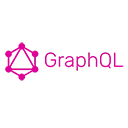Rate limiting is a crucial aspect of API design that helps prevent abuse and ensures fair usage among clients. In a GraphQL API, where clients can send complex queries, implementing rate limiting can be more challenging than in traditional REST APIs. This guide will walk you through the process of implementing rate limiting in a GraphQL API using a cost-based approach.
Why Implement Rate Limiting?
The main reasons for implementing rate limiting in a GraphQL API include:
- Preventing Abuse: Rate limiting helps protect your API from excessive requests that could lead to service degradation.
- Ensuring Fair Usage: It ensures that all clients have equitable access to the API resources.
- Improving Performance: By limiting the number of requests, you can maintain better performance and response times.
How to Implement Rate Limiting
The implementation of rate limiting can be done using various strategies. One effective method is to assign a cost to each query based on its complexity and limit the total cost that a client can incur within a specified time frame.
Step 1: Define Query Costs
Assign costs to different fields in your GraphQL schema. For example, you might assign higher costs to fields that return large datasets or perform complex calculations.
Step 2: Create a Middleware for Rate Limiting
You can create a middleware function that checks the cost of incoming queries and compares it against the allowed limit. Below is a sample implementation using Node.js and Apollo Server.
Sample Code for Rate Limiting
const { ApolloServer, gql } = require('apollo-server');
const { createComplexityLimitRule } = require('graphql-validation-complexity');
// Define your schema
const typeDefs = gql`
type User {
id: ID!
name: String!
posts: [Post]
}
type Post {
id: ID!
title: String!
content: String!
}
type Query {
users: [User ]
}
`;
// Define your resolvers
const resolvers = {
Query: {
users: () => {
return [
{ id: '1', name: 'Alice', posts: [] },
{ id: '2', name: 'Bob', posts: [] },
];
},
},
};
// Rate limiting configuration
const RATE_LIMIT = 100; // Maximum cost allowed per hour
let requestCount = 0; // Track the number of requests
// Middleware for rate limiting
const rateLimitMiddleware = (resolve, parent, args, context, info) => {
const complexity = calculateQueryComplexity(info); // Function to calculate query complexity
if (requestCount + complexity > RATE_LIMIT) {
throw new Error('Rate limit exceeded. Please try again later.');
}
requestCount += complexity; // Increment the request count
return resolve(parent, args, context, info);
};
// Function to calculate query complexity (simplified)
const calculateQueryComplexity = (info) => {
// Here you would implement logic to calculate the complexity based on the query structure
return 1; // Placeholder for actual complexity calculation
};
// Create an instance of ApolloServer
const server = new ApolloServer({
typeDefs,
resolvers,
schemaTransforms: [rateLimitMiddleware], // Apply the rate limit middleware
});
// Start the server
server.listen().then(({ url }) => {
console.log(`🚀 Server ready at ${url}`);
});
Step 3: Testing Rate Limiting
After implementing the rate limiting middleware, you can test it by sending queries that exceed the defined cost limit. The server should respond with an error message indicating that the rate limit has been exceeded.
Conclusion
Implementing rate limiting in a GraphQL API is essential for maintaining performance and security. By assigning costs to queries and using middleware to enforce limits, you can effectively manage resource usage and prevent abuse. This approach not only protects your API but also ensures a better experience for all users.