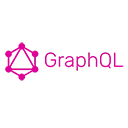In GraphQL, a query is a request for data from the server. It allows clients to specify exactly what data they need, making it a powerful alternative to traditional REST APIs, where the server defines the structure of the response. Queries in GraphQL are flexible and can be tailored to retrieve only the necessary fields, reducing over-fetching and under-fetching of data.
Key Features of GraphQL Queries
- Client-Specified: Clients can define the shape of the response by specifying the fields they want to retrieve.
- Hierarchical Structure: Queries can be nested, allowing clients to fetch related data in a single request.
- Strongly Typed: Queries are validated against the schema, ensuring that only valid requests are processed.
- Introspection: Clients can query the schema to discover available types and fields, making it easier to understand the API.
Basic Structure of a Query
A GraphQL query starts with the query keyword (which is optional for single queries) followed by the fields you want to retrieve. Here’s a simple example:
{
users {
id
name
email
}
}
Sample Query Explained
In the example above, the query requests a list of users, including their id, name, and email fields. The server will respond with a JSON object containing the requested data.
Sample Response
The server's response to the above query might look like this:
{
"data": {
"users": [
{
"id": "1",
"name": "Alice",
"email": "alice@example.com"
},
{
"id": "2",
"name": "Bob",
"email": "bob@example.com"
}
]
}
}
Nested Queries
GraphQL allows for nested queries, enabling clients to fetch related data in a single request. For example, if each user has associated posts, you can retrieve both users and their posts in one query:
{
users {
id
name
posts {
title
content
}
}
}
Sample Nested Response
The server's response to the nested query might look like this:
{
"data": {
"users": [
{
"id": "1",
"name": "Alice",
"posts": [
{
"title": "Post 1",
"content": "Content of post 1"
}
]
},
{
"id": "2",
"name": "Bob",
"posts": []
}
]
}
}
Variables in Queries
GraphQL also supports variables, allowing clients to pass dynamic values into queries. This is useful for parameterizing queries without hardcoding values.
query GetUser ($id: ID!) {
user(id: $id) {
name
email
}
}
Using Variables
When executing the above query, you would provide the variable $id in the request:
{
"id": "1"
}
Conclusion
Queries in GraphQL are a powerful way to request and retrieve data from a server. By allowing clients to specify exactly what data they need, GraphQL queries provide flexibility and efficiency, making it easier to build responsive applications. Understanding how to construct and use queries is essential for effectively working with GraphQL APIs.