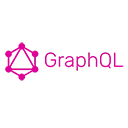Monitoring and analyzing the performance of GraphQL APIs is crucial for ensuring optimal operation and user experience. Various tools and techniques can help developers track performance metrics, identify bottlenecks, and optimize their GraphQL services. Below are some of the most effective tools for monitoring and analyzing GraphQL performance.
1. Apollo Engine
Apollo Engine is a powerful tool for monitoring GraphQL performance. It provides detailed insights into query performance, error tracking, and usage analytics. With Apollo Engine, you can visualize the performance of your GraphQL API and identify slow queries.
Key Features:
- Real-time performance monitoring
- Error tracking and reporting
- Query performance analysis
- Usage analytics and insights
Sample Code to Integrate Apollo Engine:
const { ApolloServer } = require('apollo-server');
const { ApolloServerPluginLandingPageGraphQLPlayground } = require('apollo-server-core');
const server = new ApolloServer({
typeDefs,
resolvers,
plugins: [
ApolloServerPluginLandingPageGraphQLPlayground(),
{
requestDidStart() {
return {
didResolveOperation({ operation }) {
console.log(`Operation: ${operation.operation}`);
},
};
},
},
],
});
server.listen().then(({ url }) => {
console.log(`🚀 Server ready at ${url}`);
});
2. GraphQL Metrics
GraphQL Metrics is a library that helps you collect and analyze performance metrics for your GraphQL APIs. It provides insights into query execution times, error rates, and more, allowing you to identify performance issues quickly.
Key Features:
- Execution time tracking for queries and mutations
- Error rate monitoring
- Customizable metrics collection
Sample Code to Use GraphQL Metrics:
const { makeExecutableSchema } = require('@graphql-tools/schema');
const { createServer } = require('http');
const { graphqlHTTP } = require('express-graphql');
const metrics = require('graphql-metrics');
const schema = makeExecutableSchema({ typeDefs, resolvers });
const server = createServer(graphqlHTTP(metrics({ schema })));
server.listen(4000, () => {
console.log('Server is running on http://localhost:4000/graphql');
});
3. Mercurius-Explain
Mercurius-Explain is a plugin for the Mercurius framework that provides insights into the performance of GraphQL APIs. It tracks the behavior of queries and helps identify performance bottlenecks.
Key Features:
- Detailed query performance analysis
- Visual representation of query execution
- Integration with Fastify for high performance
Sample Code to Use Mercurius-Explain:
const fastify = require('fastify')();
const mercurius = require('mercurius');
const { explain } = require('mercurius-explain');
fastify.register(mercurius, {
schema,
resolvers,
plugins: [explain()],
});
fastify.listen(3000, () => {
console.log('Server is running on http://localhost:3000/graphql');
});
4. Grafana and Prometheus
Grafana and Prometheus can be used together to monitor GraphQL performance by collecting metrics and visualizing them in dashboards. Prometheus scrapes metrics from your GraphQL server, and Grafana provides a user-friendly interface to visualize this data.
Key Features:
- Customizable dashboards for performance metrics
- Alerting capabilities based on performance thresholds
- Integration with various data sources
Sample Code to Expose Metrics for Prometheus:
const express = require('express');
const promClient = require('prom-client');
const app = express();
const collectDefaultMetrics = promClient.collectDefaultMetrics;
collectDefaultMetrics({ timeout: 5000 });
const metrics = new promClient.Registry();
app.get('/metrics', (req, res) => {
res.set('Content-Type', metrics.contentType);
res.end(metrics.metrics());
});
app.listen(3000, () => {
console.log('Metrics server is running on http://localhost:3000/metrics');
});
Conclusion
Monitoring and analyzing GraphQL performance is essential for maintaining a responsive and efficient API. Tools like Apollo Engine, GraphQL Metrics, Mercurius-Explain, and Grafana with Prometheus provide valuable insights into query performance, error rates, and overall API health. By leveraging these tools, developers can identify bottlenecks and optimize their GraphQL services effectively.