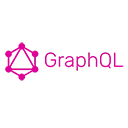In GraphQL, directives are a powerful feature that allows you to modify the behavior of queries and mutations at runtime. They provide a way to conditionally include or skip fields and fragments in your queries, enabling more dynamic and flexible data fetching. Directives can be used to control how the server processes the request based on certain conditions.
Key Features of Directives
- Conditional Execution: Directives allow you to include or exclude fields based on specific conditions, making your queries more efficient.
- Dynamic Queries: You can create dynamic queries that adapt based on the input or context, improving the flexibility of your API.
- Built-in and Custom Directives: GraphQL provides built-in directives like
@includeand@skip, and you can also define your own custom directives to suit your needs.
Built-in Directives
GraphQL has two built-in directives:
@include(if: Boolean): This directive allows you to include a field or fragment in the result only if the provided condition is true.@skip(if: Boolean): This directive allows you to skip a field or fragment in the result if the provided condition is true.
Using Built-in Directives
Here’s an example of how to use the @include and @skip directives in a query:
query getUser ($includeEmail: Boolean!) {
user(id: "1") {
id
name
email @include(if: $includeEmail)
}
}
Sample Query with Variables
When executing the above query, you can pass a variable to control whether the email field is included:
{
"includeEmail": true
}
Sample Response
If includeEmail is true, the response will include the email field:
{
"data": {
"user": {
"id": "1",
"name": "Alice",
"email": "alice@example.com"
}
}
}
Defining Custom Directives
You can also define your own custom directives to implement specific behaviors. For example, you might create a directive to format a string:
directive @formatString on FIELD_DEFINITION
type User {
id: ID!
name: String!
email: String! @formatString
}
Implementing Custom Directives
To implement the custom directive, you would need to define its behavior in your resolver:
const { ApolloServer, gql } = require('apollo-server');
// Sample data
const users = [
{ id: '1', name: 'Alice', email: 'alice@example.com' },
];
// Define the schema with a custom directive
const typeDefs = gql`
directive @formatString on FIELD_DEFINITION
type User {
id: ID!
name: String!
email: String!
}
type Query {
users: [User ]
}
`;
// Define the resolvers
const resolvers = {
User: {
email: (user) => {
// Format the email if the directive is applied
return user.email.toUpperCase();
},
},
Query: {
users: () => users,
},
};
// Create the Apollo Server
const server = new ApolloServer({ typeDefs, resolvers });
// Start the server
server.listen().then(({ url }) => {
console.log(`🚀 Server ready at ${url}`);
});
Conclusion
Directives in GraphQL provide a powerful mechanism for modifying the behavior of queries and mutations at runtime. By using built-in directives like @include and @skip, as well as defining custom directives, developers can create more dynamic and flexible APIs. Understanding how to effectively use directives can greatly enhance the capabilities of your GraphQL services.