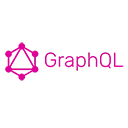Batching and caching are essential techniques for optimizing the performance of GraphQL APIs. They help reduce the number of requests made to the server and improve response times. This guide will explain how to implement both batching and caching in GraphQL.
1. Batching in GraphQL
Batching refers to the technique of combining multiple requests into a single request to reduce the number of round trips to the server. This is particularly useful in GraphQL, where a single query can request data from multiple sources.
Using DataLoader for Batching
One of the most popular libraries for implementing batching in GraphQL is DataLoader. It allows you to batch and cache requests for data, making it easier to optimize data fetching.
Example of Batching with DataLoader
const DataLoader = require('dataloader');
// Simulated database function to fetch users by IDs
const fetchUsersByIds = async (ids) => {
// Simulate a database call
return ids.map(id => ({ id, name: `User ${id}` }));
};
// Create a DataLoader instance
const userLoader = new DataLoader(fetchUsersByIds);
const resolvers = {
Query: {
user: (parent, { id }) => {
return userLoader.load(id); // Use DataLoader to batch requests
},
},
};
In this example, the user resolver uses DataLoader to batch requests for user data. When multiple users are requested, DataLoader will combine those requests into a single call to fetchUsersByIds.
2. Caching in GraphQL
Caching is the technique of storing previously fetched data so that it can be reused in future requests without needing to fetch it again from the server. This can significantly improve performance, especially for frequently accessed data.
Implementing Caching with Apollo Client
If you are using Apollo Client on the frontend, it has built-in caching capabilities. Apollo Client automatically caches query results and uses them to fulfill subsequent requests for the same data.
Example of Caching with Apollo Client
import { ApolloClient, InMemoryCache, gql } from '@apollo/client';
// Create an Apollo Client instance with caching
const client = new ApolloClient({
uri: 'https://your-graphql-endpoint.com/graphql',
cache: new InMemoryCache(),
});
// Sample query
const GET_USER = gql`
query GetUser ($id: ID!) {
user(id: $id) {
id
name
}
}
`;
// Fetch user data
client.query({
query: GET_USER,
variables: { id: '1' },
}).then(response => {
console.log(response.data.user);
});
In this example, the Apollo Client is configured with an InMemoryCache. When the GET_USER query is executed, Apollo Client will cache the result. If the same query is executed again with the same variables, Apollo Client will return the cached result instead of making a new request to the server.
3. Combining Batching and Caching
You can combine batching and caching to achieve optimal performance in your GraphQL API. For example, you can use DataLoader for batching requests on the server side while leveraging Apollo Client's caching capabilities on the client side.
Example of Combined Batching and Caching
const resolvers = {
Query: {
users: async (parent, args, context) => {
const userIds = args.ids; // Assume ids are passed as an argument
return userLoader.loadMany(userIds); // Batch load users
},
},
};
In this example, the users resolver uses userLoader.loadMany to batch load multiple users based on the provided IDs. This approach minimizes the number of requests to the database while also benefiting from caching on the client side.
Conclusion
Implementing batching and caching in GraphQL is essential for optimizing performance and improving the user experience. By using libraries like DataLoader and leveraging caching mechanisms in clients like Apollo Client, developers can significantly reduce the number of requests made to the server and speed up data retrieval. These techniques not only enhance the efficiency of the API but also provide a smoother experience for users interacting with the application.