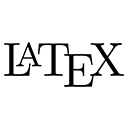In LaTeX, formatting text as bold or italic is straightforward and can be accomplished using specific commands. These commands allow you to emphasize certain parts of your text, making your documents more visually appealing and easier to read. Below, we will explore how to create bold and italic text in LaTeX in detail.
1. Creating Bold Text
To create bold text in LaTeX, you can use the \textbf{} command. This command takes the text you want to make bold as its argument. Here’s how it works:
\textbf{This text is bold.}
Here is an example of a complete LaTeX document that demonstrates the use of bold text:
\documentclass{article} % Specifies the document class
\begin{document} % Start of the document
This is a normal text. \textbf{This text is bold.}
\end{document} % End of the document
2. Creating Italic Text
To create italic text in LaTeX, you can use the \textit{} command. Similar to the bold command, this command takes the text you want to italicize as its argument. Here’s how it works:
\textit{This text is italic.}
Here is an example of a complete LaTeX document that demonstrates the use of italic text:
\documentclass{article} % Specifies the document class
\begin{document} % Start of the document
This is a normal text. \textit{This text is italic.}
\end{document} % End of the document
3. Combining Bold and Italic Text
You can also combine bold and italic formatting by nesting the commands. For example, to create text that is both bold and italic, you can use:
\textbf{\textit{This text is bold and italic.}}
Here is an example of a complete LaTeX document that demonstrates the use of both bold and italic text:
\documentclass{article} % Specifies the document class
\begin{document} % Start of the document
This is a normal text. \textbf{\textit{This text is bold and italic.}}
\end{document} % End of the document
4. Alternative Methods
In addition to the \textbf{} and \textit{} commands, you can also use the \bfseries and \itshape declarations for larger blocks of text. For example:
\documentclass{article} % Specifies the document class
\begin{document} % Start of the document
{\bfseries This entire text is bold.}
{\itshape This entire text is italic.}
\end{document} % End of the document
5. Conclusion
Creating bold and italic text in LaTeX is simple and can be done using the \textbf{} and \textit{} commands, respectively. You can also combine these commands for more complex formatting. Understanding how to format text effectively will enhance the presentation of your LaTeX documents.