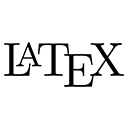LaTeX is widely used for creating various types of documents, including articles, reports, theses, and presentations. To facilitate the writing process, many templates are available that provide a structured format for these document types. Below, we will explore some common LaTeX templates along with sample code and explanations.
1. Article Template
The article class is one of the most commonly used document classes in LaTeX, suitable for shorter documents such as journal articles, essays, and reports.
Example Code:
\documentclass{article} % Specify the document class
\usepackage{amsmath} % For advanced math formatting
\usepackage{graphicx} % For including images
\title{Sample Article Title}
\author{Author Name}
\date{\today}
\begin{document}
\maketitle % Create the title
\section{Introduction}
This is the introduction to the article.
\section{Methodology}
Here we describe the methodology used in the research.
\end{document}
2. Report Template
The report class is designed for longer documents that may include chapters, such as technical reports, project reports, and dissertations.
Example Code:
\documentclass{report} % Specify the document class
\usepackage{amsmath} % For advanced math formatting
\title{Sample Report Title}
\author{Author Name}
\date{\today}
\begin{document}
\maketitle % Create the title
\tableofcontents % Generate the table of contents
\chapter{Introduction}
This is the introduction to the report.
\chapter{Results}
Here we present the results of the study.
\end{document}
3. Thesis Template
Many universities provide specific LaTeX templates for theses and dissertations, which often include predefined formatting for chapters, sections, and references. Below is a generic example.
Example Code:
\documentclass[12pt]{report} % Specify the document class
\usepackage{amsmath} % For advanced math formatting
\usepackage{graphicx} % For including images
\usepackage{biblatex} % For bibliography management
\title{Thesis Title}
\author{Author Name}
\date{\today}
\begin{document}
\maketitle % Create the title
\begin{abstract}
This is the abstract of the thesis.
\end{abstract}
\tableofcontents % Generate the table of contents
\chapter{Introduction}
This is the introduction to the thesis.
\chapter{Literature Review}
Here we review the relevant literature.
\end{document}
4. Presentation Template
The Beamer class is used for creating presentations in LaTeX. It provides a variety of themes and layouts for slides.
Example Code:
\documentclass{beamer} % Specify the document class
\title{Sample Presentation Title}
\author{Author Name}
\date{\today}
\begin{document}
\frame{\titlepage} % Create the title slide
\begin{frame}
\frametitle{Introduction}
This is the introduction slide.
\end{frame}
\begin{frame}
\frametitle{Conclusion}
This is the conclusion slide.
\end{frame}
\end{document}
5. Resume/CV Template
LaTeX is also popular for creating professional resumes and CVs. There are many templates available that help format your information neatly.
Example Code:
\documentclass[a4paper,10pt]{article} % Specify the document class
\usepackage{geometry} % For page layout
\usepackage{enumitem} % For customizing lists
\title{Your Name}
\date{} % No date
\begin{document}
\maket \title % Create the title
\section*{Contact Information}
Email: your.email@example.com \\
Phone: (123) 456-7890
\section*{Education}
\textbf{Your Degree} \\
Your University, Year
\section*{Experience}
\textbf{Job Title} \\
Company Name, Year - Year \\
Description of responsibilities and achievements.
\end{document}
Conclusion
LaTeX templates provide a structured and professional way to create various types of documents. Whether you are writing an article, report, thesis, presentation, or resume, using a template can save time and ensure consistency in formatting. By utilizing the examples provided, you can easily adapt them to suit your specific needs and create high-quality documents with LaTeX.