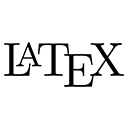In LaTeX, you can create two main types of lists: itemized lists and enumerated lists. Itemized lists are used for bullet points, while enumerated lists are used for numbered items. Below, we will explore the syntax for creating both types of lists in detail, along with sample code.
1. Itemized Lists
Itemized lists are created using the itemize environment. Each item in the list is preceded by the \item command. The default bullet style is a filled circle, but you can customize it using additional packages if needed.
\begin{itemize} % Start of the itemized list
\item First item
\item Second item
\item Third item
\end{itemize} % End of the itemized list
Here is an example of a complete LaTeX document that demonstrates an itemized list:
\documentclass{article} % Specifies the document class
\begin{document} % Start of the document
Here is an itemized list:
\begin{itemize} % Start of the itemized list
\item First item
\item Second item
\item Third item
\end{itemize} % End of the itemized list
\end{document} % End of the document
2. Enumerated Lists
Enumerated lists are created using the enumerate environment. Similar to itemized lists, each item is preceded by the \item command. The items in an enumerated list are automatically numbered.
\begin{enumerate} % Start of the enumerated list
\item First item
\item Second item
\item Third item
\end{enumerate} % End of the enumerated list
Here is an example of a complete LaTeX document that demonstrates an enumerated list:
\documentclass{article} % Specifies the document class
\begin{document} % Start of the document
Here is an enumerated list:
\begin{enumerate} % Start of the enumerated list
\item First item
\item Second item
\item Third item
\end{enumerate} % End of the enumerated list
\end{document} % End of the document
3. Nested Lists
You can also create nested lists by placing one list inside another. For example, you can have an itemized list within an enumerated list or vice versa. Here’s how to do it:
\begin{enumerate} % Start of the enumerated list
\item First item
\item Second item
\begin{itemize} % Start of the nested itemized list
\item Nested item one
\item Nested item two
\end{itemize} % End of the nested itemized list
\item Third item
\end{enumerate} % End of the enumerated list
Here is an example of a complete LaTeX document that demonstrates a nested list:
\documentclass{article} % Specifies the document class
\begin{document} % Start of the document
Here is a nested list:
\begin{enumerate} % Start of the enumerated list
\item First item
\item Second item
\begin{itemize} % Start of the nested itemized list
\item Nested item one
\item Nested item two
\end{itemize} % End of the nested itemized list
\item Third item
\end{enumerate} % End of the enumerated list
\end{document} % End of the document
4. Conclusion
Creating lists in LaTeX is simple and effective. By using the itemize environment for itemized lists and the enumerate environment for enumerated lists, you can organize your content clearly. Nested lists allow for even more complex structures, enhancing the readability and presentation of your documents. Understanding how to use these list types will greatly improve the formatting of your LaTeX documents.