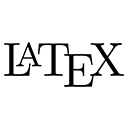In LaTeX, organizing your document into sections and subsections is straightforward and essential for creating a well-structured document. This helps in improving readability and allows for easy navigation through the content. Below, we will explore how to create sections and subsections in LaTeX, along with sample code.
1. Basic Commands for Sections
LaTeX provides several commands to create sections, subsections, and subsubsections. The primary commands are:
\section{Section Title}: Creates a new section.\subsection{Subsection Title}: Creates a subsection within a section.\subsubsection{Subsubsection Title}: Creates a subsubsection within a subsection.
2. Example of Creating Sections and Subsections
Here is a complete example demonstrating how to create sections and subsections in a LaTeX document:
\documentclass{article} % Specifies the document class
\usepackage[utf8]{inputenc} % Sets the input encoding
\title{Organizing Content in LaTeX} % Title of the document
\author{John Doe} % Author of the document
\date{\today} % Date of the document
\begin{document} % Start of the document
\maketitle % Generates the title
\section{Introduction} % Section heading
This section introduces the topic of organizing content in LaTeX.
\subsection{Importance of Structure} % Subsection heading
Organizing content into sections and subsections improves readability and navigation.
\subsubsection{Clarity and Flow} % Subsubsection heading
A well-structured document helps the reader follow the argument or narrative more easily.
\section{Creating Sections} % Another section
In this section, we will discuss how to create sections in LaTeX.
\subsection{Using the Section Command} % Subsection heading
The \section command is used to create a new section. \end{document} % End of the document 3. Automatic Numbering
One of the advantages of using sections and subsections in LaTeX is that they are automatically numbered. For example, if you create a section titled "Introduction," it will be numbered as "1 Introduction." If you add a subsection titled "Importance of Structure," it will be numbered as "1.1 Importance of Structure." This automatic numbering helps maintain a clear hierarchy in your document.
4. Table of Contents
LaTeX can automatically generate a table of contents based on the sections and subsections you create. To include a table of contents, simply add the \tableofcontents command in the document body, typically after the title. LaTeX will compile a list of all sections and subsections along with their corresponding page numbers.
\begin{document} % Start of the document
\maketitle % Generates the title
\tableofcontents % Generates the table of contents
\section{Introduction} % Section heading
This section introduces the topic of organizing content in LaTeX.
...
5. Conclusion
Creating sections and subsections in LaTeX is a simple yet powerful way to organize your document. By using the \section, \subsection, and \subsubsection commands, you can create a clear hierarchy that enhances the readability and structure of your content. Additionally, the automatic numbering and table of contents features make it easy to navigate through your document.