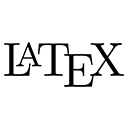In LaTeX, managing line breaks and paragraph spacing is essential for creating well-structured documents. LaTeX provides specific commands and techniques to control how text is displayed, ensuring clarity and readability. Below, we will explore how to handle line breaks and paragraph spacing in detail, along with sample code.
1. Line Breaks
To create a line break in LaTeX, you can use the \\ command. This command forces a line break at the point where it is placed. Here’s an example:
This is the first line.\\
This is the second line after a line break.
In this example, the text "This is the second line after a line break." will appear on a new line.
2. New Paragraphs
To start a new paragraph in LaTeX, you can simply leave a blank line between two blocks of text. LaTeX automatically recognizes this as a new paragraph. Here’s an example:
This is the first paragraph.
This is the second paragraph, which starts after a blank line.
In this case, the second paragraph will be indented by default, indicating a new paragraph.
3. Controlling Paragraph Indentation
By default, LaTeX indents the first line of each paragraph. If you want to change this behavior, you can use the \noindent command to prevent indentation for a specific paragraph:
This paragraph is indented.
\noindent This paragraph is not indented.
Alternatively, you can set the indentation for all paragraphs by using the \setlength command in the preamble:
\setlength{\parindent}{0pt} % No indentation for all paragraphs
4. Controlling Paragraph Spacing
To control the spacing between paragraphs, you can use the \setlength command to adjust the \parskip length. This length determines the vertical space between paragraphs:
\setlength{\parskip}{1em} % Set space between paragraphs to 1em
Place this command in the preamble of your document to apply the spacing throughout the document.
5. Example of Line Breaks and Paragraph Spacing
Here is a complete example of a LaTeX document that demonstrates line breaks and paragraph spacing:
\documentclass{article} % Specifies the document class
\setlength{\parskip}{1em} % Set space between paragraphs to 1em
\setlength{\parindent}{0pt} % No indentation for all paragraphs
\begin{document} % Start of the document
This is the first paragraph.\\
This is still part of the first paragraph but on a new line.
This is the second paragraph, which starts after a blank line.
\noindent This paragraph is not indented.
\end{document} % End of the document
6. Conclusion
Handling line breaks and paragraph spacing in LaTeX is essential for creating well-organized and readable documents. By using commands like \\ for line breaks and managing paragraph spacing with \setlength, you can control the appearance of your text effectively. Understanding these techniques will enhance the presentation of your LaTeX documents.