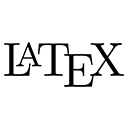The \newenvironment command in LaTeX is used to define new environments, which are useful for creating custom formatting and structuring for specific sections of your document. Environments allow you to group content and apply specific styles or behaviors to that content, making your LaTeX documents more organized and easier to manage. Below, we will explore the purpose of the \newenvironment command in detail, along with sample code.
1. Basic Syntax of \newenvironment
The basic syntax for defining a new environment using \newenvironment is as follows:
\newenvironment{name}[num]{begin}{end}
In this syntax:
name: The name of the new environment you want to create.[num]: (Optional) The number of arguments the environment will take.begin: The code that will be executed at the beginning of the environment.end: The code that will be executed at the end of the environment.
2. Example of a Simple Custom Environment
Here is an example of defining a simple custom environment that formats text as a highlighted box:
\newenvironment{highlight}
{\begin{center}\color{blue}\bfseries}
{\end{center}}
In this example, the highlight environment will center the text, change its color to blue, and make it bold.
3. Using the Custom Environment
To use the custom environment you defined, simply enclose the content within the environment tags:
\begin{highlight}
This text is highlighted and centered.
\end{highlight}
The output will be a centered, bold, blue text box containing the specified message.
4. Defining an Environment with Arguments
You can also define environments that accept arguments. For example, you might want to create an environment that takes a title as an argument:
\newenvironment{mysection}[1]
{\section{#1}\begin{quote}}
{\end{quote}}
In this example, the mysection environment takes one argument (the title) and creates a section with that title, followed by a quoted block.
5. Using the Environment with Arguments
To use the environment with an argument, you would call it like this:
\begin{mysection}{Introduction}
This is the introduction section.
\end{mysection}
The output will create a section titled "Introduction" followed by the quoted text.
6. Example of a Complete LaTeX Document with \newenvironment
Here is a complete example of a LaTeX document that demonstrates how to define and use custom environments:
\documentclass{article} % Specifies the document class
\usepackage{color} % Include the color package for text color
\newenvironment{highlight}
{\begin{center}\color{blue}\bfseries}
{\end{center}}
\newenvironment{mysection}[1]
{\section{#1}\begin{quote}}
{\end{quote}}
\begin{document} % Start of the document
\begin{highlight}
This text is highlighted and centered.
\end{highlight}
\begin{mysection}{Introduction}
This is the introduction section.
\end{mysection}
\end{document} % End of the document
7. Conclusion
The \newenvironment command in LaTeX is a powerful tool for defining custom environments that can enhance the structure and presentation of your documents. By creating environments, you can apply specific formatting and behaviors to groups of content, making your documents more organized and visually appealing. Whether you are creating simple environments or those that accept arguments, mastering the use of \newenvironment will significantly improve your LaTeX document preparation process.