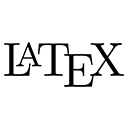A LaTeX document consists of several key components that define its structure and content. Understanding this basic structure is essential for creating documents effectively. Below is a detailed explanation of the components of a LaTeX document, along with sample code.
1. Document Class
The first line of a LaTeX document specifies the document class using the \documentclass command. This command defines the overall layout and formatting of the document. Common document classes include:
article: For articles and short reports.report: For longer reports and theses.book: For books with chapters.letter: For letters.
\documentclass{article} % Specifies the document class
2. Preamble
The preamble is the section of the document where you can include packages and set configurations. Packages extend the functionality of LaTeX, allowing you to add features like graphics, tables, and more. You can also define custom commands here.
\usepackage[utf8]{inputenc} % Sets the input encoding
\usepackage{amsmath} % For advanced math formatting
3. Title Information
In the preamble, you can also define the title, author, and date of the document using the \title, \author, and \date commands. This information is displayed when you use the \maketitle command in the document body.
\title{Sample LaTeX Document} % Title of the document
\author{John Doe} % Author of the document
\date{\today} % Date of the document
4. Document Body
The document body is where the main content of your document is written. It begins with the \begin{document} command and ends with the \end{document} command. Within this section, you can include sections, subsections, text, equations, figures, and tables.
\begin{document} % Start of the document
\maketitle % Generates the title
\section{Introduction} % Section heading
This is a simple introduction to LaTeX.
\section{Mathematics} % Another section
Here is an example of a mathematical equation:
\begin{equation}
E = mc^2
\end{equation}
\end{document} % End of the document
5. Example of a Complete LaTeX Document
Here is a complete example of a basic LaTeX document that incorporates all the elements discussed:
\documentclass{article} % Specifies the document class
\usepackage[utf8]{inputenc} % Sets the input encoding
\usepackage{amsmath} % For advanced math formatting
\title{Sample LaTeX Document} % Title of the document
\author{John Doe} % Author of the document
\date{\today} % Date of the document
\begin{document} % Start of the document
\maketitle % Generates the title
\section{Introduction} % Section heading
This is a simple introduction to LaTeX.
\section{Mathematics} % Another section
Here is an example of a mathematical equation:
\begin{equation}
E = mc^2
\end{equation}
\end{document} % End of the document
Conclusion
Understanding the basic structure of a LaTeX document is crucial for effective document preparation. By following this structure, you can create well-organized and professionally formatted documents that meet your needs.