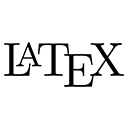Managing large LaTeX projects can be challenging, but with the right strategies and tools, you can streamline the process and maintain organization. Below are some best practices for managing large LaTeX projects, along with sample code and explanations.
1. Use a Main Document File
Start by creating a main document file (e.g., main.tex) that serves as the entry point for your project. This file will include all other sections and components of your document.
\documentclass{report} % or article, book, etc.
\usepackage{graphicx} % Include necessary packages
\begin{document}
\title{My Large Project}
\author{Author Name}
\date{\today}
\maketitle
\input{introduction.tex} % Include the introduction
\input{methods.tex} % Include the methods section
\input{results.tex} % Include the results section
\input{conclusion.tex} % Include the conclusion
\end{document}
2. Organize Content into Separate Files
Break your document into smaller, manageable files for each section or chapter. This makes it easier to edit and maintain your content. For example, you might have files named introduction.tex, methods.tex, results.tex, and conclusion.tex.
% introduction.tex
\section{Introduction}
This is the introduction to my project.
% methods.tex
\section{Methods}
This section describes the methods used in the project.
% results.tex
\section{Results}
Here are the results of the project.
% conclusion.tex
\section{Conclusion}
This is the conclusion of my project.
3. Use a Version Control System
For larger projects, consider using a version control system like Git. This allows you to track changes, collaborate with others, and revert to previous versions if necessary. Create a repository for your project and commit changes regularly.
git init % Initialize a new Git repository
git add . % Stage all changes
git commit -m "Initial commit" % Commit changes with a message
4. Create a Makefile or Build Script
If your project requires multiple compilation steps (e.g., running BibTeX for references), consider creating a Makefile or a build script. This automates the compilation process and ensures that all necessary steps are executed.
# Makefile
all: main.pdf
main.pdf: main.tex introduction.tex methods.tex results.tex conclusion.tex
pdflatex main.tex
bibtex main
pdflatex main.tex
pdflatex main.tex
clean:
rm -f *.aux *.log *.bbl *.blg *.pdf
5. Use Bibliography Management Tools
For managing references, use BibTeX or BibLaTeX. Create a separate bibliography file (e.g., references.bib) and include it in your main document. This keeps your references organized and makes it easy to update them.
% In main.tex
\usepackage[backend=biber, style=numeric]{biblatex}
\addbibresource{references.bib} % Include the bibliography file
% At the end of the document
\printbibliography
6. Regularly Compile and Test
Compile your document regularly to catch errors early. This is especially important when working with multiple files, as changes in one file can affect others. Use a LaTeX editor that provides real-time feedback or error highlighting.
7. Document Your Code
Use comments to document your LaTeX code. Explain complex sections, describe the purpose of each file, and note any important details. This will help you and others understand the structure and purpose of your project when revisiting it later.
% This file contains the introduction section
% introduction.tex
\section{Introduction}
This is the introduction to my project.
8. Backup Your Work
Regularly back up your project files to avoid data loss. Use cloud storage solutions or external drives to keep copies of your work. This is especially important for large projects that may take significant time and effort to complete.
Conclusion
By following these best practices for managing large LaTeX projects, you can enhance your productivity and maintain organization. Using a main document file, organizing content into separate files, leveraging version control, creating build scripts, managing bibliographies effectively, compiling regularly, documenting your code, and backing up your work will lead to a smoother and more efficient LaTeX experience.