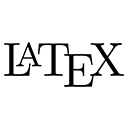The preamble of a LaTeX document is a crucial section that comes before the \begin{document} command. It serves several important functions that define the overall behavior, formatting, and features of the document. Below, we will explore the role of the preamble in detail.
1. Document Class Declaration
The first command in the preamble is typically the \documentclass command, which specifies the type of document you are creating. This affects the layout and formatting options available for your document. Common document classes include:
article: For articles and short reports.report: For longer documents, such as theses and technical reports.book: For writing books with chapters.letter: For letters.
\documentclass{article} % Specifies the document class
2. Package Inclusion
The preamble is where you can include various packages that extend the functionality of LaTeX. Packages provide additional features such as enhanced formatting, graphics support, and more. You can include packages using the \usepackage command.
\usepackage[utf8]{inputenc} % Sets the input encoding
\usepackage{amsmath} % For advanced mathematical formatting
\usepackage{graphicx} % For including images
3. Customization of Document Settings
In the preamble, you can customize various document settings, such as font size, margins, and line spacing. This allows you to tailor the document to meet specific requirements or preferences.
\setlength{\parindent}{0pt} % No paragraph indentation
\setlength{\parskip}{1em} % Space between paragraphs
4. Title Information
The preamble is also where you define the title, author, and date of the document using the \title, \author, and \date commands. This information is displayed when you use the \maketitle command in the document body.
\title{Understanding the Role of the Preamble} % Title of the document
\author{Jane Doe} % Author of the document
\date{\today} % Date of the document
5. Example of a Complete Preamble
Here is an example of a complete preamble in a LaTeX document:
\documentclass[a4paper,12pt]{article} % Specifies the document class
\usepackage[utf8]{inputenc} % Sets the input encoding
\usepackage{amsmath} % For advanced math formatting
\usepackage{graphicx} % For including images
\title{Understanding the Role of the Preamble} % Title of the document
\author{Jane Doe} % Author of the document
\date{\today} % Date of the document
6. Conclusion
In summary, the preamble of a LaTeX document plays a vital role in defining the document's class, including necessary packages, customizing settings, and providing title information. By properly configuring the preamble, you can ensure that your document is well-structured and meets your formatting needs.