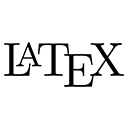LaTeX and traditional word processors like Microsoft Word serve the same fundamental purpose of document creation, but they differ significantly in their approach, features, and usability. Below are some key differences:
1. Typesetting vs. WYSIWYG
LaTeX is a typesetting system that focuses on the content and structure of the document rather than its appearance. Users write plain text with markup commands to define the structure, while word processors like Microsoft Word use a WYSIWYG (What You See Is What You Get) interface, allowing users to see the final output as they edit.
% LaTeX example
\documentclass{article}
\begin{document}
\section{Introduction}
This is an introduction to LaTeX.
\end{document}
In contrast, in Microsoft Word, you would format text directly using buttons and menus.
2. Handling of Complex Documents
LaTeX excels in managing complex documents, especially those with extensive mathematical content, references, and bibliographies. It automatically handles numbering, cross-referencing, and formatting, which can be cumbersome in word processors.
% LaTeX example for references
\begin{thebibliography}{9}
\bibitem{latexcomp}
Leslie Lamport,
\textit{LaTeX: A Document Preparation System},
Addison Wesley, 1986.
\end{thebibliography}
In Microsoft Word, you would need to manually manage references and citations, which can lead to inconsistencies.
3. Version Control and Collaboration
LaTeX files are plain text, making them easy to track changes using version control systems like Git. This is particularly useful for collaborative projects. In contrast, Microsoft Word files are binary, making version control more challenging.
# Example of a Git command to track changes
git add document.tex
git commit -m "Updated introduction section"
4. Learning Curve
LaTeX has a steeper learning curve compared to Microsoft Word. Users must learn the syntax and commands to format documents effectively. However, once mastered, LaTeX can be more powerful and flexible for technical writing.
Microsoft Word, on the other hand, is user-friendly and intuitive, making it accessible for general users without technical backgrounds.
5. Output Quality
LaTeX produces high-quality output, especially for documents that include mathematical equations, tables, and figures. The typesetting quality is often superior to that of word processors, which can struggle with complex layouts.
% LaTeX example for a mathematical equation
\begin{equation}
E = mc^2
\end{equation}
In Microsoft Word, while it can handle equations, the formatting may not be as precise as in LaTeX.
6. Customization and Automation
LaTeX allows for extensive customization through packages and user-defined commands. Users can automate repetitive tasks and create complex document structures easily. In contrast, Microsoft Word offers limited customization options and relies more on manual formatting.
% Custom command in LaTeX
\newcommand{\R}{\mathbb{R}} % Define a new command for real numbers
Conclusion
While both LaTeX and word processors like Microsoft Word have their strengths, the choice between them depends on the user's needs. LaTeX is ideal for technical documents requiring precise formatting and complex structures, while Microsoft Word is better suited for general document creation and ease of use.