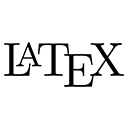LaTeX is a powerful typesetting system, but users often encounter errors during document preparation. Understanding these common errors and how to resolve them can significantly improve your LaTeX experience. Below, we will explore some frequent errors, their causes, and solutions, along with sample code.
1. Missing Package Error
One of the most common errors is forgetting to include a required package. For example, if you try to use the \includegraphics command without loading the graphicx package, you will encounter an error.
Example code:
\documentclass{article}
% \usepackage{graphicx} % Missing package
\begin{document}
\includegraphics{example-image.jpg} % This will cause an error
\end{document}
Solution: Ensure you include the necessary packages in the preamble:
\usepackage{graphicx} % Correctly include the package
2. Undefined Control Sequence
This error occurs when LaTeX encounters a command it does not recognize. This can happen due to typos or using commands from packages that have not been loaded.
Example code:
\documentclass{article}
\begin{document}
\mycustomcommand % Undefined control sequence
\end{document}
Solution: Check for typos and ensure that any custom commands are defined or that the necessary packages are included:
\newcommand{\mycustomcommand}{This is a custom command.} % Define the command
3. Missing or Extra Alignment Tab
This error often occurs in tables or arrays when the number of columns specified does not match the number of columns in the data. For example, if you have a table with three columns but only provide two alignment characters, you will encounter this error.
Example code:
\begin{tabular}{|c|c|} % Only two columns defined
\hline
Column 1 & Column 2 \\
Data 1 & Data 2 & Data 3 \\ % Extra data
\hline
\end{tabular}
Solution: Ensure that the number of columns in the data matches the number of columns defined:
\begin{tabular}{|c|c|c|} % Correctly define three columns
\hline
Column 1 & Column 2 & Column 3 \\
Data 1 & Data 2 & Data 3 \\
\hline
\end{tabular}
4. Overfull/Underfull HBox or Vbox
These warnings indicate that LaTeX is having trouble justifying text within a line (HBox) or a paragraph (Vbox). An overfull box means that the text is too wide for the specified width, while an underfull box means that the text is too sparse.
Example code:
\documentclass{article}
\begin{document}
This is a very long line of text that might cause an overfull hbox warning because it does not fit within the specified margins.
\end{document}
Solution: You can adjust the text or margins, or use hyphenation to help LaTeX break the text appropriately:
\hyphenation{long-word} % Specify hyphenation for long words
5. File Not Found Error
This error occurs when LaTeX cannot find a file that is referenced in the document, such as an image or bibliography file. This can happen if the file is not in the same directory as the LaTeX document or if the filename is misspelled.
Example code:
\documentclass{article}
\begin{document}
\includegraphics{missing-image.jpg} % File not found
\end{document}
Solution: Ensure that the file exists in the correct directory and that the filename is spelled correctly:
\includegraphics{example-image.jpg} % Correct filename
Conclusion
By understanding these common errors in LaTeX, you can troubleshoot and resolve issues more effectively. Always check your code for typos, ensure that necessary packages are included, and verify that files are correctly referenced. With practice, you will become more proficient in using LaTeX and avoid these common pitfalls.