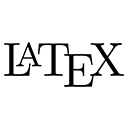In LaTeX, captions are essential for providing descriptions and context for figures and tables. They help readers understand the content and significance of the visual elements in your document. Below, we will explore how to create captions for figures and tables in detail, along with sample code.
1. Captions for Figures
To add a caption to a figure, you use the \caption{} command within the figure environment. The caption will appear below the figure by default. Here’s how to do it:
\begin{figure}[h]
\centering
\includegraphics[width=0.5\textwidth]{example-image.jpg}
\caption{This is a caption for the figure.}
\label{fig:example}
\end{figure}
In this example:
\centering: Centers the figure on the page.\caption{This is a caption for the figure.}: Adds a caption below the figure.\label{fig:example}: Creates a label for referencing the figure later in the text.
2. Example of a Complete LaTeX Document with a Figure Caption
Here is a complete example of a LaTeX document that demonstrates how to create a caption for a figure:
\documentclass{article} % Specifies the document class
\usepackage{graphicx} % Include the graphicx package
\begin{document} % Start of the document
Here is an example of a figure with a caption:
\begin{figure}[h]
\centering
\includegraphics[width=0.5\textwidth]{example-image.jpg}
\caption{This is a caption for the figure.}
\label{fig:example}
\end{figure}
As shown in Figure \ref{fig:example}, the image illustrates...
\end{document} % End of the document
3. Captions for Tables
Similarly, to add a caption to a table, you use the \caption{} command within the table environment. The caption will appear above the table by default. Here’s how to do it:
\begin{table}[h]
\centering
\begin{tabular}{|c|c|c|}
\hline
Column 1 & Column 2 & Column 3 \\
\hline
Data 1 & Data 2 & Data 3 \\
Data 4 & Data 5 & Data 6 \\
\hline
\end{tabular}
\caption{This is a caption for the table.}
\label{tab:example}
\end{table}
In this example:
\centering: Centers the table on the page.\caption{This is a caption for the table.}: Adds a caption above the table.\label{tab:example}: Creates a label for referencing the table later in the text.
4. Example of a Complete LaTeX Document with a Table Caption
Here is a complete example of a LaTeX document that demonstrates how to create a caption for a table:
\documentclass{article} % Specifies the document class
\begin{document} % Start of the document
Here is an example of a table with a caption:
\begin{table}[h]
\centering
\begin{tabular}{|c|c|c|}
\hline
Column 1 & Column 2 & Column 3 \\
\hline
Data 1 & Data 2 & Data 3 \\
Data 4 & Data 5 & Data 6 \\
\hline
\end{tabular}
\caption{This is a caption for the table.}
\label{tab:example}
\end{table}
As shown in Table \ref{tab:example}, the data illustrates...
\end{document} % End of the document
5. Conclusion
Creating captions for figures and tables in LaTeX is straightforward and enhances the clarity of your document. By using the \caption{} command within the respective environments, you can provide essential context for your visual elements. This practice not only improves the readability of your work but also allows for easy referencing throughout the document.