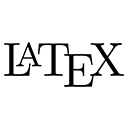The \documentclass command is one of the first commands you will encounter in a LaTeX document. It plays a crucial role in defining the overall layout and formatting of the document. Below, we will explore its purpose in detail.
1. Defining the Document Type
The \documentclass command specifies the type of document you are creating. This affects the formatting, structure, and available features of the document. Common document classes include:
article: Suitable for articles, short reports, and papers.report: Designed for longer documents, such as theses and technical reports, which may include chapters.book: Used for writing books, providing features for chapters and front matter.letter: For writing letters.
2. Syntax of the \documentclass Command
The syntax for the \documentclass command is straightforward. It is typically placed at the very beginning of the document, before any other commands. The basic syntax is as follows:
\documentclass[options]{class}
Here, options are optional parameters that can modify the behavior of the document class, and class is the name of the document class you want to use.
3. Common Options
Different document classes come with various options that can be specified in square brackets. Some common options include:
a4paper: Sets the paper size to A4.letterpaper: Sets the paper size to letter.12pt: Sets the font size to 12 points (default is usually 10pt).twocolumn: Formats the document in two columns.
For example, to create an article with A4 paper size and 12-point font, you would write:
\documentclass[a4paper,12pt]{article}
4. Example of Using \documentclass
Here is a complete example of a simple LaTeX document that uses the \documentclass command:
\documentclass[a4paper,12pt]{article} % Specifies the document class
\usepackage[utf8]{inputenc} % Sets the input encoding
\title{Understanding the \textbackslash documentclass Command} % Title of the document
\author{Jane Doe} % Author of the document
\date{\today} % Date of the document
\begin{document} % Start of the document
\maketitle % Generates the title
\section{Introduction} % Section heading
The \textbackslash documentclass command is essential for defining the type of document.
\end{document} % End of the document
5. Impact on Document Formatting
The choice of document class affects various aspects of the document, including:
- Page layout (margins, spacing, etc.)
- Font styles and sizes
- Sectioning commands (how sections and chapters are formatted)
- Default styles for lists, tables, and figures
For instance, using the report class will allow you to use the \chapter command, which is not available in the article class.
Conclusion
In summary, the \documentclass command is fundamental in LaTeX as it defines the type of document you are creating and influences its overall formatting and structure. Choosing the appropriate document class and options is essential for producing well-organized and professionally formatted documents.