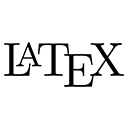Online LaTeX editors provide a convenient platform for writing, editing, and compiling LaTeX documents directly in your web browser. These editors often come with collaborative features, templates, and real-time previews, making them ideal for both beginners and experienced users. Below are some popular online LaTeX editors along with their features and sample code.
1. Overleaf
Overleaf is one of the most popular online LaTeX editors, widely used in academia and research. It offers a rich set of features:
- Real-time collaboration with multiple users.
- Thousands of templates for various document types.
- Integrated version control and project history.
- Easy sharing and publishing options.
Here’s a simple example of a document created in Overleaf:
\documentclass{article}
\begin{document}
\title{My First Overleaf Document}
\author{John Doe}
\date{\today}
\maketitle
\section{Introduction}
This is a sample document created using Overleaf.
\end{document}
2. ShareLaTeX (now part of Overleaf)
ShareLaTeX was a popular online LaTeX editor that has now merged with Overleaf. It offered similar features:
- Collaborative editing with real-time updates.
- Rich text editor for those unfamiliar with LaTeX syntax.
- Extensive library of templates and examples.
Users of ShareLaTeX can now access their projects through Overleaf, benefiting from enhanced features and support.
3. Papeeria
Papeeria is another online LaTeX editor that focuses on collaboration and project management:
- Supports collaborative writing with team members.
- Integrated project management tools.
- Ability to create and manage multiple projects easily.
Here’s a sample document you can create in Papeeria:
\documentclass{article}
\begin{document}
\title{Sample Document in Papeeria}
\author{Jane Smith}
\date{\today}
\maketitle
\section{Overview}
This document is created using Papeeria.
\end{document}
4. Authorea
Authorea is designed for researchers and academics, providing a platform for writing and publishing scientific documents:
- Supports LaTeX, Markdown, and rich text editing.
- Collaboration features for co-authors.
- Integration with data and figures from various sources.
Here’s an example of a LaTeX document in Authorea:
\documentclass{article}
\begin{document}
\title{Research Paper Example}
\author{Researcher Name}
\date{\today}
\maketitle
\section{Introduction}
This is an example of a research paper written in Authorea.
\end{document}
5. LaTeX Base
LaTeX Base is a straightforward online LaTeX editor that focuses on simplicity:
- Minimalist interface for quick document creation.
- Real-time preview of the document.
- Basic collaboration features.
Here’s a simple LaTeX document you can create in LaTeX Base:
\documentclass{article}
\begin{document}
\title{Simple Document}
\author{User }
\date{\today}
\maketitle
\section{Content}
This is a simple document created in LaTeX Base.
\end{document}
Conclusion
Online LaTeX editors like Overleaf, Papeeria, Authorea, and LaTeX Base provide powerful tools for creating and collaborating on LaTeX documents. They simplify the writing process and enhance productivity, making them ideal for students, researchers, and professionals alike.