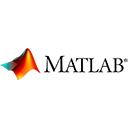Introduction
Control flow statements allow you to control the execution of your MATLAB code. In this guide, we'll explore how to use if statements and loops in MATLAB with sample code.
If Statements
If statements are used to execute code conditionally. Here's an example of an if statement:
% Example: Check if a number is positive
num = -3;
if num > 0
disp('The number is positive.');
else
disp('The number is not positive.');
end
For Loops
For loops are used to iterate over a range of values. Here's an example of a for loop:
% Example: Calculate the sum of numbers from 1 to 5
sum = 0;
for i = 1:5
sum = sum + i;
end
disp(['The sum is: ', num2str(sum)]);
While Loops
While loops are used to repeat code as long as a condition is true. Here's an example of a while loop:
% Example: Find the first power of 2 greater than 100
result = 1;
while result <= 100
result = result * 2;
end
disp(['The first power of 2 greater than 100 is: ', num2str(result)]);
Control Flow Tips
Some tips for using control flow in MATLAB:
- Use logical operators (e.g.,
&&,||) in if statements for more complex conditions. - Break and continue statements are available in loops to control loop flow.
Conclusion
This guide has introduced you to if statements and loops in MATLAB. They are essential for controlling the flow of your code and making it more dynamic. As you gain experience, you can use these control flow structures to solve a wide range of problems.
Enjoy using control flow in MATLAB!