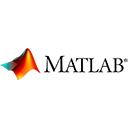Introduction
MATLAB and Excel are commonly used tools for data analysis and manipulation. This guide will show you how to import and export data between MATLAB and Excel, with sample code and examples.
Importing Data from Excel
You can use MATLAB's xlsread function to import data from an Excel file. Here's how you can do it:
% Example: Importing data from Excel
data = xlsread('data.xlsx');
Exporting Data to Excel
To export data from MATLAB to an Excel file, you can use the xlswrite function. Here's an example:
% Example: Exporting data to Excel
data = rand(5, 5);
xlswrite('output.xlsx', data);
Working with Specific Sheets and Ranges
You can specify the Excel sheet and range when importing or exporting data. This allows you to work with specific parts of the Excel file.
% Example: Importing from a specific sheet and range
data = xlsread('data.xlsx', 'Sheet2', 'A2:D10');
% Example: Exporting to a specific sheet and range
data = rand(5, 5);
xlswrite('output.xlsx', data, 'Sheet2', 'E5');
Working with Headers
If your Excel file contains headers, you can specify whether to include them when importing data using the xlsread function.
% Example: Importing data with headers
[ndata, text, alldata] = xlsread('data_with_headers.xlsx');
Conclusion
The ability to import and export data between MATLAB and Excel is invaluable for data analysis and reporting. You can seamlessly transfer data, perform analyses in MATLAB, and present your results in Excel.
Enjoy the convenience of working with data between MATLAB and Excel for your data analysis tasks!