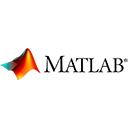Introduction
Writing efficient and maintainable code is essential in MATLAB, just as it is in any other programming language. In this guide, we'll introduce you to MATLAB programming best practices, with sample code and examples to help you write better code.
1. Meaningful Variable and Function Names
Choose descriptive names for your variables and functions. This improves code readability and makes it easier for you and others to understand the code's purpose.
% Example: Meaningful variable and function names
average_temperature = mean(temperature_data);
2. Comment Your Code
Add comments to explain complex sections, logic, or the purpose of your code. This helps anyone reading your code understand your thought process.
% Example: Adding comments
% Calculate the average temperature from the temperature data.
average_temperature = mean(temperature_data);
3. Consistent Indentation
Maintain a consistent indentation style throughout your code. This enhances code readability and helps identify code blocks easily.
% Example: Consistent indentation
for i = 1:length(data)
if data(i) > threshold
process_data(data(i));
end
end
4. Vectorized Operations
MATLAB is optimized for vectorized operations. Whenever possible, use vectorized code for efficiency and readability.
% Example: Vectorized operations
result = sin(x) + cos(x);
5. Error Handling
Implement proper error handling with try-catch blocks to gracefully handle exceptions and prevent code crashes.
% Example: Error handling
try
% Code that may throw an error
result = perform_calculation();
catch
% Handle the error
fprintf('An error occurred during the calculation.');
end
6. Unit Testing
Write unit tests to ensure that your code functions correctly. MATLAB provides tools like the MATLAB Unit Test Framework for this purpose.
% Example: Unit testing
classdef MyTest < matlab.unittest.TestCase
methods (Test)
function testAddition(testCase)
result = add(2, 3);
testCase.verifyEqual(result, 5);
end
end
end
Conclusion
Following these best practices will help you write cleaner, more efficient, and maintainable MATLAB code. Consistently applying these principles can improve your code quality and make it easier for you and others to work with your code.
Enjoy writing better MATLAB code by following these programming best practices!