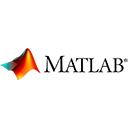Introduction
MATLAB provides a comprehensive environment for numerical computation, data analysis, and visualization. Understanding its components is essential for effective use. In this guide, we'll explore the key elements of the MATLAB environment.
The MATLAB Interface
When you launch MATLAB, you'll see the following elements in the interface:
- Command Window: This is where you can interact with MATLAB by typing commands and scripts.
- Current Folder: Shows the files and directories in your current working directory.
- Editor: Provides a text editor for creating and editing MATLAB scripts and functions.
- Workspace: Displays the variables you've defined and their values.
- Command History: Lists the commands you've executed in the Command Window.
Navigating the Environment
To run a MATLAB command or script:
- Type the command directly in the Command Window.
- Use the "Run" button in the Editor to execute a script.
Sample MATLAB Code
Let's explore a simple example to calculate the square of a number:
% MATLAB script to calculate the square of a number
number = 5;
square = number^2;
disp(square);
Conclusion
This guide has introduced you to the MATLAB environment, its interface, and basic usage. You can further explore MATLAB's extensive documentation and online resources to deepen your understanding and unlock its powerful capabilities.
Welcome to the world of MATLAB!