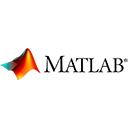Introduction
MATLAB provides cell arrays as a flexible way to store and manipulate data of varying types and sizes. In this guide, we'll introduce you to working with cell arrays in MATLAB with sample code and examples.
Creating a Cell Array
You can create a cell array by using curly braces {} to enclose the elements. Cell arrays can hold various data types, making them useful for storing heterogeneous data.
% Example: Creating a cell array
myCellArray = {'John', 25, [170, 70]};
Accessing and Modifying Cell Array Elements
You can access cell array elements using indexing and modify them as needed. MATLAB uses curly braces for accessing and modifying cell elements.
% Example: Accessing and modifying cell array elements
name = myCellArray{1};
age = myCellArray{2};
heightAndWeight = myCellArray{3};
% Modify an element
myCellArray{2} = 26;
Nested Cell Arrays
Cell arrays can also be nested, allowing you to create more complex data structures. This is useful when you need to store hierarchical or multidimensional data.
% Example: Nested cell arrays
nestedCellArray = {'John', {25, 'Male'}, [170, 70]};
Looping Through Cell Arrays
You can use loops to iterate through cell arrays and perform operations on the elements.
% Example: Looping through a cell array
for i = 1:length(myCellArray)
disp(myCellArray{i});
end
Cell Array Functions
MATLAB provides functions to work with cell arrays, such as cellfun for applying a function to each cell, and cell2mat for converting cell arrays to matrices.
% Example: Using cell array functions
cellArray = {1, 2, 3};
result = cellfun(@(x) x * 2, cellArray);
matrix = cell2mat(cellArray);
Conclusion
Cell arrays in MATLAB are a versatile data structure for handling heterogeneous data. They allow you to store and manipulate various data types efficiently. With the knowledge of working with cell arrays, you can manage complex data structures and perform data analysis effectively.
Enjoy working with cell arrays in MATLAB for your data storage and manipulation needs!