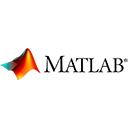Introduction
MATLAB offers robust tools for connecting to databases, executing queries, and manipulating data. This guide will introduce you to MATLAB database connectivity, with sample code and examples.
Connecting to a Database
You can connect to a database using the database function by specifying the driver, database name, and login credentials.
% Example: Connecting to a database
databaseConn = database('MyDatabase', 'username', 'password', 'Vendor', 'MySQL');
Executing SQL Queries
Once connected, you can execute SQL queries using the exec function. Here's how you can retrieve data from a table.
% Example: Executing an SQL query
query = 'SELECT * FROM myTable';
results = exec(databaseConn, query);
data = fetch(results);
Inserting Data
You can also insert data into a database using SQL INSERT statements.
% Example: Inserting data into a table
insertQuery = 'INSERT INTO myTable (Name, Age) VALUES ('John', 30)';
exec(databaseConn, insertQuery);
Updating and Deleting Data
You can use SQL UPDATE and DELETE statements to modify or remove data from a database.
% Example: Updating data in a table
updateQuery = 'UPDATE myTable SET Age = 31 WHERE Name = 'John'';
exec(databaseConn, updateQuery);
% Example: Deleting data from a table
deleteQuery = 'DELETE FROM myTable WHERE Name = 'John'';
exec(databaseConn, deleteQuery);
Closing the Database Connection
It's essential to close the database connection when you're done using it.
% Example: Closing the database connection
close(databaseConn);
Conclusion
MATLAB's database connectivity capabilities allow you to interact with databases, retrieve data, and make updates using SQL queries. This is valuable for data analysis and integration with external data sources.
Enjoy using MATLAB for database connectivity to enhance your data analysis and reporting tasks!