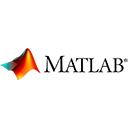Introduction
MATLAB's Control System Toolbox is a comprehensive tool for designing and analyzing control systems. It provides a wide range of functions and capabilities for control system modeling, simulation, and control design. In this guide, we'll explore the key features of the Control System Toolbox with sample code and examples.
System Modeling
The Control System Toolbox allows you to create and analyze linear time-invariant (LTI) systems. You can define systems using transfer functions, state-space representations, or zero-pole-gain models.
% Example: Creating a transfer function
num = [1];
den = [1, 2, 1];
sys = tf(num, den);
Time and Frequency Domain Analysis
You can perform time-domain and frequency-domain analysis of control systems. This includes step response, impulse response, and Bode plots.
% Example: Analyzing system response
step(sys);
bode(sys);
Control Design
The toolbox offers control design techniques such as PID controller design, pole placement, and optimal control. You can use these tools to design controllers for your systems.
% Example: PID controller design
controller = pid(1, 2, 0.5);
feedback(sys * controller, 1);
State-Space Control
The Control System Toolbox supports state-space control system design, making it suitable for modern control techniques.
% Example: State-space control design
A = [0 1; -2 -3];
B = [0; 1];
C = [1 0];
D = 0;
sys_ss = ss(A, B, C, D);
Control System Simulation
You can simulate control systems and test their performance using various inputs, disturbances, and noise signals.
% Example: Simulating a control system
time = 0:0.1:10;
input = sin(time);
simout = lsim(sys, input, time);
Conclusion
MATLAB's Control System Toolbox is a powerful resource for control engineers and researchers. It simplifies the process of modeling, analyzing, and designing control systems, making it an essential tool for a wide range of control applications.
Explore the capabilities of MATLAB's Control System Toolbox to unlock new possibilities in control system design and analysis!