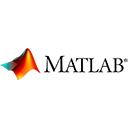Introduction
Fourier analysis is a powerful mathematical tool used to understand and analyze periodic signals or functions. MATLAB provides extensive support for Fourier analysis, allowing you to decompose a signal into its constituent frequencies. In this guide, we'll introduce you to Fourier analysis in MATLAB with sample code and examples.
Generate a Signal
Let's begin by generating a simple periodic signal using MATLAB. You can create a sine wave as an example:
% Example: Generate a simple sine wave signal
Fs = 1000; % Sampling frequency (Hz)
T = 1; % Signal duration (s)
t = 0:1/Fs:T-1/Fs; % Time vector
f = 5; % Frequency of the sine wave (Hz)
signal = sin(2 * pi * f * t);
Perform a Fourier Transform
The core of Fourier analysis is the Fourier transform. You can use MATLAB's fft function to compute the discrete Fourier transform (DFT) of the signal. Here's how to perform a Fourier transform:
% Example: Perform a Fourier transform
N = length(signal); % Number of data points
frequencies = (0:N-1) * Fs/N; % Frequency vector
spectrum = fft(signal);
Plot the Frequency Spectrum
Visualizing the frequency spectrum is essential for understanding the signal's frequency components. You can use MATLAB's plotting functions to create a frequency domain plot:
% Example: Plot the frequency spectrum
subplot(2, 1, 1);
plot(t, signal);
xlabel('Time (s)');
ylabel('Amplitude');
title('Time Domain Signal');
subplot(2, 1, 2);
plot(frequencies, abs(spectrum));
xlabel('Frequency (Hz)');
ylabel('Magnitude');
title('Frequency Domain Spectrum');
Conclusion
This guide has introduced you to Fourier analysis in MATLAB. Fourier analysis is a fundamental tool for understanding the frequency components of signals, which is crucial in various fields, including signal processing, communications, and scientific research. As you gain experience, you can explore more advanced Fourier analysis techniques and apply them to real-world data.
Enjoy performing Fourier analysis in MATLAB for your signal and data analysis needs!