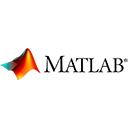Introduction
MATLAB is a powerful tool for data visualization, allowing you to create a wide range of plots and graphs to understand and present your data effectively. In this guide, we'll introduce you to creating plots in MATLAB with sample code and examples.
Creating a Basic Plot
Let's start by creating a simple 2D plot of a mathematical function, such as a sine wave. You can use the plot function to generate a basic plot.
% Example: Creating a basic 2D plot
x = linspace(0, 2 * pi, 100);
y = sin(x);
plot(x, y);
xlabel('X-axis');
ylabel('Y-axis');
title('Sine Wave Plot');
Customizing the Plot
MATLAB provides extensive customization options for your plots. You can change line styles, colors, add labels, legends, and more to make your plot informative and visually appealing.
% Example: Customizing the plot
x = linspace(0, 2 * pi, 100);
y1 = sin(x);
y2 = cos(x);
plot(x, y1, 'r--', 'LineWidth', 2, 'DisplayName', 'Sin(x)');
hold on;
plot(x, y2, 'b-', 'LineWidth', 2, 'DisplayName', 'Cos(x)');
xlabel('X-axis');
ylabel('Y-axis');
title('Sine and Cosine Waves');
legend;
grid on;
Creating Other Types of Plots
MATLAB offers a variety of plot types, including bar plots, scatter plots, histograms, and more. Here's an example of creating a bar plot:
% Example: Creating a bar plot
categories = {'Category A', 'Category B', 'Category C'};
values = [20, 35, 15];
bar(categories, values);
xlabel('Categories');
ylabel('Values');
title('Bar Plot Example');
3D Plots
MATLAB also supports 3D plots. You can create surface plots, contour plots, and more for visualizing three-dimensional data.
% Example: Creating a 3D surface plot
[X, Y] = meshgrid(-2:0.2:2, -2:0.2:2);
Z = X .* exp(-X.^2 - Y.^2);
surf(X, Y, Z);
xlabel('X-axis');
ylabel('Y-axis');
zlabel('Z-axis');
title('3D Surface Plot');
Conclusion
This guide has introduced you to creating various types of plots in MATLAB. Data visualization is a crucial part of data analysis and presentation. With MATLAB, you can easily create and customize a wide range of plots to suit your needs. As you gain experience, you can explore more advanced plotting techniques and use them in various real-world applications.
Enjoy creating informative and visually appealing plots in MATLAB for your data visualization needs!