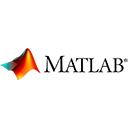Introduction
Arrays are essential data structures in MATLAB for storing and manipulating data. In this guide, we'll explore how to create and manipulate arrays in MATLAB with sample code.
Creating Arrays
MATLAB supports various types of arrays, including vectors (1D arrays), matrices (2D arrays), and multi-dimensional arrays. Here's how to create them:
% Create a row vector
row_vector = [1, 2, 3, 4, 5];
% Create a column vector
column_vector = [6; 7; 8; 9; 10];
% Create a matrix
matrix = [11, 12, 13; 14, 15, 16; 17, 18, 19];
% Create a 3D array
three_dimensional_array = cat(3, matrix, matrix + 10);
Accessing Array Elements
You can access individual elements in arrays using indexing. MATLAB uses 1-based indexing:
% Access elements
element = row_vector(3); % Access the third element (3)
element_matrix = matrix(2, 2); % Access the element in the second row and second column (15)
Array Operations
MATLAB provides powerful array operations and element-wise operations:
% Element-wise addition
result_addition = matrix + 5;
% Element-wise multiplication
result_multiplication = matrix * 2;
% Array concatenation
concatenated_array = [row_vector, column_vector];
Array Functions
MATLAB offers a wide range of functions for array manipulation:
% Finding the maximum value
max_value = max(row_vector);
% Reshaping arrays
reshaped_matrix = reshape(matrix, 1, 9);
% Transposing matrices
transposed_matrix = transpose(matrix);
Conclusion
This guide has introduced you to creating and manipulating arrays in MATLAB. Arrays are fundamental in MATLAB, and as you delve deeper into the language, you'll discover more advanced techniques and functions for working with data effectively.
Enjoy creating and manipulating arrays in MATLAB!