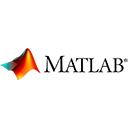Introduction
Errors and exceptions can occur in MATLAB code, and it's crucial to handle them gracefully to ensure that your programs run smoothly. In this guide, we'll introduce you to handling errors and exceptions in MATLAB with sample code and examples.
1. Using Try-Catch Blocks
A common way to handle errors and exceptions in MATLAB is by using try-catch blocks. You can specify code that may generate an error within the try block and then define how to handle the error in the catch block.
% Example: Using a try-catch block
try
% Code that may generate an error
result = divide(a, b);
catch ME
% Handle the error
fprintf('An error occurred: %s\n', ME.message);
end
2. Rethrowing Exceptions
You can rethrow exceptions in the catch block to pass the error up the call stack. This is useful when you want to handle the error at a higher level of your code.
% Example: Rethrowing exceptions
try
% Code that may generate an error
result = perform_operation(data);
catch ME
% Handle the error
fprintf('An error occurred: %s\n', ME.message);
rethrow(ME); % Rethrow the exception
end
3. Custom Exception Handling
You can create custom exception classes in MATLAB to handle specific errors in a more organized way. This is particularly useful for complex projects.
% Example: Custom exception handling
try
% Code that may generate a custom error
if condition
error('MyCustomError:InvalidInput', 'Invalid input condition.');
end
catch ME
% Handle the custom error
fprintf('A custom error occurred: %s\n', ME.message);
end
4. Cleanup in the Finally Block
The try-catch block can include a finally block that allows you to perform cleanup tasks, whether or not an exception occurs.
% Example: Using a finally block for cleanup
try
% Code that may generate an error
result = process_data(data);
catch ME
% Handle the error
fprintf('An error occurred: %s\n', ME.message);
end
finally
% Cleanup code
fclose(file);
end
Conclusion
Handling errors and exceptions is an essential part of writing robust and reliable MATLAB code. By following these practices, you can effectively manage errors and exceptions and ensure that your code behaves as expected.
Enjoy writing MATLAB code that handles errors and exceptions gracefully!