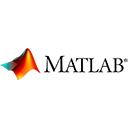Introduction
MATLAB is a powerful tool for image processing, allowing you to work with images, manipulate them, and apply various filters and algorithms. In this guide, we'll explore MATLAB's image processing capabilities with sample code.
Loading and Displaying Images
MATLAB can load and display images easily. Here's how to load an image and display it:
% Example: Load and display an image
image = imread('sample.jpg');
imshow(image);
Image Manipulation
You can manipulate images by changing their size, rotating them, or adjusting their contrast and brightness:
% Example: Resize and rotate an image
resized_image = imresize(image, [200, 300]);
rotated_image = imrotate(image, 45, 'bilinear');
% Adjust contrast and brightness
brightened_image = imadjust(image, [0.3, 0.7]);
Filtering and Noise Reduction
MATLAB provides various filters for smoothing or sharpening images and reducing noise:
% Example: Apply a Gaussian filter
filtered_image = imgaussfilt(image, 2); % Standard deviation of 2
% Reduce noise with median filter
denoised_image = medfilt2(image, [3, 3]);
Image Analysis
You can perform image analysis tasks like edge detection and object identification:
% Example: Edge detection
edges = edge(rgb2gray(image), 'Sobel');
% Identify objects in the image
labeled_image = bwlabel(edges);
objects = regionprops(labeled_image, 'Area', 'BoundingBox');
Conclusion
This guide has introduced you to MATLAB's image processing capabilities. MATLAB is a versatile tool for working with images, and it can be used in various fields such as computer vision, medical imaging, and more. As you gain experience, you can explore advanced techniques and algorithms for image processing.
Enjoy working with images in MATLAB!