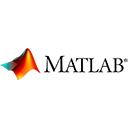Introduction
Image filtering is a fundamental process in image processing used for tasks like noise reduction, edge detection, and image enhancement. In this guide, we'll explore how to create digital image filters using MATLAB with sample code and examples.
Loading an Image
You can load an image into MATLAB using the imread function. Images can be in various formats such as JPEG, PNG, or BMP.
% Example: Loading an image
img = imread('sample.jpg');
Creating a Filter Kernel
A filter kernel is a matrix used for convolution. You can create custom kernels or use predefined ones like Gaussian, Sobel, or Laplacian.
% Example: Creating a custom filter kernel
custom_kernel = [1, 2, 1; 2, 4, 2; 1, 2, 1];
% Example: Using a Gaussian filter
gaussian_kernel = fspecial('gaussian', [5, 5], 2);
Convolution with a Filter
Convolution is the process of applying the filter kernel to the image to perform operations like blurring or sharpening.
% Example: Convolution with a filter
filtered_img = imfilter(img, custom_kernel);
Applying the Filter
You can apply the filter to the image using the imfilter function. Different filters yield different effects.
% Example: Applying a filter
blurred_img = imfilter(img, gaussian_kernel);
Displaying the Result
You can visualize the filtered image using the imshow function.
% Example: Displaying the filtered image
imshow(blurred_img);
Conclusion
Creating digital image filters in MATLAB allows you to enhance or manipulate images for various applications. By designing custom filter kernels or using predefined ones, you can achieve different visual effects and image processing tasks.
Explore the power of MATLAB for creating custom digital image filters and unlocking new possibilities in image processing!