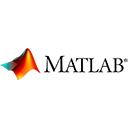Introduction
MATLAB is a powerful platform for signal processing, allowing you to work with various types of signals, apply filters, analyze frequency content, and more. In this guide, we'll introduce you to signal processing in MATLAB with sample code.
Working with Signals
To get started with signal processing, you'll need to load and manipulate signals. Here's how to load a signal from a file and visualize it:
% Example: Load and visualize a signal
signal = audioread('sample.wav');
plot(signal);
xlabel('Time (s)');
ylabel('Amplitude');
title('Sample Signal');
Filtering Signals
MATLAB provides tools for filtering signals to remove noise or enhance specific frequency components:
% Example: Apply a low-pass filter
cutoff_frequency = 500; % Set the cutoff frequency in Hz
order = 4; % Filter order
nyquist = 0.5 * 44100; % Nyquist frequency for a 44.1 kHz signal
normalized_cutoff = cutoff_frequency / nyquist;
[b, a] = butter(order, normalized_cutoff, 'low');
filtered_signal = filtfilt(b, a, signal);
Frequency Analysis
You can analyze the frequency content of a signal using techniques like the Fast Fourier Transform (FFT):
% Example: Perform FFT analysis
signal_length = length(signal);
fft_result = fft(signal);
frequencies = linspace(0, nyquist, signal_length/2 + 1);
amplitude_spectrum = 2 * abs(fft_result(1:signal_length/2 + 1));
plot(frequencies, amplitude_spectrum);
xlabel('Frequency (Hz)');
ylabel('Amplitude');
title('Frequency Spectrum');
Signal Enhancement
MATLAB allows you to enhance signals for specific applications, such as speech or audio processing:
% Example: Signal enhancement using spectral subtraction
noise_spectrum = fft(noise_signal);
enhanced_spectrum = fft(signal) - alpha * noise_spectrum;
enhanced_signal = ifft(enhanced_spectrum);
Conclusion
This guide has introduced you to signal processing with MATLAB. Signal processing is essential in fields like audio, speech, image processing, and telecommunications. As you gain experience, you can explore advanced signal processing techniques and apply them to real-world applications.
Enjoy working with signals in MATLAB for your processing and analysis needs!