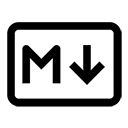Markdown is a lightweight markup language that is easy to write and read. However, to display Markdown content on the web, it needs to be converted to HTML. There are several methods to convert Markdown to HTML, including using command-line tools, online converters, and programming libraries. Below are some common methods:
1. Using Command-Line Tools
One of the simplest ways to convert Markdown to HTML is by using command-line tools like pandoc. Pandoc is a powerful document converter that supports various formats, including Markdown and HTML.
Installation
To install Pandoc, you can follow the instructions on the Pandoc installation page.
Conversion Command
Once installed, you can convert a Markdown file to HTML using the following command:
pandoc input.md -o output.html
In this command:
input.mdis the name of your Markdown file.output.htmlis the name of the resulting HTML file.
2. Using Online Converters
If you prefer not to install software, there are many online Markdown to HTML converters available. These tools allow you to paste your Markdown text and receive the HTML output instantly. Some popular online converters include:
- Markdown to HTML
- Dillinger (also a Markdown editor)
Simply paste your Markdown content into the provided text area, and the tool will generate the corresponding HTML.
3. Using Programming Libraries
For developers, there are various libraries available in different programming languages that can convert Markdown to HTML. Here are a few examples:
JavaScript (marked.js)
In JavaScript, you can use the marked library:
const marked = require('marked');
const markdown = '# Hello World\nThis is a Markdown text.';
const html = marked(markdown);
console.log(html);
Python (markdown library)
In Python, you can use the markdown library:
import markdown
markdown_text = "# Hello World\nThis is a Markdown text."
html = markdown.markdown(markdown_text)
print(html)
4. Using Markdown Editors
Many Markdown editors, such as Typora and Visual Studio Code, have built-in features to export Markdown as HTML. In these editors, you can usually find an option in the menu to "Export" or "Save As" HTML.
Conclusion
Converting Markdown to HTML is a straightforward process that can be accomplished using various methods, depending on your needs and preferences. Whether you choose command-line tools, online converters, programming libraries, or Markdown editors, you can easily transform your Markdown content into HTML for web use.