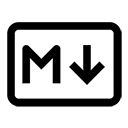In Markdown, a blockquote is used to indicate that a section of text is a quotation from another source. Blockquotes are typically used for quoting text from a person, a book, or any other source, and they help to visually distinguish the quoted text from the rest of the content.
Syntax for Blockquotes
To create a blockquote in Markdown, you simply start the line with the greater-than symbol (>) followed by a space. You can use the greater-than symbol multiple times to create nested blockquotes.
Basic Syntax for a Blockquote
> This is a blockquote.
Example of a Blockquote
When rendered, the above Markdown will appear as:
This is a blockquote.
Multiple Paragraphs in a Blockquote
If you want to include multiple paragraphs in a blockquote, you need to add the greater-than symbol at the beginning of each new paragraph:
> This is the first paragraph of the blockquote.
>
> This is the second paragraph of the blockquote.
Example of a Blockquote with Multiple Paragraphs
When rendered, the above Markdown will appear as:
This is the first paragraph of the blockquote.
This is the second paragraph of the blockquote.
Nested Blockquotes
You can also create nested blockquotes by adding additional greater-than symbols:
> This is a blockquote.
>
> > This is a nested blockquote.
Example of Nested Blockquotes
When rendered, the above Markdown will appear as:
This is a blockquote.
This is a nested blockquote.
Conclusion
In summary, creating blockquotes in Markdown is simple and effective for highlighting quoted text. By using the greater-than symbol, you can easily format quotes and even include multiple paragraphs or nested quotes, enhancing the clarity and presentation of your content.