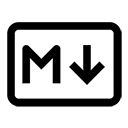Markdown is a flexible markup language that can be extended with various features to enhance its functionality. Below are some common Markdown extensions that are widely used:
1. Tables
Many Markdown processors support tables, allowing users to create structured data presentations. The syntax typically involves using pipes and dashes. Here’s a sample:
| Header 1 | Header 2 |
|----------|----------|
| Row 1 | Data 1 |
| Row 2 | Data 2 |
This extension is particularly useful for displaying data in a clear and organized manner.
2. Footnotes
Footnotes allow authors to add references or additional information without cluttering the main text. The syntax usually involves a caret (^) followed by a number or identifier. Here’s an example:
This is a sentence with a footnote[^1].
[^1]: This is the footnote text.
Footnotes are great for providing citations or explanations without interrupting the flow of the text.
3. Strikethrough
Strikethrough is used to indicate that text has been crossed out, often used to show revisions or deletions. The syntax typically involves using double tildes. Here’s how it looks:
This is ~~struck through~~ text.
This extension is useful for indicating changes or corrections in documents.
4. Task Lists
Task lists allow users to create checkboxes for tasks, making it easy to track progress. The syntax involves using brackets. Here’s a sample:
- [x] Completed Task
- [ ] Incomplete Task
Task lists are particularly useful in project management and to-do lists.
5. Syntax Highlighting for Code Blocks
Many Markdown processors support syntax highlighting for code blocks, which enhances code readability. You can specify the language for highlighting. Here’s an example:
```python
def hello_world():
print("Hello, World!")
This extension is essential for technical documentation and programming tutorials.
6. Definition Lists
Definition lists allow users to create lists of terms and their definitions. The syntax typically involves a colon. Here’s a sample:
Term 1 : Definition for term 1
Term 2 : Definition for term 2 Definition lists are useful for glossaries and explanatory content.
7. Abbreviations
Abbreviations allow authors to define short forms for longer terms. The syntax usually involves a term followed by its abbreviation in parentheses. Here’s an example:
*[HTML]: HyperText Markup Language Abbreviations help in maintaining clarity and brevity in documents.
Conclusion
Markdown extensions enhance the basic functionality of Markdown, making it a powerful tool for various types of documentation. By utilizing these extensions, you can create more structured, informative, and visually appealing content.