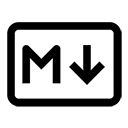Markdown is a powerful tool for formatting text, but to make the most of it, following best practices can enhance readability, maintainability, and overall quality. Here are some best practices for writing in Markdown:
1. Use Consistent Formatting
Consistency is key when writing in Markdown. Use the same formatting styles throughout your document. For example, if you use ## for subheadings, stick to that level of heading for all similar sections.
# Main Title
## Subheading
### Sub-subheading
2. Keep It Simple
Avoid overcomplicating your Markdown with excessive formatting. Use bold and italics sparingly to emphasize important points without overwhelming the reader.
This is a **bold** statement and this is *italicized* text.
3. Use Lists for Clarity
When presenting information, use ordered or unordered lists to improve clarity and organization. Lists help break down complex information into digestible parts.
- Item 1
- Item 2
- Subitem 1
- Subitem 2
4. Write Meaningful Headings
Headings should be descriptive and meaningful. They help readers navigate your document and understand the structure at a glance. Use headings to create a logical flow.
# Project Overview
## Installation Instructions
## Usage Examples
5. Include Links and Images
Enhance your Markdown documents by including relevant links and images. This provides additional context and resources for readers.
[GitHub Repository](https://github.com/username/repo)

6. Use Code Blocks for Code Snippets
When including code snippets, use fenced code blocks for better readability. Specify the programming language for syntax highlighting if supported by your Markdown processor.
```python
def hello_world():
print("Hello, World!")
7. Preview Your Markdown
Always preview your Markdown before finalizing it. This helps you catch formatting errors and ensures that the document appears as intended. Many Markdown editors provide a live preview feature.
8. Use Comments for Collaboration
If you are collaborating with others, consider using comments in your Markdown files to provide context or instructions. This can be helpful for team members who may be editing the document.
<!-- This section needs to be updated with the latest information --> 9. Maintain a Clean Structure
Organize your Markdown files with a clear structure. Use sections, subsections, and consistent formatting to make it easy for readers to follow along.
10. Document Your Markdown Files
Include a brief introduction or summary at the beginning of your Markdown files to explain the purpose and content. This helps set the context for readers.
# Project Documentation
This document provides an overview of the project, installation instructions, and usage examples. Conclusion
By following these best practices for writing in Markdown, you can create clear, organized, and effective documents. Markdown's simplicity and flexibility make it an excellent choice for documentation, and adhering to these guidelines will enhance the quality of your writing.